There are few tasks that can stress a desktop PC or laptop more than gaming. Especially when it comes to high-end AAA games employing all the latest fancy visual effects, like Nvidia’s RTX-powered ray tracing. But video editing is up there with the most demanding tasks you can perform on any PC, including gaming laptops.
If you’re in the market for a gaming machine but want to do a little video editing on the side, you certainly could buy a gaming laptop. They often have powerful processors and a decent graphics chip (GPU) that could handle everything your gaming and editing tasks demand.
But it’s important to note that the two tasks do tend to put extra stress on different components. So you need to consider all of your needs when it comes to picking up your new gaming laptop. And potentially some alternative options too.
The different demands
For gaming, graphics are king. A decent processor makes a big difference, especially at lower resolutions, and you need a minimum amount of memory and storage space, but graphics are the most important factor. A poor graphics card will give you a poor experience, with choppy frame rates, a lack of features, and an inability to display the prettiest of in-game visuals. A high-end graphics card might be held back by a weak processor, but it’s the GPU that truly unlocks the ability to play at higher resolutions and higher frame rates.
In contrast, video editing doesn’t use a GPU anywhere near as much. If you are adding special effects or performing 3D rendering tasks as part of your video editing, a decent mid-range GPU can do wonders. While high-end GPUs are better for those tasks, they don’t help the standard cutting, pasting, timeline skipping, and playback functions of video editing. That’s where a powerful multi-core CPU, plenty of memory, and fast storage are much more important.
So when you ask will a gaming laptop also be useful for video editing, the answer is yes if its specifications are up to scratch. If you have a powerful gaming laptop already, chances are it will do a decent job of video editing too. But a system designed for both tasks will look a little different than one designed for either in isolation.
Streaming and broadcasting demands more
If you’re video editing on a gaming machine, chances are you’re putting together a sweet collection of your best gaming moments for later upload. There’s also a good chance that you’re at least somewhat interested in streaming or broadcasting your gameplay, either live or with a light delay. In either case, your system is going to need to meet some impressive demands.
Game streaming isn’t as strenuous on a system as video editing, but it does require additional grunt. Not only are you trying to play the game at the best visual settings – with all of the demands that brings on your CPU and graphics – but you’re trying to turn it into a video to then upload to the internet in real-time. That means more demand on your CPU and it’s where additional cores and simultaneous multithreading (SMT on AMD CPUs and hyperthreading on Intel chips) can really make a difference.
Here are a few articles on PC streaming and the hardware you need:
That’s doubly true if you want your stream or broadcast to be at a higher resolution and frame rate, like 1080P 60 FPS, rather than a more constrained 720P and 30 FPS.

So what hardware do you need?
If you already have a gaming laptop, then go right ahead and try video editing on it. It’ll probably be up to the task, and unless you have one of a very select few laptops that allow upgrades, you’re pretty much stuck with what you have until you buy a new laptop altogether.
But if you’re looking at gaming laptops and wondering which would be the best fit for video editing and gaming, then here’s what you want to consider.
CPU
For a CPU, a quad-core is an absolute minimum and we’d really recommend a chip with hyperthreading if you can get it. Some of Intel’s new 10th-generation Ice Lake CPUs would be a great choice, as they even come with relatively capable onboard graphics that would work for entry-level gaming.
GPU
For graphics, an entry-level GPU will do a great job of handling basic effects work. Something like a GTX 1650 would be a decent choice. If you buy a system with an AMD APU the Vega onboard graphics can be quite capable, but if you’re doing any kind of heavy effects work, you’ll want a dedicated graphics chip. Gaming outside of low-settings at low resolution is almost impossible without a discrete GPU of some kind, too.
For better gaming visuals, a GTX 1660 Ti would be a great fit, or if you want some ray tracing and additional grunt for editing tasks, an Nvidia RTX 2060 would be an excellent choice.
Memory
For memory, 16GB is a minimum and if you plan to edit video on very complex timelines, consider 32GB as it can fill up fast in video editing tasks. Gaming will be fine with 16GB and speed isn’t too important on Intel chips, though if you’re running a laptop with an AMD Ryzen processor, faster RAM can make a noticeable difference, so factor that into your purchasing decision.
Storage
As for storage, a big SSD can make your video editing life a lot easier and make your system feel far more snappy, in and out of games. Consider a PCI-Express storage choice if it’s available too. It’s not only smaller and leaner, for a lighter overall laptop, but its greater bandwidth can be very useful during heavy editing tasks, especially if you max out your system’s memory.
The Screen
If you want to save some money, you could buy a gaming laptop without a high refresh rate screen. They do make your games look and feel smoother, but they also add extra cost and your video editing experience won’t be much improved by going beyond 60 Hz. Similarly so, consider restricting yourself to lower resolutions if you don’t need to play or video edit at 4K. Higher-resolution screens are not only more expensive but are a bigger drain on your battery life.
For a look at some decent gaming laptops that would also function well as editing machines, check out Chillblast’s collection of gaming laptops.
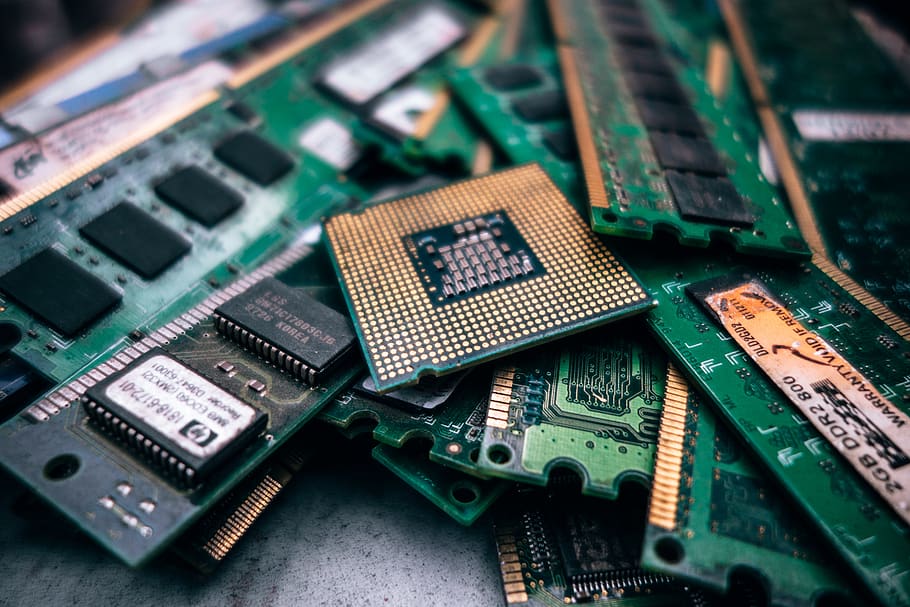
Desktops can do more for both
Gaming and video editing are perfectly possible on a laptop, but if you don’t mind doing it all in one place on one desk, a desktop system is worth considering too. You have a far greater breadth of hardware options to pick from, and a much higher performance ceiling – not to mention gaming desktops with comparable hardware can be far cheaper, even discounting the added cost of external peripherals and a monitor or two.
If you buy or build a desktop for both gaming and video editing, you have options for more CPU cores (up to 16 on a mainstream hardware with AMD’s latest generation), higher clock speeds, faster and greater memory support, effectively infinite amounts of storage space depending on the size of your chassis, and far more options for cooling. All of that can result in a more capable gaming and editing experience, as well as one that stays quiet during even intensive sessions of either.
If you’re still unsure about any of this, or just want some extra advice, give our Chillblast experts a call and they can walk you through everything you need, from specific hardware recommendations to options for saving money. We can even overclock your system for you, to help get that bit more performance, without invalidating your warranty.

More resources:
Check out this article if you are interested in photo editing but aren’t sure whether to buy a PC or Mac!
More of a casual gamer? Check out this article that discusses whether you can play games on a non-gaming laptop!
Want a high-power system but don’t have much space? Check out this article about building the ultimate small form factor PC!






