In our previous article from October 2022, we looked at the various processors available that were fit for the job when it came to high quality streaming and gaming. Whilst you might not much has changed, the relationship between processor and GPU have. You see, NVIDIA is not content with creating a world filled with powerful graphics cards that are capable of obscene framerates, mind-blowingly gorgeous visuals, and filled with AI that could keep a space station in orbit. No, NVIDIA are looking more and more at providing a “one stop shop” for creators and gamers alike, with a huge focus on optimisation, fidelity and performance.
What this means to Joe Public, is you get a whole new set of integrations for the stuff you love to do, and as the majority of gamers are heading toward live streaming and creating content around their gameplay, it seems like a natural evolution for graphics card manufacturers to improve your experience.
The way GPUs and CPUs work together is something that is most apparent when introducing a workload like video encoding. Video encoding is what makes live streaming possible, after all, with your GPU being capable of handling this using NVENC or AMD’s AMF encoder. Intel, not to be outdone, have their Quick Sync Video (QSV) – which powers the Xe Media Engine. Right now, the Intel Arc AV1 Encoder can easily beat NVIDIA and AMD’s offerings, and with this one market share hanging in the balance, NVIDIA decided to go one better and provide AV1 encode in their RTX 40-Series. NVIDIA, much like nature, abhors a vacuum.
These are all points worth considering as we discuss what is happening in the industry this year, and how you can get the best value PC for your money when it comes to streaming and variety/AAA gaming.
Why you need a solid CPU for Streaming and Gaming
With all of this talk about GPUs, you might be wondering if you’re reading the right article. Fear not, a point is coming. The workload that streaming and gaming at the same time exerts on a CPU is considerable, and cannot be ignored when you are at the low end or mid-tier. Although high-end gaming PCs may not ever struggle with this workload, having a capable CPU means multi-tasking won’t ever slow you down.
How gaming can stress a PC
At the risk of preaching to the choir, it is patently obvious to most gamers where the stress comes in for their gaming PC. One look at the Task Manager or a hardware monitor like HWiNFO will tell you that both your CPU and GPU are locked in for the ride with you, as you crank up the graphics settings and begin exploring open worlds, beautiful game levels and stream it all to Twitch.
Consider this, above all else: without a powerful CPU, a next generation RTX 40-Series GPU will be bottlenecked into oblivion, unable to unlock the power it possesses. Further, if you don’t have a powerful CPU, or a powerhouse like RTX 40-series, the then it will not be able to keep up with the pace that the GPU demands when you are using high graphics settings and Ray Tracing. In some cases, games like Cyberpunk 2077 can really push up the CPU usage when Ray Tracing is enabled, above 50% even on a 12th-Gen Alder Lake processor.

The NVIDIA Ada Architecture in the RTX 40-Series has flipped the script on the amount of CPU usage when it comes to demanding graphics, however. BVH (Bounding Volume Hierarchies) used to be a CPU-intensive task that fed the graphics card the data it needed to build complex meshes. Now, with the RTX 40-Series, Ray Tracing BVH can be built 10X faster, whilst drinking 20X less VRAM. The new generation builds complex Ray Tracing BVH using Displaced Micro-Meshes (DMM), which are millions of basic micro-triangles that make up extremely detailed scenes. Lifting the burden from the CPU is always worthwhile, as this enables you to multi-task outside of your gaming viewport.
How live streaming intensifies demands on a PC
Encoding, gameplay and multi-tasking are the main workloads for a PC when you are live streaming, so a competent GPU and CPU are a must. Encoders like NVIDIA’s NVENC are critical for high quality, low loss streaming, which is why PC builders like Chillblast always choose NVIDIA graphics cards in gaming PCs and laptops that are aimed at streamers.
At some point in the near future, we will be talking about how Twitch and YouTube adoption of AV1 has revolutionised streaming. For now, however, it is a shame that NVIDIA and Intel have technology that allows for AV1 encoding and streaming, along with popular streaming software, OBS (Open Broadcast Software), yet the platforms do not. The cart has been put before the horse, it seems. According to some independent testing, AV1 is capable of delivering up to 30% more efficiency over H.265, whilst at the same time having a better visual appearance. As AV1 is an open-source technology, and HEVC (NVENC) has an attached licensing fee, you would think Twitch and other platforms would already be way ahead in their testing. However, they are still in the process.

Another reason streaming demands resources is that streamers like to use overlays and other tools alongside software like OBS, which means you are going to be putting a little strain on your CPU, even if you’re using NVENC in your graphics card for encoding. Some streamers used to prefer to use x264 format for streaming, which mean you had no real setup to go through, could stream on any platform, and it relied on CPU for the encoding. Particularly useful for those streamers on a low budget. The resulting broadcast, however, would have a lower framerate than hardware (GPU) accelerated encoding.
If you are multi-tasking on Discord, Twitch chat, or your browser, then your CPU will need to prioritise these tasks whilst you are streaming. Usually, a high core count and high thread count come into play here. From Intel’s 12th-Gen onward, you can achieve amazing performance with Windows 11 Thread Director, which helps prioritise the current task at hand (i.e. chatting on Discord or watching a video), whilst allotting resources to heavy tasks like gaming.
Summary
In essence, your CPU is going to have some work to do. If you own the latest and greatest RTX 4090, then you are still going to need a high performance processor so there are no bottlenecks. If you have a lower power graphics card, you might need a higher power processor to focus on encoding, whilst the GPU takes care of gameplay.
Ideally, striking a balance between a mid-tier and high-end CPU/GPU combo works best, ensuring you get the best of both worlds. Future-proofing your gaming PC is a major benefit, as you can take advantage of new generational improvements for the foreseeable future, allowing you to enjoy AV1 encoding (when platforms adopt it), and the faster video rendering times when creating content.
Best CPU for High-End Streaming and Gaming
At the cutting edge of streaming and gaming technology, the Intel 13th-Gen processors and RTX 40-series graphics cards offer the very highest quality framerates, AI-assisted integrations and next level encoding.
The Chillblast Quasar comes equipped with the Intel Core i5-13600K – a CPU that offers 14 Cores and 20 Threads for mammoth gaming and creative tasks. The GeForce RTX 4080 Ti offers some amazing value, despite being a next generation card, with a huge 12GB of GDDR6X VRAM and a slew of next-gen features perfect for gaming and creativity.

The Chillblast Serenity Elite is the quintessential high-end PC, with a specification that is perfect for top-tier broadcasts at high framerates and resolution. Coming equipped with the Intel Core i7-13700K – a 16 core monster with 8x Performance-cores and 8x Efficient-cores, and a total of 24 threads.
There are no games or applications that this specification cannot handle with ease, with gaming and streaming made easier with the entire catalogue of NVIDIA integrations: NVIDIA Studio, NVIDIA Broadcast, and 8th-gen NVENC for unbelievably smooth and stutter-free streams. Gamers can also benefit from the latest DLSS 3 for in-game performance increases, which will assist any stream or intense AAA+ gaming session.

Best CPU for Mid-Tier Streaming and Gaming
With the Chillblast Akula, you can step into mid-tier gaming; enjoy much higher quality gaming and streaming, with the workload being handled by the capable AMD Ryzen 5 5600X and the workhorse RTX 3060 Ti 8GB. The Ryzen 5600X is a multi-tasking demon, utilising the 6-core, 12-threaded architecture that ensures your stream is never interrupted when you’re multitasking. The RTX 3060 Ti performance is incredible at high graphics settings, with NVENC and AI tools like NVIDIA Broadcast, which allows you to turn any room into a video studio. With 16GB RAM, you have more than enough for gaming and creative application.
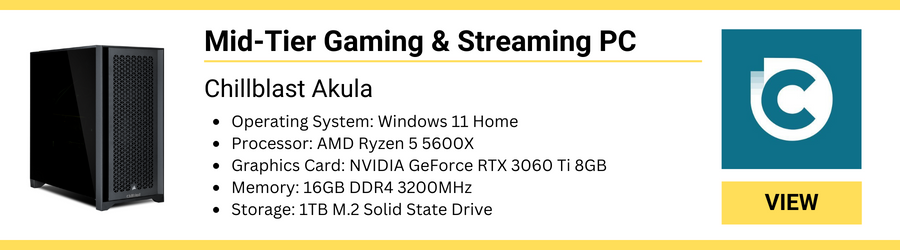
Best CPU for Streaming and Gaming on a Budget
For budget gamers and streamers, the Alder Lake 12th-Gen family of processors ensure you get all of the multi-tasking benefits, and can take advantage of Windows 11 features designed for the same.
At the bare minimum, the RTX 3050 is an ideal starting point for the budget-focused, as it offers NVENC encoding and acceptable framerates in variety games.
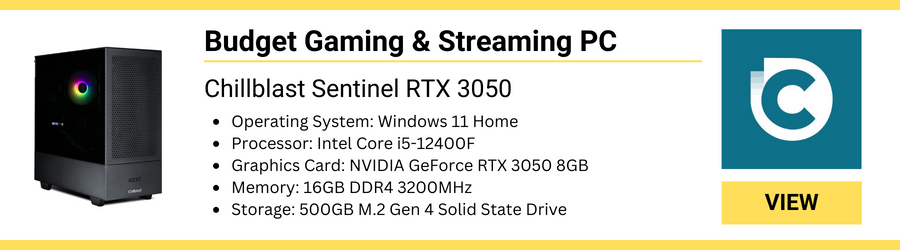
Summary
In conclusion, there are plenty of options for all budgets that are suitable for high quality streaming and gaming. By selecting a processor that can handle any of the multi-tasking you plan to do whilst gaming, or take most of the burden of any video editing and content creation, and pairing it with an NVIDIA RTX graphics card, you are future-proofing your system. The above selection of PCs are a guide of what you can expect as various price points – with an emphasis on the high-end, powerful gaming PCs that can do it all (and more).
Choosing RTX 40-Series enables you to take advantage of the latest advancements in the NVIDIA stack – from increasing framerates with AI to overall optimisation that takes the load off the CPU.
Whether you are just getting started in streaming, or whether you are a veteran, these PCs are ideal – built by one of the most trusted, and most awarded PC builders in the UK: Chillblast.





