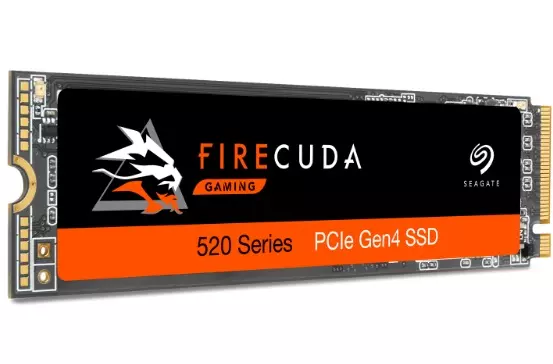Gamers might like to believe that they have the fastest and most powerful PCs money can buy. But those gaming PCs would have nothing to render at all if capable artists with even-more-powerful PCs hadn’t created those 3D works of art in the first place.
3D design, animation, and development are some of the most demanding tasks any PC can be pitted against, and doing the job right means having the right tools for the job.
But it’s not all about processing power and graphical grunt.
A PC designed with 3D work in mind also needs a lot of storage and it needs to be fast. Where gamers may be starting to see some slight benefits from cutting edge NVMe SSDs in the form of slightly faster game load times, 3D designers, animators, and videographers can see a huge performance advantage from using them.
Using one may even make the difference between being able to edit transitions in 4K footage, or make immediate changes to a 3D object in real-time, instead of having to wait for the storage to transfer any needed assets to the RAM.
That’s why getting the best storage configuration for 3D work can make a real difference in your workflow, and ultimately your potential earnings. Here are a few ways in which you can configure your system for the most optimal storage, for a variety of needs and budgets.
The Best Boot Drive For 3D Work – NVMe SSD

You don’t need a huge drive to boot from, handle Windows updates, and install your preferred 3D design or animation applications, but there’s zero point in spending extra precious seconds waiting for the system to boot. Making sure you’re running a fast NVMe SSD, like a Seagate Firecuda 520, makes sure that your system boots up as quickly as possible, wakes from sleep as fast as it can, and is immediately responsive, so you can get to work quickly when the need, or inspiration, strikes.
NVMe SSDs also make sure your applications load quickly too, and that any updates you download for them are swiftly applied. This reduces downtime and ensures that your system’s main hardware doesn’t slow down your work in the slightest.
Alternatively, if you want to save a little money, you can opt for a more traditional SATA SSD for your boot drive. They’re a bit more affordable – especially at larger capacities – but they aren’t as fast. And as operating systems and applications evolve to take better advantage of faster storage, you may begin to see a bigger performance disparity between your PC’s boot drive and the NVMe alternatives.
Main Work Drive for 3D Projects– NVMe SSD

Of all the kinds of PCs that have begun to take advantage of NVMe SSDs, 3D design and animation systems can see some of the greatest benefits from the sheer raw speed of what NVMe SSDs can offer.
Their read and write performance can exceed 10 times that of their SATA SSD counterparts, opening up multiple gigabyte per second performance in either direction. That might have a minor effect on a game’s load time, but when it comes to providing access to large digital assets like 3D models, ultra-high-resolution textures, and data-heavy meshes, having the fastest possible storage can play a vital role in ensuring that you get access to that data right away, rather than having to wait precious seconds (or even minutes in the case of older hard drive storage) for it to be available.
This same sort of phenomenon can be seen in the case of ultra high definition video editing, where 4K or even 8K footage is exceedingly hard to edit and preview in real-time because of the sheer raw size of the footage that has to be transferred from non-volatile storage to be edited.
Having an NVMe drive as the main work drive ensures that that footage is readily available and (assuming that you have a powerful enough processor to back it up) that should make it possible to live preview that sort of footage at their native resolution, rather than having to scale it down to make it playable at an acceptable frame rate.
That can be incredibly important when you’re working with 3D effects or transitions because while those will take some rendering time – dependent on the capabilities of your CPU and GPU – having a more responsive storage solution makes the whole process far smoother.
There’s a number of pros and cons
Chillblast offers a number of pre-built and custom-designed PCs for 3D animation and design work, all of which come with a range of NVMe SSDs as their main work drive as standard.
They all have the option of upgrading that to the incredibly capable Seagate Firecuda 530 NVMe SSD, which offers not only impressive performance but also fantastic reliability. Most modern NVMe SSDs have exceptional TBW ratings for long life spans and excellent performance for years worth of general use. This ensures that your 3D work machine remains responsive and highly performant for a long time to come.
The only real downside to modern, and especially larger, NVMe SSDs, is that they are much more expensive than any other storage solution. This is one area where more traditional SATA SSDs do hold some benefit.
They are available in similar capacities to NVMe SSDs, but at the largest 8TB capacities, they can be as little as two thirds the price. That difference is even starker at lower capacities, where a 2TB SATA drive might cost less than half that of its NVMe alternative.
SATA SSDs are, however, significantly slower, with even the fastest of them being as much as 10 times slower in raw sequential read and write performance than the fastest new-generation NVMe SSDs.
If you plan to work with multiple terabytes of storage and you don’t want to spend thousands of pounds on the drives alone, then SATA SSDs are a much more affordable way to get reasonable performance at a more attainable price. However, if you tend to work with smaller projects, or can afford to pay for the larger and more capable NVMe SSDs, they are by far the best way to go for your main work drive.
Longer Term Storage for 3D Work – Hard Drives

As much as the humble hard drive has readily been overtaken by SSDs of all shapes and sizes in terms of raw performance, there’s still a stark difference between them all when it comes to cost per gigabyte. If you are looking to store long term projects, then hard drives are still the most affordable solution.
A 16TB Seagate Barracuda hard drive only costs a few hundred pounds to add to a Chillblast 3D animation PC, whereas you’ll spend over three times that to get a comparable amount of SATA SSD storage (with two drives, as there are no SSDs that get that big). For comparable NVMe storage, you’d have to spend almost five times as much.
Unless you readily throw out assets when you move on to a new project, you’re almost certainly going to steadily require more and more storage as the years go on – but you don’t necessarily need immediate, speedy access to those files. That’s where expansive hard drive storage options come in.
Most desktop chassis have the ability to handle multiple high capacity hard drives, letting you take full advantage of drives like the Seagate IronWolf and IronWolf Pro drives. These can also be had in in capacities up to 18TB each, creating the potential for tens of terabytes of long term, reliable, and (for a hard drive at least) relatively responsive storage inside your average desktop PC.
Chillblast’s own 3D animation and editing PCs all come with the option of multiple hard drives for an impressive storage array – enough to store just about anything you have made, or will make in the medium-term future.
NAS – Network Attached Storage
You needn’t stop there, though. If you foresee a future where you’ll need more storage than a single desktop chassis can hold, or want to be able to access your longer-term digital asset storage from multiple systems – something that can be invaluable if you work collaboratively with others on a single network – then it’s well worth considering a network attached storage (NAS) solution.
These are small enclosures that can hold everywhere from a single hard drive, up to 10 hard drives at once. That expands your potential storage to over 100TB with some of the largest drives, all while making the data they contain available across your entire network.
That makes mass storage of projects that you no longer require ready access to entirely possible. You needn’t stop with one either; if you need more storage in the future than that one NAS provides, you can replace the drives with bigger options, add more drives to the enclosure, or simply add another NAS to your network. They offer near-infinite expansion that isn’t constrained to any one system.
Expandable Storage – External Hard Drives and SSDs

If you don’t have the need for a massive network array of storage, but find yourself stretching the limits of what your desktop or even laptop can offer, there’s a great middle-ground to be found in external hard drives and SSDs.
They come in all manner of shapes and sizes, too.
There are ultra-compact NVMe SSDs that offer maximum performance for those who want a terabyte or two of super fast external storage – perfect for anyone looking to move content back and forth regularly, or transfer data from one device to another without using a network connection.
There are also hard drive enclosures that act like small NAS drives, but attach via USB cable. You can put any hard drive you want inside them and have the benefit of that massively expanded storage just one USB connection away.
Which device you pick will largely depend upon your needs, and your budget.
If you need the high performance of NVMe SSDs, you will be limited by capacity and cost, as even the biggest are only two terabytes in size and they are incredibly expensive compared to the slower and larger SSD and HDD alternatives.
Hard drives offer by far the best cost per gigabyte, and are available in much larger capacities than any external SSDs can offer – but they are much slower, so you’ll need to factor that in if you want to transfer large quantities of data on a regular basis. They’re perfect for long term storage, or as a backup for important data you don’t want attached to your system all the time.
A good middle ground are the more traditional SATA SSDs, which offer decent performance and more affordable storage than NVMe SSDs, though they still lack the capacity of hard drives.
Cloud Storage for 3D Work
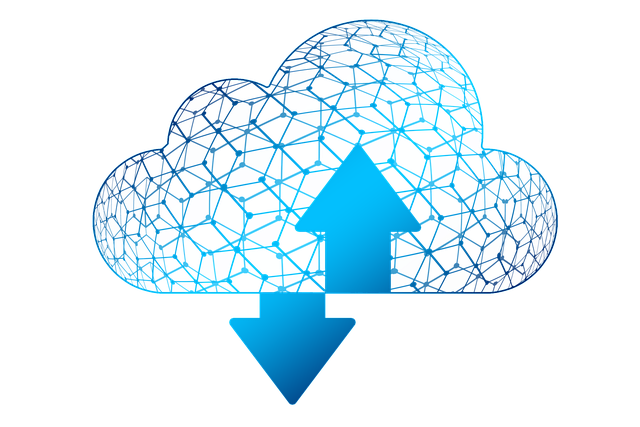
For the most infinitely expandable storage for a 3D workstation, you can also use cloud storage solutions from any of the major providers.
It does come with a subscription cost if you need more than a few gigabytes, and you’ll be limited in that if you ever lose your internet connection for some reason, your data will not be retrievable. If you’re working with huge projects that require multiple terabytes of space, too, getting hold of it all if you have to re-download will take some time, even on the fastest connections.
Still, cloud storage does provide the most infinitely upgradeable and expandable storage solution, and there’s no denying that it’s the safest way to store data since the servers it’s backed up to will have both electrical and physical protections from sabotage and environmental factors. That makes cloud storage a perfect secondary backup solution, but not a particularly practical one for larger 3D design or animation projects.
If you do use cloud storage for your 3D work, make sure to use a strong password, and ideally two-factor authentication, too, just to make sure that your work is well protected from hackers.