When it comes to dealing with high-resolution images in Adobe Photoshop or Lightroom, one of the most important PC components you can invest in is a quality processor. High-end CPUs of today offer staggering performance compared to their counterparts from years gone by, making Photoshop and Lightroom work faster and better, resulting in a more efficient work process for you.
But which CPU is the best for Lightroom and Photoshop? The answer isn’t simply a matter of buying the most expensive processor, and there are also some reasons you might want to choose one brand of CPU over another.
What Do Photoshop and Lightroom Actually Need?

Both Adobe Photoshop and Lightroom have very low minimum system requirements, only demanding an AMD or Intel 64-bit CPU that has a clock speed of at least 2GHz. If you bought any processor in the past near-20 years you’d be able to match that specification.
But we want to know what the best CPUs for Photoshop and Lightroom are, and that means something much more capable.
Like modern games, modern photo editing software has grown far better at taking advantage of contemporary multi-core processors, so you can see a big improvement in your Photoshop and Lightroom performance by using processors with higher core counts. That said, there are diminishing returns.
Adobe Photoshop makes excellent use of up to eight cores for many of its most important tasks, but you won’t see any huge performance gains once you go over that number.
Lightroom is a little different, in that its photo export and preview functions can take advantage of many more cores. Although there are some tasks that see some slight benefit with as many as 64-cores on the top-end AMD Threadripper processor, the sweet spot appears to be around 24 cores. Though even then it tends to only be around 10 percent faster than a 16-core option, overall.
Consider the Architecture
The next most important factor in how fast your photo editing PC will be is your processor’s architecture – its generation. An eight-core processor from 2017 will be vastly slower than one of the latest-generation chips from 2020 or 2021.
Newer architectures allow higher clock speeds and higher instructions per clock, which in many ways have a greater impact on photo editing performance than core counts (especially once you have six or more).
Generally speaking then, picking a processor from 2020 onwards will guarantee you the best photo-editing performance in both Photoshop and Lightroom, though you needn’t buy the fastest and most expensive. In fact, there are a few good reasons why you might want to opt for a more mid-range option.
The Best CPU for Adobe Photoshop and Lightroom – AMD Ryzen 5900X
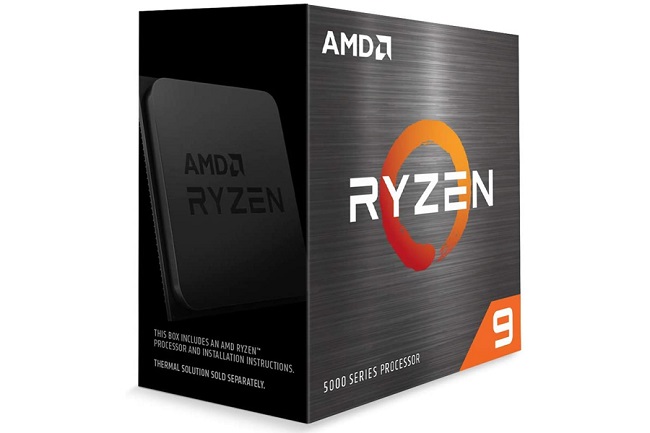
For the best overall performance in both Photoshop and Lightroom while keeping costs reasonable, the AMD Ryzen 5900X found in the Chillblast Photo Pro Zen Editing PC, is the processor for the job.
It has 12 Zen 3 cores and supports up to 24 threads thanks to simultaneous multithreading. It’s rated up to 4.8GHz on a single-core, and all-core boost clocks are typically well above 4GHz. The Zen 3 architecture also gives it some of the highest instructions per clock ratings of any CPU ever made, too.
If you do a lot of photo exporting in Lightroom, you might want to consider the higher-powered Ryzen 9 5950X instead, as its 16-cores do give it an advantage in that particular task. However, it is drastically more expensive and Adobe Photoshop, in particular, shows very little benefit from that many additional cores.
If you do video transcoding as well as photo editing, then there are even greater core count CPU options you could aim for, like the AMD Ryzen Threadripper 3960X in the AMD Chillblast Fusion Photo OC IX.
With 24 of the same Zen 3 cores, it is an absolute monster of a CPU and will easily handle certain tasks in Lightroom and most popular video editors faster than any mainstream Ryzen processor (and any Intel CPU). However, it does operate at a lower clock speed than the Ryzen 5950X and 5900X, so you will lose some performance in Photoshop because of it.
The 8-core Darlings – 5800X and 11700K
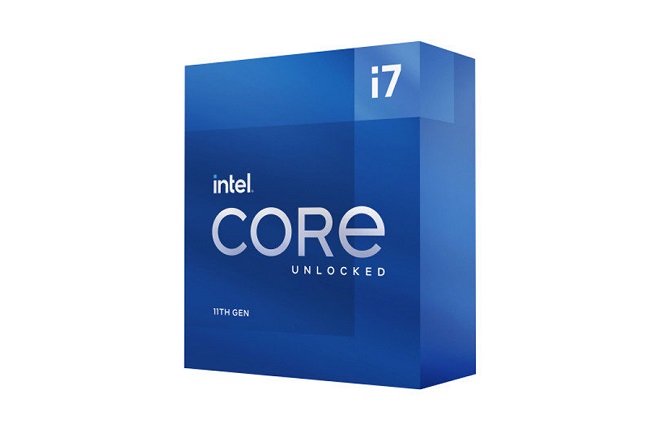
As great as the 5900X is, it’s also not a cheap processor and with 12-cores, it is arguably more than you need for most Adobe Photoshop and Lightroom work. Eight core processors like the AMD Ryzen 7 5800X and Intel’s new Rocket Lake Core i7-11700K are much more affordable options that offer the kind of performance that nips at the heels of even the best Photoshop CPUs.
Both processors support simultaneous multithreading, so can support up to 16 threads at the same time, and can reach incredibly high clock speeds. The AMD 5800X is rated to boost up to 4.7GHz on a single core, and can maintain steady 4GHz+ clock speeds across all cores simultaneously.
The Intel 11700K doesn’t have as high instructions per clock, but makes up for it with its higher clock speed – it can reach 5.0GHz on a couple of cores at once, and 4.6GHz across all cores simultaneously.
Both CPUs can be tweaked a little more with overclocking too, for additional performance. If you’re interested in buying a PC with either of these CPUs in, be sure to ask your Chillblast sale representative about overclocking. It’s a service we offer on all custom PCs and though we can’t promise to give you dramatically more performance, we’ll be able to eke out every bit of it that your chip can handle. It won’t even invalidate your warranty.
Both processors are priced about the same, so you don’t make any major savings either way, though you’ll need to budget for a hefty cooler with the Intel 11700K as it gets hot but performs best at lower temperatures.
Six Cores Are Enough – 5600X and 11600K
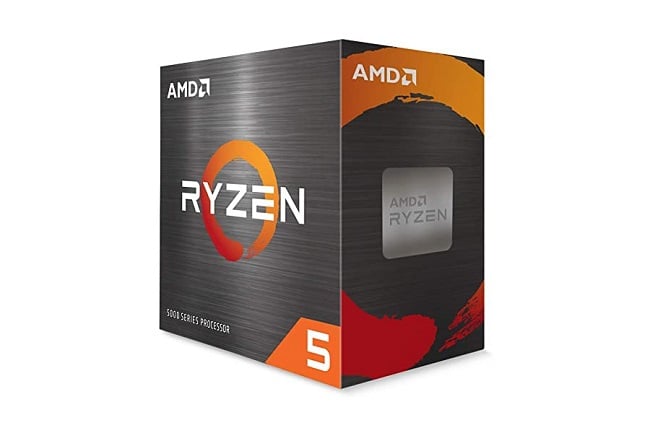
As much as eight cores is about where you hit the limit of additional cores making a dramatic impact in lots of Photoshop and Lightroom tasks (save for exporting and photo previews), six cores are more than enough for excellent performance in either application.
That goes doubly so for the latest generations of CPUs from both Intel and AMD. The hexacore Ryzen 5 5600X and Rocket Lake Core i5-11600K are absolute powerhouse processors, with sky-high clock speeds, high instructions per clock, and amazing all-round performance.
Like the 5800X and 11700K, they both support simultaneous multithreading, so have the ability to address up to 12 threads at a time. The AMD 5600X can boost up to 4.6GHz on a single-core, and the Intel 11600K can go as high as 4.9GHz when given the thermal headroom.
Newer Often Means Faster
What’s so impressive about these processors, however, isn’t so much their near-comparable performance to much more expensive processors of this generation, but how much they have advanced over their predecessors. These chips aren’t just faster in Photoshop and Lightroom than their last-generation counterparts, but they’re faster than almost every single CPU in the last generation in general.
The AMD 5600X and Intel 11600K are faster in Lightroom and Photoshop than the Intel Core i9-10900K – a 10 core CPU that can reach over 5.0GHz. They’re also faster than the eight-core AMD 3800XT, and even the 18-core Intel Core i9-10980XE – a processor that just a couple of years ago would have cost you over £1,000.
They might not quite have market-leading performance in Adobe Photoshop and Lightroom, but the 5600X and 11600K get within striking distance of the best of the best and at a substantially lower price.
You can find them in affordable photo editing PCs like the Chillblast Photo Zen, or as a custom option in the Photo Core Editing PC (just ask a Chillblast system expert about an 11th-generation upgrade).
Don’t Forget Memory
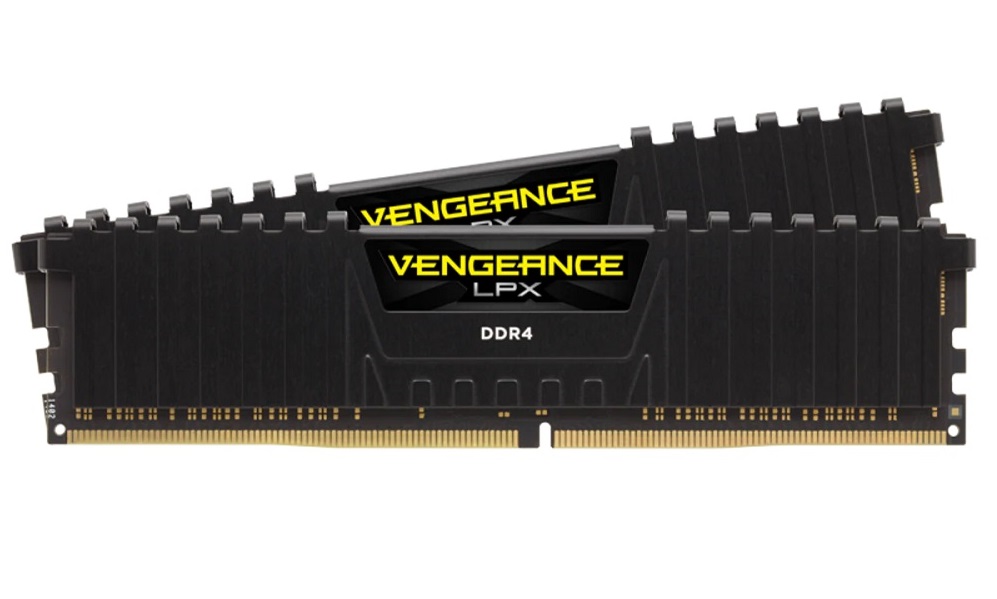
Whether you buy the top of the line CPU for Photoshop and Lightroom, or save a little money with one of the more affordable options, you also need to factor some good memory into your budget.
Although the amount you need will depend on the number of images you’re editing at the same time (more images demands more memory), you also need to be sure that you’re buying fast memory. Modern-day CPUs really take advantage of faster memory for improved performance, especially AMD’s Ryzen CPUs. That’s why Chillblast offers RAM kits up to 3,200MHz, helping you take full advantage of the power of new-generation CPUs.
Although you can get slightly improved performance with even faster memory still, anything over 3200MHz starts to delve into custom overclocking and the returns aren’t always great enough to justify the effort. It’s always something Chillblast can do though, so be sure to ask if you want faster memory and an in-depth overclock, but it’s not a standard service.
When it comes to choosing your memory kit, every photo-editing PC should have at least 16GB of speedy DDR4, though if you’re working with a lot of images at once, 32GB is a good bet. For the heaviest of users, especially if you’re opting for a Threadripper based workstation, 64GB or more is a good idea.
If you’re not sure how much you need or which speed is right for you, just ask a Chillblast sales representative and they’ll be able to give you a custom guide to what it is your photo editing PC needs.
Do You Need a Powerful Graphics Card Too?

Photo editing applications like Photoshop and Lightroom have slowly become better at utilising the awesome parallel processing power of graphics cards for all sorts of tasks.
In Photoshop, certain filters and transformations are massively accelerated by having a capable graphics card in your photo editing PC. Lightroom can also take advantage of GPU acceleration for some image editing tasks like cropping, straightening, and adding certain filters. And a dedicated graphics card can also really help accelerate tasks when working with RAW image files.
With that in mind, Adobe cites any graphics card with at least 2GB of video memory as a bare minimum to take advantage of its GPU acceleration in Photoshop and Lightroom. You could technically use a GPU from many years ago and still see a major benefit over integrated graphics. However, if you make use of the kind of tasks that can use GPU acceleration, you’ll see much greater leaps in performance by using a modern GPU.
That said, the processor is still a much bigger driver of performance in Photoshop and Lightroom and there is only a few percentage points difference in real-world performance between the top of the line RTX 3080 and RX 6800 XT cards, and much more modest (and affordable) mid-range alternatives, like the RTX 3060 Ti and RX 6700 XT.
What About Storage for Photoshop and Lightroom?
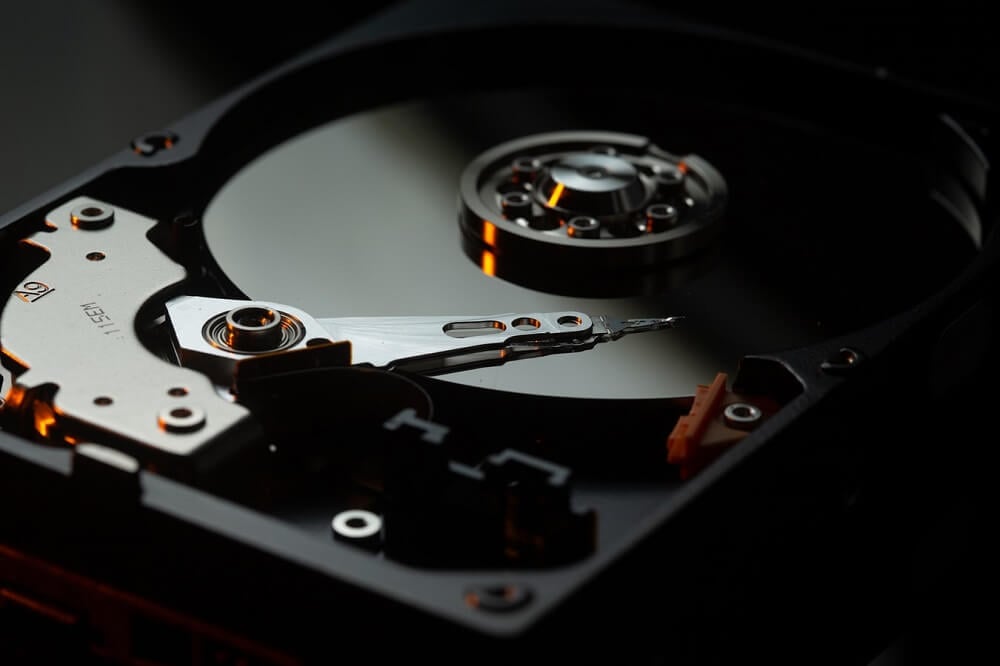
The last piece in the puzzle for any photo editing PC is storage. Modern SSDs are so much faster than traditional hard drives at just about everything and can make the loading of images quicker in Photoshop and Lightroom, giving you quicker access to your files. That said, you don’t necessarily need cutting edge NVMe drives unless you’re regularly moving around massive quantities of large files.
An NVMe drive for your operating system is a great idea though, as it gives you maximum performance for operating system updates. Photoshop and Lightroom will both start-up fast if you install them on that drive too.
When it comes to storing your images, however, it’s better to keep them on a separate internal drive. You’ll get quicker access to them if you use an SSD, though the difference between NVMe and SATA is negligible, especially when it comes to actively editing from them.
For longer-term storage of masses of photos and any other files, a multi-terabyte hard drive is still the most affordable way to go. Just consider moving any images you’re actively working on to the faster SSD(s) first.






