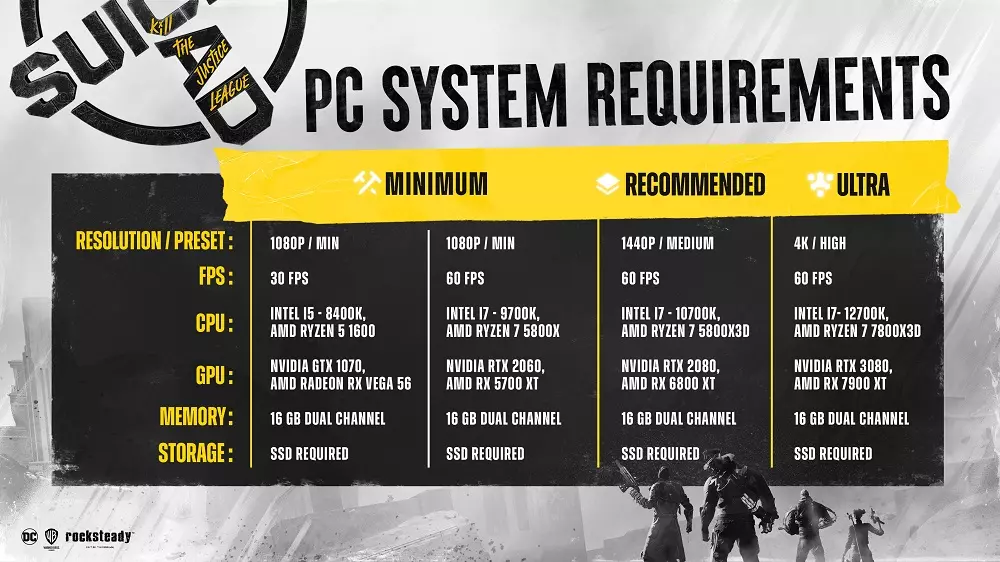Suicide Squad: Kill the Justice League is the highly anticipated upcoming action-shooter game based on the popular DC comics series, and will be released on February 2nd 2024 with early access beginning on January 30th.
Published by Warner Bros. Games and developed by Rocksteady Studios, the game drops players into the dynamic open world of Metropolis where they join the newly recruited members of Task Force X in their mission to kill the Justice League.
As with any modern game release, knowing the system requirements to run the game at optimal settings is vital for an enjoyable gameplay experience. In this article, we’ll explore the PC specs required to run Suicide Squad: Kill the Justice League, as well as provide recommendations for those looking to upgrade their current setup.
So, read on to discover what hardware you will need to immerse yourself in battle-torn Metropolis.
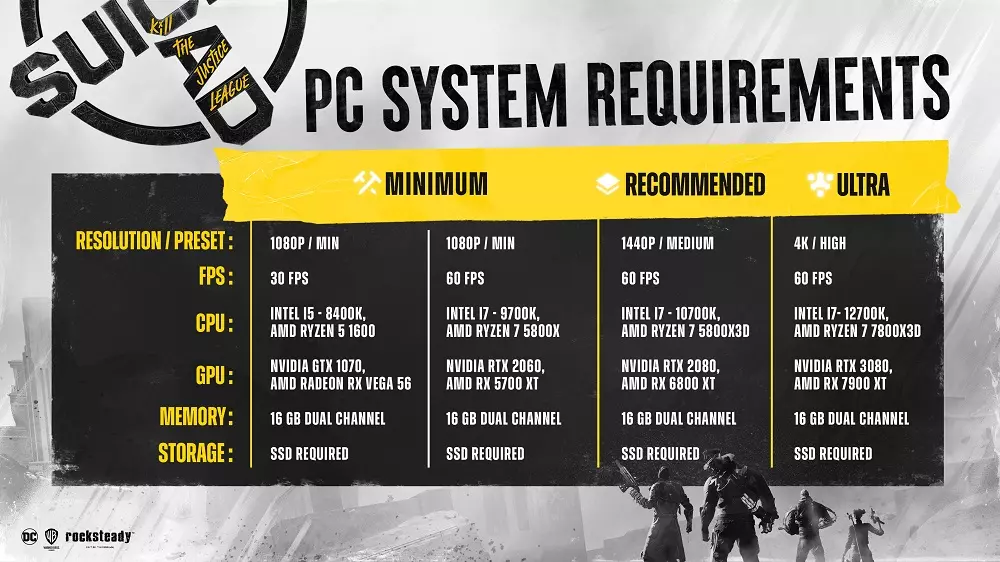
Image credit: Rocksteady
Suicide Squad: Kill the Justice League Minimum Requirements
For 1080p/30FPS:
- Processor: Intel i5-8400 or AMD Ryzen 5 1600 3.20 GHz
- Graphics: NVIDIA GTX 1070 or AMD Radeon RX Vega 56
- Storage: 65 GB
- RAM: 16 GB
For 1080p/60FPS:
- Processor: Intel i7 9700K or AMD Ryzen 7 5800X
- Graphics: Nvidia RTX 2060 or AMD RX 5700XT
- Storage: 65 GB
- RAM: 16 GB
As you can see in the table published by Rocksteady, they have provided two different specs lists for minimum-level gameplay. One that should provide 30fps and the other 60fps. Both are respectable framerates, so if your current system more closely matches the 30fps option, don’t feel too discouraged.
However, both will likely have to run the game with graphical settings on the lower side in order to hit their respective frame rates.
Both options suggest components that are a good few generations old now so most gaming PCs made within the last 5 or so years should be able to handle getting the game up and running.
One area your system may be lacking, however, is having 16GB of RAM. This is a very inexpensive and simple upgrade though, so make sure to add a second stick if you currently only have 8GB.
Another area that will need attention is the storage space required to install the game. With a pretty substantial 65 GB required, consider upgrading your system with an SSD for faster load times, even if it's a small one.
If your PC just meets these specifications, however, you will need to be content with the lowest settings. You’ll only be able to play at around 1080p at 30 FPS with pretty much all the settings on low, which is fine if you’re playing on a small monitor, but if you’re trying to play on a larger monitor or even a TV, it’s not going to look great.

Image credit: Rocksteady
What PC do we recommend?
A PC that we'd recommend at this level would be the Ignition Intel Core i5 RTX 3050 Gaming PC.
As both the minimum specs listed are showing their age now, anything from the last 5 years will surpass it and so that’s the case with this PC.
It houses much newer components in the form of the Nvidia RTX 3050 GPU and the Intel i3 12400F. Both parts are some of the best entry-level options on the market and offer excellent value for money for those looking for a more budget system that will still allow for moderate gaming.
It also comes stocked with the minimum requirement for RAM at 16GB, plus a huge 1TB SSD to store the game, giving you more than enough space for a few others too.
Suicide Squad: Kill the Justice League Recommended Requirements
- Processor: Intel i7 10700K or AMD Ryzen 7 5800X3D
- Graphics: Nvidia RTX 2080 or AMD RX 6800XT
- Storage: 65GB
- RAM: 16GB
According to Rocksteady, systems that fall within these recommended specifications will provide a solid gameplay experience at 1440p, maintaining framerates at a smooth 60FPS, whilst also upgrading visual integrity to medium.
These recommended specs aren’t too big of a jump from the minimum requirements, with most components a only single generation younger being suggested.
Utilising an RTX Nvidia GPU will also provide access to other beneficial features such as DLSS technology that helps improve visual fidelity.

Image credit: Rocksteady
What PC do we recommend?
A PC that we'd recommend at this level would be the Onyx AMD Ryzen 5 RX 7600 Gaming PC.
Just as with our PC suggestion for the minimum specs, this PC features much more recent parts, upgrading the CPU to an AMD Ryzen 5 7600 and the GPU to an AMD RX 7600. The combination of these newer parts means more future-proofing alongside a top-tier 1440p experience.
There is no official word yet on whether Suicide Squad: Kill the Justice League will feature AMD’s FSR technology, but it will support Nvidia’s DLSS on launch. Knowing this, it is likely that FSR support will be added eventually, if not also directly at launch, so using a PC with an AMD GPU shouldn’t cause you to miss out.
What do you need to play Suicide Squad: Kill the Justice League at 4K?
Rocksteady has also released official specs for a 4K experience so if you want to enjoy Suicide Squad: Kill the Justice League at 4K resolution at high graphical settings and 60FPS, you'll need a more powerful PC.
- Processor: Intel i7 12700K or AMD Ryzen 7 7800X3D
- Graphics: Nvidia RTX 3080 or AMD RX 7900XT
- Storage: 65GB
- RAM: 16GB
This is where the requirements really step it up a notch, suggesting a range of very up-to-date and much more powerful components.
With that in mind, the perfect system for playing Suicide Squad: Kill the Justice League at 4K is the Apex AMD Ryzen 7 X3D RX 7900 XTX Gaming PC. It combines one of the best gaming processors in the world with one of the top graphics cards for a high-performance gaming PC that can do absolutely anything and everything.
The AMD Ryzen 7800X3D is a super-powered gaming processor that beats even some of the more expensive CPU models with higher core counts thanks to its blazing-fast onboard cache. That pairs perfectly with 32GB of high-speed DDR5 memory, and 2TB of PCIe 4 SSD storage for the most responsive gaming experience. It’s also ready for future games with Direct Storage support for even faster game load times.
To power that 4K experience, however, we need a powerful GPU and in the AMD RX 7900 XTX we have the perfect solution. It’s one of the most powerful graphics cards AMD has ever made and it will find playing Suicide Squad: Kill the Justice League at 4K an absolute cakewalk.

Image credit: Rocksteady
Conclusion
Suicide Squad: Kill the Justice League’s various system requirements provide options for all budgets. While meeting the minimum requirements will allow you to play the game at decent framerates, upgrading to a more powerful Chillblast PC will enhance your gaming experience, especially if you aim to play at higher resolutions and settings.
To explore a wide range of gaming PCs suitable for Suicide Squad: Kill the Justice League and other titles, visit the Chillblast gaming PC selection here. Whether you prefer a budget-friendly option or a high-end gaming powerhouse, you'll find options to suit your gaming needs.