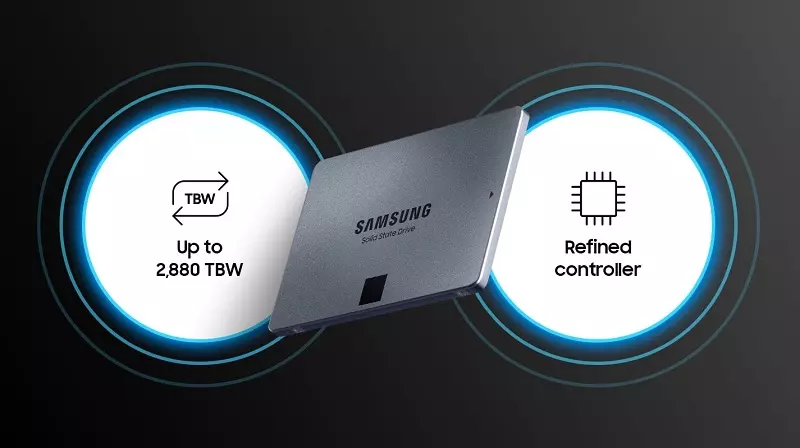Samsung makes some of the most lauded SSDs available, from high-performance NVMe drives, to larger SATA SSDs. Whether you’re looking to spend a lot or a little, there’s a Samsung SSD for you. But, if you are more inclined to stay within a tight budget, the Samsung QVO range of drives could be your best bet.
These drives offer some of the best performance possible for a SATA SSD, with decent reliability all at an affordable price tag.
If you’re considering a Samsung QVO drive for your next gaming PC upgrade, here’s everything you need to know about Samsung’s entry-level range of SSDs.
Samsung 870 QVO– An Affordable Quad Layer SSD
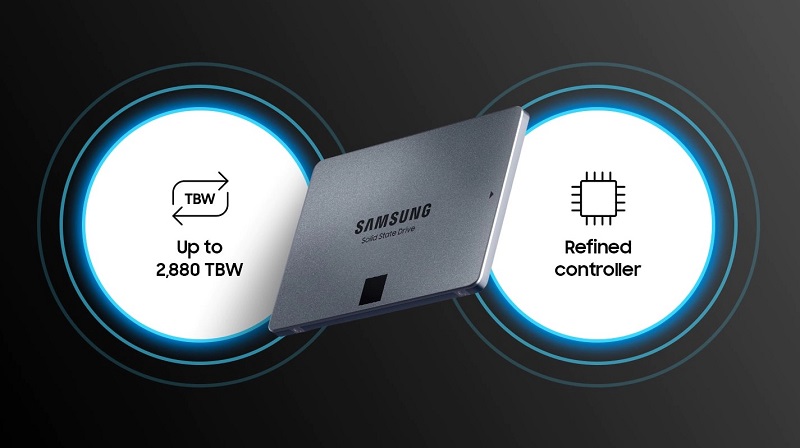
Samsung launched its QVO range of quad-layer-cell SSDs with its 860 QVO, but today it only sells the 870 QVO – an evolution of the 860 that’s available in a range of sizes with high-level SATA performance, at a much lower price than its NVMe counterparts.
The Samsung 870 QVO is available in 1TB, 2TB, 4TB, and even 8TB drive models, offering an enormous amount of storage space for those who want it. The drive isn’t cheap at those highest capacities, especially when compared to more traditional hard drives, but it’s still more affordable than its TLC SSD contemporaries, and much faster than any hard drive.
The drive’s official specifications give it a near-SATA-maximum sequential read speed of 560MBps, and a sequential write speed of 530MBps. That’s maintained by the use of a hefty SLC cache on each drive, with the 8TB model enjoying the greatest amount to ensure sustained performance even on lengthy writes.
However once that SLC does run out, performance falls dramatically, so these drives aren’t best suited to extensive writes on a regular basis.
2TB is the Sweetspot
Random IOPS (input/output operations per second) for read and write are much the same across all drives, though the 1TB model is notably slower at random writes once its smaller SLC cache is used up. So for the best performance, the 2TB and greater categories should offer more sustained write speed throughout.
Samsung also rates the higher capacity drives with much greater write endurance, although it’s fairly extensive even for the smallest drive. The 1TB model is rated for 360 TBW, and that doubles as the capacity does, reaching a total of 2,880 TBW for the 8TB model.
All drives, regardless of capacity make use of the Samsung MKX controller, which was a minor architectural improvement over the older MJX controller; it didn’t make much of a change in performance or capability.
Samsung 870 QVO Real World Performance
When it comes to performance in the real world, Samsung’s rated specifications for the 870 QVO are pretty accurate. You can expect performance on sustained read and short write tasks to be competitive with most SATA SSDs, as even those using QLC like the QVO drives can bump up against the limits of the SATA connector pretty handily.
This means that you’ll see anywhere from 200 to 500 MBps throughput in most small scale tasks, like copying a few gigabytes of files to or from the drive. If you do perform much larger transfers, however, such as writing hundreds of gigabytes, or even multiple terabytes to the Samsung 870 QVO at a time, you will run into much lower overall performance due to the limited size of the SLC cache. On the smaller capacities, like the 1TB drive, that can fall to just 85MBps once you exceed its 42GB of SLC cache.
Fortunately, unless you are doing big file transfers, or installing particularly large games, that kind of hiccup won’t occur in everyday use. What you’re more likely to be doing is booting windows, and starting up your favourite games and in those cases, the Samsung 870 QVO performs pretty well.
Competative Launch Times

You’ll get into Windows within a minute or so using this drive, which is faster than many other SATA SSDs and even pretty comparable to the much more expensive Samsung 970 Evo. There are, however, much newer PCIE 4 SSDs that will cut that time in half in some cases, so don’t expect cutting-edge Windows boot performance from the Samsung QVO drives.
Launching games, especially older or lower-fidelity esports games, proves pretty competitive on the 870 QVO too. Typically you’re only going to load a few seconds slower than even the fastest PCIExpress drives of today, so if you’re just looking to have your games boot up fast enough to not be an inconvenience, then a Samsung 870 QVO is a perfectly reasonable drive to launch them from.
That goes even more so for productivity applications like Adobe’s suite of video and photo editing tools. Again, though the newer PCIExpress drives will deliver better performance and therefore overall responsiveness when editing files – particularly larger ones – or loading in assets, there’s not much in it.
SATA drives like the Samsung 870 QVO remain a very affordable way to get good-enough performance for all sorts of tasks in Windows 10 and 11.
Reliability and Warranty vs. Capacity

The one area where a drive using QLC NAND flash does fall behind its competition is in its reliability. Where the 1TB model of the Samsung 870 QVO offers a write endurance of 360 TBW – that is, it could be written and rewritten in its entirety 360 times before it starts to wear out – most of its TLC NAND flash contemporaries will offer around 500-600 TBW, though they can go far higher.
Take Seagate’s excellent range of FireCuda NVMe SSDs, as an example. Those can offer a TBW up to 2,600, on a 2TB capacity. That means you can write and rewrite that drive well over 1,000 times – a massive increase over the Samsung 870 QVO. You’ll need to pay for that privilege, however. Firecuda drives are significantly more expensive than the QVO drives at comparable capacities, and they don’t go anywhere near as big.
That’s where a drive like Samsung’s 870 QVO can close the gap in reliability. By leveraging a much higher capacity, it can offer similar reliability figures to smaller drives that are higher quality.
The largest, 8TB model of the 870 QVO has a TBW as high as 2,880. While that figure does mean you’ll only be able to write and rewrite to that drive in its entirety 2,880 times, that’s still a lot more data you can fill the drive with multiple times before running into issues.
A Shorter Warranty Period
Regardless of what capacity of Samsung 870 QVO you do pick, however, you’ll be given the same three-year warranty. That is much shorter than higher quality and more expensive drives, where five years is more common.
Chillblast offers five-year warranties on all its gaming PCs, though, both premade and custom-designed. If you want any more information on Chillblast warranties and how you can extend them, be sure to talk to a Chillblast sales representative and they’ll be able to tell you anything you need to know.
What’s the difference between Samsung Evo and QVO?

Samsung QVO and Evo might sound similar, but they are for two distinctly different sets of SSDs. The Evo range is the more capable and expensive, making use of triple-level-cell, or TLC NAND flash, while the QVO range uses quad-level-cell, or QLC, NAND flash. Simply put, TLC is faster and more reliable, but QLC is denser and more affordable because of it.
Samsung’s Evo range also extends into its NVMe SSDs. There is an 870 Evo, that offers greater performance and reliability in a SATA form factor, but there’s also a Samsung 970 Evo and 970 Evo Plus. Both of these use the NVMe M.2 form factor and offer much greater raw performance – as much as six times the read and five times the write speed of even the fastest Samsung SATA SSDs.
There aren’t many games that can truly take advantage of that just yet, with most only able to use PCIe 3.0 and PCIe 4.0 SSDs to shave a few seconds off of a game’s load time. That said, it’s likely that future game releases will be able to make much better use of SSD technology, due to the Xbox Series X/S and PS5 all coming equipped with high-speed SSDs of their own. That may make some games in the future work best on, or even require, a high-speed SSD like a Samsung 970 Evo.
Still, there will remain an extensive catalogue of games that work just fine on traditional SATA SSDs like the Samsung 870 QVO for many years to come, and they’re much more affordable, especially at larger sizes. That makes them great alternatives for more expansive game libraries, especially of older and indie games, and a much faster alternative to traditional hard drives for longer-term storage.
Is the Samsung 870 QVO better than the 860 QVO?
In short, yes, though it’s not necessarily that much better that it’s worth an upgrade.
On paper, you can expect around 10 MBps extra sustained read and write performance on the Samsung 870 QVO, than you would with the 860 QVO. However, due to the particular sizing of the SLC cache on the 870 QVO being larger on the 2TB model (72GB vs just 42GB on the QCO 860) you will get much better-sustained write performance on the QVO 870, up to that larger cache size, where performance will just about equalise again.
Reliability is about the same across both drives – though there isn’t an 8TB capacity with the 860 QVO, so you won’t have that option with the older drive.
Ultimately, the Samsung 870 QVO is a better drive, especially at the 2TB capacity, but not by much. It is the more widely available SSD in 2021, so you’re more likely to find it at a competitive price, and due to its improved performance, it’s the only QVO SSD offered in Chillblast gaming PCs.
However, either drive would suffice for a secondary game drive, relatively fast backup drive, or an alternative to a hard drive for long term storage. Just bear in mind that shorter warranty period both drives come with.
Should you buy the Samsung 870 QVO ?

There’s no denying that when it comes to peak performance, the world has passed SATA drives like the Samsung 870 QVO by. You’ll get faster read and write speeds, and often greater reliability from more modern PCIexpress NVMe SSDs, like Samsung’s own 980 Pro, or Seagate’s excellent Firecuda drives. However, those M.2-sized SSDs are invariably more expensive than older SATA drives, especially at larger capacities.
That’s where SSDs like the Samsung 870 QVO really come into their own.
If you have terabytes of games to store, or want a rapid access collection of videos and photos you want to store and browse through without the stuttering performance of a hard drive, then an affordable but capable SATA SSD like the 870 QVO is a great choice.
It offers an increasingly better cost per gigabyte than other SSDs at the larger capacities, and there are very few drives at all that can be found in the gargantuan 8TB model that maxes out this range. That’s where you’ll find the best performance and reliability too, so if you want the best of the range, there’s where to look.
But the 870 QVO shouldn’t be your main boot drive, or even your main gaming drive – unless you want to store all of your games on one huge SSD. That’s why all Chillblast gaming PCs and most workstation systems are configured with a much faster PCIExpress SSD as the main boot and game drive.
A number of these are also fitted with secondary drives, however, and all of them have the option of a second or even third SSD for increased SSD storage capacity. That’s where the QVO 870 fits in really well and you’ll find it as an option in all Chillblast systems, from 1TB all the way up to 8TB.