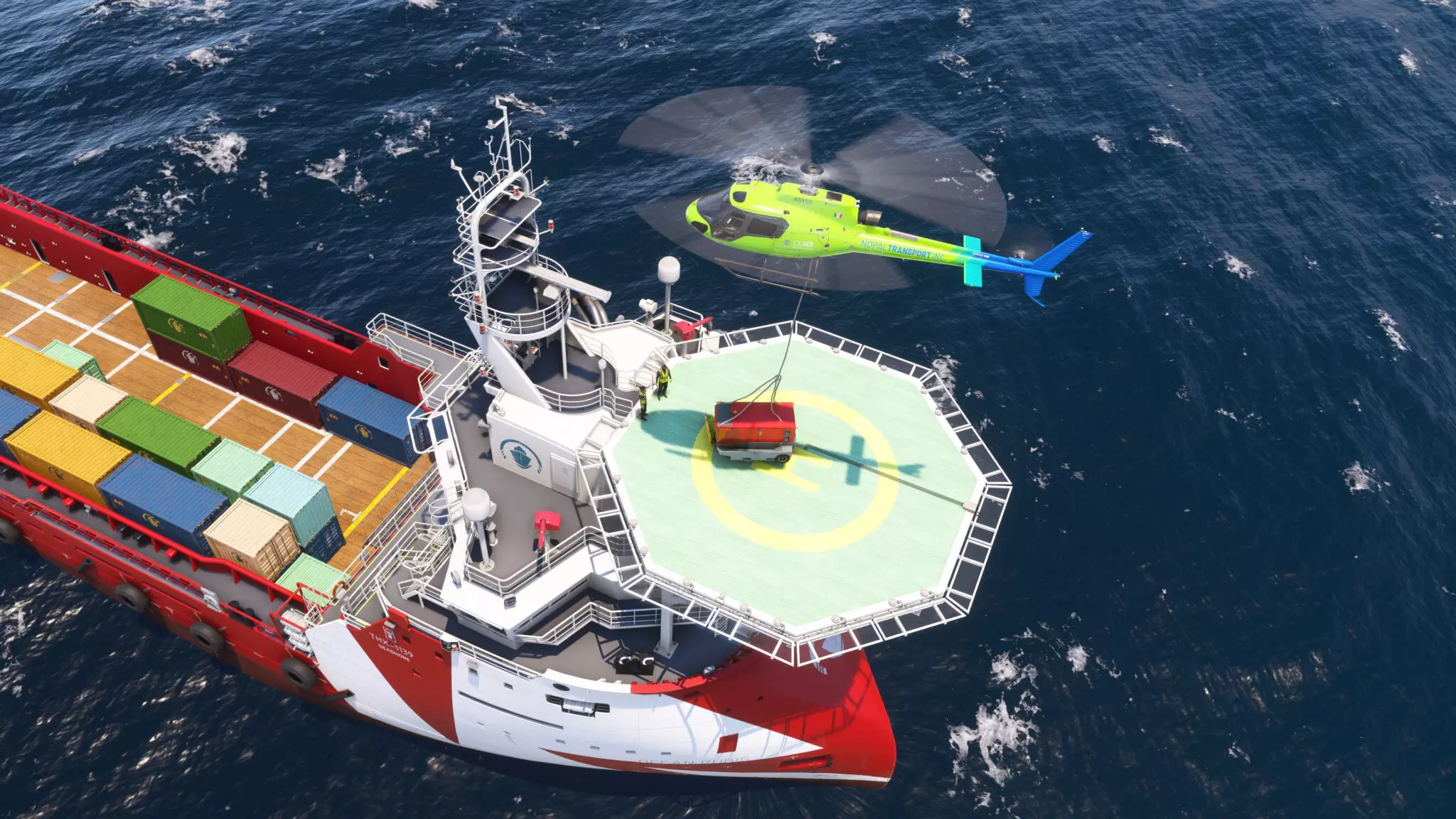After being revealed at the Xbox Games Showcase, Jorg Neumann – the head of Microsoft Flight Simulator – and Sebastian Wloch, CEO of Asobo Studio, took to the stage at the 2023 FlightSimExpo to dive deeper into the newest standalone entry into the franchise: Microsoft Flight Simulator 2024.
In a quote, they said, “this brand-new simulator is designed to take advantage of the latest technologies in simulation, cloud, machine learning, graphics and gaming to create the most sophisticated, immersive and awe-inspiring flight simulator of all time.”
Hearing that, you wouldn’t be overreacting to think you’ll need a NASA-level gaming PC to get it running smoothly. But thankfully, the team at Asobo Studio worked hard to employ new techniques to ensure that MSFS2024 fits nicely into the PC requirements we’ve come to know in modern gaming.
But, as with most PC games, if you’re looking to crank up the settings to their maximum and play at 4K with high frame rates, you won’t be able to get away with a machine with a decade-old GPU. So, making sure your PC lines up with the requirements and specifications listed by the developers at Asobo Studio will stand you in good stead.
If upon cross-referencing your build to the specifications in the tables below you find that they fall short, you may need to think about either upgrading individual components, or simply upgrading to a new PC entirely.
Both of these options can be fulfilled by us here at Chillblast, and we even have a dedicated list of Microsoft Flight Simulator 2024 PCs that we think will provide a top-notch experience, no matter your budget.
So, let’s take a look at Microsoft Flight Simulator 2024 and see just what you need to run it (and how you can build a PC to make the most of it).
Images source: Microsoft
But first, what is Microsoft Flight Simulator 2024?
Microsoft Flight Simulator 2024 is the next-generation entry to the MSFS franchise and brings with it a whole heap of technological and in-game changes.
Most notably, the sim is running on a rewritten engine featuring a new physics and aerodynamics engine which allows for performance improvements; multithreading; rigid and soft bodies as well as tissues and ropes physics. And not only will this improve the experience for sim users themselves, but also for the creators of 3rd-party plugins and additional simulator content.
Microsoft Flight Simulator 2024 is also looking to dive even deeper down the simulation route, and will include electrical, pneumatic, fuel, and hydraulic systems; a failure and wear & tear system; and a payload & passenger system. On top of this, the team have also taken on board user feedback about there ‘not being enough to do’ and have implemented a huge package of aviation professions for users to take part in, including:
- Aerial firefighting
- Search and rescue
- Helicopter cargo transport
- Air ambulance
- Agricultural aviation
- Mountain rescue
- Skydive aviation
- Aerial construction
- Industrial cargo transport
- Remote cargo ops
- VIP charter service
- Air racing
- Glider pilot
- Scientific research
- Experimental flight
- Low altitude training
- Executive transport service
- Airship tours
- Hot air balloon trips
Finally, in talking about the world detail, Asobo has used machine learning to add significantly more to the planet, including:
- Improved ground details and textures
- Enhanced tree diversity
- Enhanced cliffs
- Full seasons
- Aurora borealis
- Tornados and storms
- Animal herds and migrations
- Worldwide live shipping traffic
- Accurate live air traffic
- Improved vehicle traffic
Even with all of these new features, Asobo Studio has also put the work in to make the Sim client much thinner than that of its predecessor.
Users will only have to download what they need and won’t have to be bogged down with downloading everything and loading it each time they start the game. This should dramatically cut the initial download size and install time, plus reduce install times on any future updates.
Load times in-game should also be faster as a result and it should also go some way in keeping the game’s minimum specs relatively low.
Ultimately, “everything is going to be faster” - a direct quote from the FlightSimExpo presentation.
Microsoft Flight Simulator 2024 Minimum Requirements
- OS: Windows 10
- Processor: Intel i5-4460 | AMD Ryzen 3 1200
- Memory: 8 GB RAM
- Graphics: NVIDIA GTX 770 | AMD Radeon RX 570
- Storage: 150 GB available space
Since as of yet there aren’t any official PC specifications for Microsoft Flight Simulator 2024, we can only guess what they may be. As the game is set to be an improved version of Microsoft Flight Simulator released in 2020, we can use those specifications as the overall foundation for what to expect.
These minimum requirements should get the game up and running and provide at least a 720p experience.
However, the Intel Core i5 CPU is approaching 10 years old and the graphics card 11 years old, making them both highly outdated and difficult to acquire due to them no longer being manufactured.
Although that doesn’t mean they aren’t capable of playing modern games, as this game’s specs clearly show, it does suggest that just about any gaming PC from the past eight(ish) years will have no trouble getting this game up and running.
If your PC just meets these specifications, however, you will need to be content with the lowest settings. You’ll only be able to play at around 720p at 25 FPS with pretty much all the settings on low, which is fine if you’re playing on a small monitor, but if you’re trying to play on a larger monitor or even a TV, it’s not going to look great.
What PC do we recommend?
A PC that we'd recommend at this level would be the Chillblast Ignition Intel Core i3 GTX 1650 Gaming PC.
However, as the minimum specs suggest rather old components, this PC does exceed them by a fair amount.
It utilises a much more up-to-date 12th generation Intel CPU, alongside double the suggested amount of RAM, plus a huge 1TB SSD so you’ll have no problem storing the game alongside a few other of your favourites.
With these more modern components, the Ignition provides more future-proofing and a smooth 1080p Microsoft Flight Simulator 2024 experience at low settings, all for a nice low budget.
Microsoft Flight Simulator 2024 PC Recommended Requirements
- OS: Windows 10
- Processor: Intel i5-8400 | AMD Ryzen 5 1500X
- Memory: 16 GB RAM
- Graphics: NVIDIA GTX 970 | AMD Radeon RX 590
- Storage: 150 GB available space
Systems that fall within these recommended specifications will likely provide a great gameplay experience at 1080p, raising framerates from those achieved using the minimum specs, whilst maintaining visual integrity.
Microsoft Flight Simulator is also part of a crop of modern games that require at least 16GB of RAM for modest settings, and since Chillblast PCs start with 8GB at the low end, you won’t be able to get away with just any Chillblast gaming PC to meet these sorts of demands.
Fortunately, the jump from minimum to recommended specs isn’t huge and the CPU and GPU demands aren’t too strenuous. Most of Chillbast’s gaming PCs will handle this without difficulty, especially those making use of the newer generation Nvidia RTX and AMD Radeon RX 7000 graphics cards.
What PC do we recommend?
A PC that we'd recommend at this level would be the Chillblast Onyx AMD Ryzen 5 RX 7600 Gaming PC.
It houses an excellent Ryzen 5 CPU that has only just turned a year old alongside one of the best GPUs for 1080p gaming: the AMD Radeon RX 7600. This PC also contains the recommended 16GB of RAM but uses some of the fastest sticks available at 5600MHz. This should help massively with terrain load times and maintaining a smooth experience overall.
It'll provide a highly enjoyable 1080p gaming experience with the ability to turn some of the settings up to medium, without sacrificing too many frames per second.
An MSFS2024 PC to hit the heights
If you have the budget and want a gaming PC that will let you enjoy Microsoft Flight Simulator 2024 with all settings turned to ultra, all whilst maintaining smooth framerates, this is what Chillblast recommends: the Chillblast Apex AMD Ryzen 7 X3D RTX 4080 Gaming PC.
It houses arguably the fastest CPU ever made in the form of the AMD Ryzen 7 7800X3D, combined with the excellent Nvidia RTX 4080 GPU. Arguably even more importantly, it has a massive 32GB of super-fast 5600MHz RAM plus a 2TB M.2 NVMe SSD, giving you ample room to download the game and enjoy lightning-fast load speeds.
However, if you can wait until more RTX 4090s are available worldwide, you could instead opt to pre-order our dedicated Apex Intel Core i9 RTX 4090 Flight Sim PC.
It utilises much of the same internals but swaps the CPU for a 24-core Intel i9-14900K alongside the top-of-the-line Nvidia RTX 4090 GPU, making it a system that can handle absolutely anything you throw at it.
Stick to the recommended side of things
If you don't have the budget to cover a more high-end PC, we’d recommend bypassing the list of minimum specifications entirely and instead aim to use the recommended specs as your starting point.
Even with games that list relatively undemanding requirements, you'll almost always be better off aiming for the most up-to-date components. Both to ensure you get the best gameplay experience possible, and to give your system the most amount of future-proofing.
If you are stuck when it comes to choosing a graphics card, this article comparing AMD and Nvidia GPUs could help narrow down your choices. As can this article about the decision between Intel or AMD CPUs.
Invest in fast storage options
Lastly, as the game itself is rather large and also requires smooth loading in order for an efficient play experience, we recommend getting an SSD to store it on. These have a much faster drive speed, reducing load times drastically compared to HDDs.
With the game likely to be close to 150GB in size, a standard 500GB SSD would be the best value option as it will leave plenty of room for other game downloads further down the line, and shouldn't cost an arm and a leg.
This article on PC storage types can provide you with a more in-depth understanding of how they perform and how they differ from their HDD counterparts.
What does Chillblast recommend?
Overall, the recommended specifications listed by Asobo Studio will no doubt provide you with a good Microsoft Flight Simulator 2024 experience but if you really want to amp it up and get the best experience you can, we’d suggest heading to our dedicated Flight Sim PCs page to browse our range of PCs that offer a stellar gameplay experience for a wide array of budgets.
If you need any further help building the PC to play this, and other games you’re excited about, get in touch with Chillblast and our system-building experts will walk you through everything you need.