Gaming and dedicated graphics cards go hand in hand, but you don’t need one to enjoy the other. Although gaming on integrated, or onboard, graphics might not be as straightforward as when playing with a high-end graphics card, it’s more than doable. In fact, if you have one of the latest-generation CPUs with new-generation onboard graphics, you can even play some of the latest games at comfortable frame rates.
Even if your CPU and integrated GPU are a few years old, though, that doesn’t mean you can’t play games at all. You just need to target games that don’t demand quite so much from the GPU, and play with the settings to maintain playable frame rates.
Graphics cards vs. onboard GPUs

Every computer, whether it’s a laptop or desktop PC, needs some form of graphics card or integrated GPU to run a display. But, the kind of onboard graphics that run entry-level laptops are not designed to handle the complexity and demands of modern 3D games.
However, that doesn’t mean they can’t play at all, and as dedicated graphics card technology has advanced, so too have onboard GPUs. That means that modern-day CPUs featuring the latest generations of onboard graphics have become rather capable.
Recent-generation onboard graphics feature greater core counts, more advanced architectures, and higher clock speeds, and are often made on smaller process technologies, enabling greater efficiency alongside the increased graphical performance.
The same is true of dedicated graphics cards, however.
Where integrated graphics may be starting to compete directly with entry-level graphics cards from 5-6 years ago, it will be many years until they can compete with high-end cards from that time, and more still, until they can compare to the best GPUs of 2022.
The reason for that is due to dedicated graphics cards being bigger, and having more space for larger dies with more cores and larger coolers, enabling higher clock speeds and power draw. Graphics cards also have their own video memory, and lots of it, giving them much more memory bandwidth to work with.
Most onboard graphics have to make use of the general system memory, which is both slower and shared with the CPU, so there’s less of it, at a higher latency, with reduced bandwidth compared to the faster-dedicated RAM on most graphics cards.
Why would you play games without a graphics card?

Playing games with a dedicated graphics card is almost always going to be a better experience than playing with an onboard GPU. You’ll get higher frame rates, enjoy better detail levels and higher resolutions, and have access to more advanced visual features like ray tracing and dynamic upscaling.
But there are very good reasons why you might choose to play games on an integrated GPU.
The first, and likely most applicable to most iGPU gamers, is that you don’t have access to a dedicated graphics card. If your laptop doesn’t have a discrete GPU, or your desktop is a pre-built system designed for homework and research rather than play, you may be stuck with onboard graphics as your only GPU solution.
Maybe you can’t afford a new graphics card with the way prices have been so crazy over the past couple of years, or would rather wait until prices become more reasonable before investing. Maybe you just want to wait for the next generation of graphics cards before upgrading and are stuck with integrated graphics until their release.
It’s also possible that you’re looking to build a super-efficient, lightweight, compact gaming machine with no room in your wallet, case, or power budget for a full-size graphics card.
Maybe you just want to extend the battery life of your more powerful laptop by disabling the dedicated graphics chip.
Whatever your reason for being interested in playing games with onboard graphics, you needn’t fret. With the right mindset and focus on what’s most important to you as a conscientious gamer, you can have a great gaming experience.
Best integrated graphics on desktop for gaming
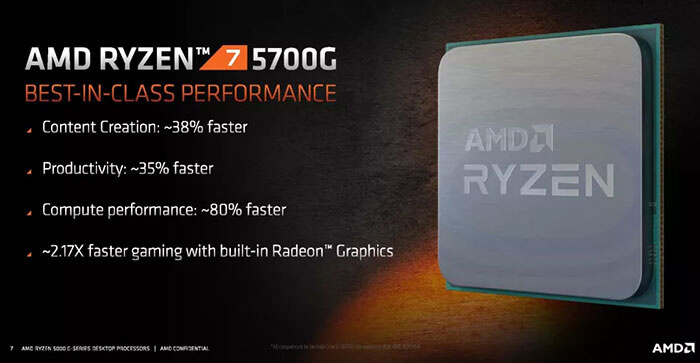
Although most generic desktop PCs come powered by integrated graphics, rather than a dedicated graphics card, that doesn’t mean there aren’t some powerful onboard GPUs you can use for some more high-end gaming experiences too.
The most powerful integrated graphics on desktop at the time of writing is the AMD Ryzen 7 5700G, with its Vega 8 GPU. As the name suggests, it has eight Vega compute units, each running at 2,000MHz. It easily outstrips anything else on desktop, even some of the best new-generation Intel CPUs, and begins to rival some old desktop GPUs, like the AMD RX 550, and Nvidia GT 1030.
It’s also a powerful CPU in its own right, with eight Zen 3 cores, support for 16-threads, and a high 4.6GHz boost clock, putting it roughly in line with the AMD Ryzen 5 5600X for general compute performance.
That should be enough to play most esports games like League of Legends, DotA 2, and CS:GO at 1080p, with maximum detail settings, and still hit over 100 frames per second. It will even play more modern esports games like Fortnite and older AAA games like Witcher III or GTA V, at 60 FPS with everything on low, or 30-40 FPS with settings at medium.
More impressive, perhaps, is if you are willing to play at 720p resolution, you can even enjoy cutting-edge modern games like Cyberpunk 2077, or Deathloop, but you will need to play with everything on low.
If the 5700G is too expensive, or overkill for what you want to do, the AMD Ryzen 5600G is another excellent option. It has seven compute units running at 1,900MHz, and can still play all the best esports games.
Best laptop integrated graphics for gaming
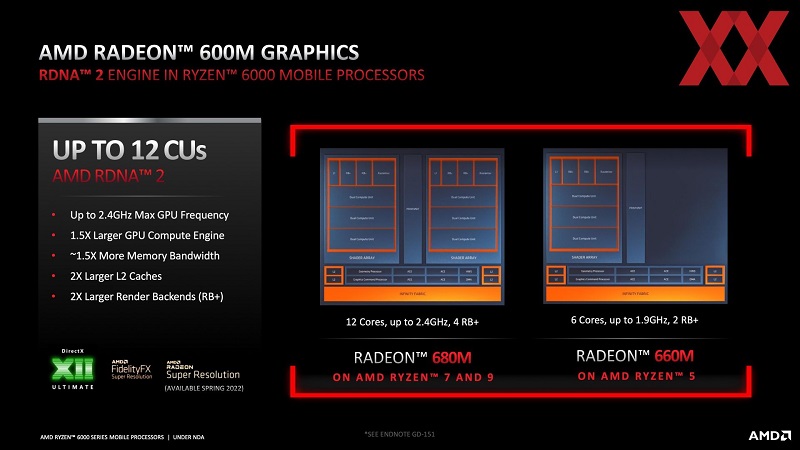
As with desktop PCs, the best integrated graphics on laptops is found in AMD APUs. The latest-generation Ryzen 6000 laptop processors enjoy the fastest integrated graphics ever made using AMD’s RDNA 2 architecture on a new 6nm process.
The AMD RX 680M is a 12 compute unit GPU with a boost clock of between 2.2Ghz and 2.4GHz, depending on the CPU it’s attached to. It also has full support for ray tracing and has access to faster DDR5 and LPDDR5 memory than previous-generation AMD integrated graphics. As with all modern AMD graphics, it’s also optimized to make the best use of Fidelity FX Super Resolution for enhanced performance in compatible games.
It’s roughly 50% faster than the 5700G’s Vega 8 graphics, even without FSR. And it is capable of playing all esports games at high frame rates and detail settings, plus older AAA games at 60 FPS at 1080p. It can even play more modern AAA games at 1080p at 60 FPS, though you’ll need to keep the settings at low or at best, medium.
You’ll find this GPU in laptops based on the AMD 6800U, 6800H, 6900HX, and 6980HX.
For more modest budgets, the AMD 660M is a cut-back version of the 680M, but no less impressive. It has six compute units, running at a uniform clock speed of 1.9GHz. This gives it a little under half the general rendering performance of the 680M, but that’s still more than enough to play any esports game at 1080p and a comfortable 60 FPS.
It’s even enough to play some recent AAA games at low settings at 1080p, though you may have to settle for 30 FPS when the action picks up.
You’ll find the 660M in laptops based on AMD’s Ryzen 6600HS, 6600H, and 6600U.
Which is the best Intel integrated graphics?

AMD might have the best integrated graphics in 2022, but it doesn’t have the only integrated graphics. In fact, Intel’s onboard GPUs are some of the most popular graphics for gaming today, even if they aren’t particularly powerful.
That’s because where AMD CPUs are still relatively rare on laptops, and Ryzen desktop CPUs rarely have onboard graphics, almost all Intel CPUs do. While Intel GPUs are commonplace, only some of them are relatively decent at playing games.
If you want the best Intel integrated graphics for gaming, you’ll need to look to Intel’s latest generation processors.
The most powerful Intel onboard graphics on desktop is the UHD 770 which is found in the high-end new-generation Alder Lake processors, from the 12500 all the way up to the 12900K. Those CPUs are pretty expensive, though, and the performance still won’t get you much beyond a steady 40-50 FPS in Rainbow Six Siege or Fortnite. You’ll get better frames in older esports games, but modern AAA games won’t run well, even at the lowest settings.
On laptops, your options are a little better, with the Intel Iris Xe graphics in both new 12th generation Intel mobile CPUs, and older 11th generation CPUs producing playable frame rates in most esports games. Again, though, performance is way down from what you’d get with the latest AMD mobile and desktop APUs, so unless you’re only planning on playing lightweight esports and indie games, Intel integrated graphics just aren’t as good for gaming.
Best games to play on integrated graphics

Integrated graphics are never going to give you the kind of performance you need to play the latest AAA games at 4K with ray tracing enabled. By their very nature, they can’t compete with dedicated graphics cards. But, that doesn’t mean they can’t be great for gaming, especially if you play the right kinds of games.
For even the most entry-level laptops with old CPUs and old integrated graphics, lightweight esports games like League of Legends, CS:GO, and Overwatch, should be more than playable. Although you’ll find yourself more competitive with higher frame rates, almost anything released in the last decade can get these games up and running and playing relatively smoothly. You might have to tinker with detail settings and restrict yourself to 1080p, but they’re more than playable on just about anything.
If you have a more powerful integrated GPU, or don’t mind playing at closer to 30 FPS, more modern competitive games like Rocket League, Fortnite, and Rainbow Six Siege, are also excellent picks.
Don’t overlook independent games too. These are often extremely lightweight and can play on even the most budget of laptops. I played through almost the entirety of Darkest Dungeon on a Lenovo 100S, which is as budget as they come, and it played perfectly at 720p. Likewise I’d had great experiences playing Banished, and Kingdom: Two Crowns on weak integrated GPUs.
Other indie games which play perfectly well on onboard graphics include Papers Please, Crypt of the Necrodanger, Vampire Survivors, FTL: Faster Than Light, Don’t Starve, Minecraft, and Stardew Valley, among many others.
Older AAA games play well enough, too. Consider GTA V, the Portal Games, Borderlands 3, and Civilization VI.
Chillblast TL:DR
Too Long… Didn’t Read
PC gaming is often lumped in with the idea of playing at the bleeding edge; having a huge, water-cooled gaming PC with the latest graphics, heaps of fast storage, and more CPU cores than you know what to do with. The reality, though, is that almost no one has a gaming PC like that. Most gamers play on much more modest machines and many more play games on PCs and laptops that were never designed for gaming in the first place.
With integrated graphics growing ever more powerful, we’re approaching a time where gaming at 1080p in even some of the latest games is possible on onboard graphics, but even if you don’t have a modern integrated GPU, there’s still plenty you can play. Keep your expectations in check, play the right kinds of lightweight games, and you can enjoy a gaming experience that isn’t too far removed from those playing on the most high-end hardware.
You can game without a graphics card, and if you know how to do it, you can have a fantastic time doing so.






