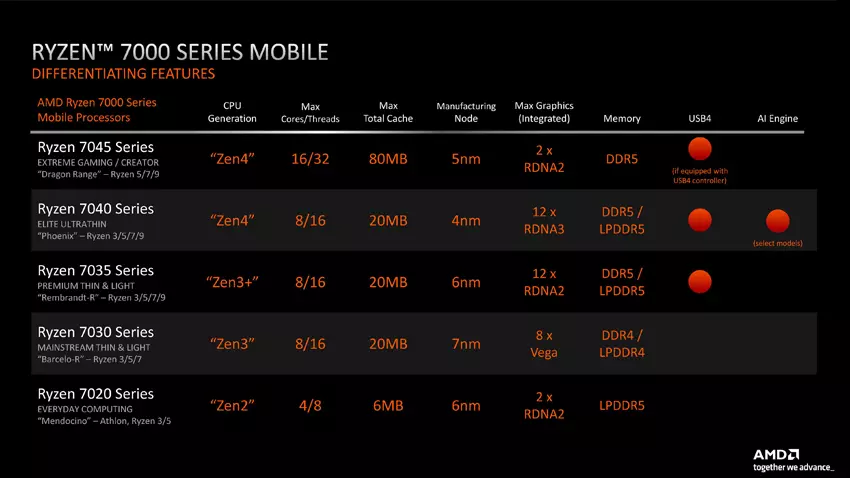How to pick a laptop: What you need to know
Picking a new laptop is exciting, but it can also be rather daunting. There are so many specifications and features to consider, from the processor to the screen, the keyboard, to the battery. All of it matters when it comes to choosing your next laptop and overlooking any of them can leave you with a laptop that doesn’t perform as well as it should.
That’s where we can help.
With a little know-how, you can find the best laptop for you. Whether you need a simple, affordable homework machine for the kids, a monster of a gaming laptop for all the latest games, or a professional workstation, there’s a laptop out there for you. Here are some top tips on how to pick a laptop, so you can get an awesome machine at a great price.
Think about what you need
Before we look at the components that make up your laptop and which ones might be right for you, it’s important you think about what you’re going to use your laptop for. If you want a laptop for use on a commute, it needs to be small and portable with great battery life, but you needn’t pay extra for a powerful graphics chip. If you want a desktop-replacement laptop for high-end gaming, it needs a powerful graphics chip, but it’s going to be big and bulky. If you need a powerful workstation, you’ll want to focus on processor and memory performance over anything else.
Each of those laptops is best suited for a specific type of buyer. The right laptop for you will depend on what kind of buyer you are. Here are some examples of different types of laptops you could buy and some tips about what to look for when buying.
- Kid’s first laptop: A simple, durable laptop for homework, teaching kids about using a PC, and giving them easy web access. Consider a cheap Chromebook if you want it to be super affordable. Otherwise, a Windows S install can keep it locked down and more secure. Consider a convertible laptop if you want it to have touchscreen support.
- Commuting laptop: A portable lightweight laptop for work and casual play on the go. Look for a lightweight 13-inch design with good battery life to make sure it’ll be easily usable on trains and planes, even without a power socket handy. A bright display can help keep it usable even when the sun’s shining.
- Casual gaming laptop: For esports or casual gaming, watching streaming content, some light homework or office work capability. Make sure it has an entry-level graphics chip, like an Nvidia RTX 3050, or newer. A high refresh rate display (144Hz or higher) will make your games look ultra smooth, too. More expensive models can still be lightweight with a good battery, but you can save money by doing without.
- Creator laptop: For professional or semi-professional creative workloads, like photo, video, and audio editing, or 3D and digital art. You’ll want a bright, colorful display with good colour accuracy, as well as a powerful processor and 32GB of memory. Pay more for at least a terabyte of storage if you’re going to work with big files.
- Professional workstation: Performing heavy video editing and transcoding, working with large datasets, doing 3D CAD work, and processing masses of research data. If your workload can use it, get a laptop that has it. If it needs processor performance, get a laptop with a top-tier processor with heaps of cores and plenty of memory. If you can use a GPU to accelerate your work, make sure it has a graphics chip, and better yet a professional one. Get one with boatloads of memory, too. Consider 32GB the bare minimum.
- High-end gaming laptop: Playing the latest AAA games at 1440p or 4K resolution with ultra detail settings and ray tracing enabled, at high frame rates. Get the most powerful mobile graphics chip you can find and make sure it’s paired with a good, recent-generation processor. Make sure it has the display to run the games how you want, whether that’s 1440p or 4K resolution, and preferably with a high refresh rate. OLED laptops can look particularly pretty when playing vibrant and colourful games.
In each of the above categories, there are very affordable options priced between £400 and £1,000, as well as more expensive options that can go much higher. The top workstation and gaming laptops can cost thousands, so if money is no object then just buy the most high-end laptop you can find and enjoy your no-limits purchase. If you want to make the most of your money though, let’s take a closer look at monitor components and important features, to see how we can focus your budget to get a great laptop at a great price.
Important specs and features
One of the best ways to ensure you buy a laptop that will perform well today and for years to come is to buy one that has great components. That doesn’t always mean buying the most expensive laptop with the most high-end components. But it does mean buying one with hardware under the hood that offers excellent bang for your buck.
Here are all the most important components and features of a modern laptop that you should consider to get the right one for you.
Processor
The processor, or CPU, is the part of your laptop that does all of the heavy lifting, so a faster processor will mean a faster PC. Whether it comes to start-up times, running demanding applications, or simply browsing the web, a faster processor will make it all work better. And newer is almost always better when it comes to processors.
With that in mind, you should only buy a laptop with one of the recent generations of CPU. For Intel CPUs, that’s 12th or 13th generation, and for AMD, it’s Ryzen 6000 or 7000 – with a particular emphasis on 7000. However, laptop CPUs aren’t quite as straightforward as desktop counterparts, because there are many different versions of each generation’s processors.
Intel splits its processors into Core i3, Core i5, Core i7, and Core i9 models, with the higher-numbered models having more cores, higher clock speeds, and greater overall performance. AMD has Ryzen 5, Ryzen 7, and Ryzen 9 processors, with similar improvements to capabilities with the higher-numbered models.
Mobile CPUs can also vary wildly based on their suffix lettering. Intel’s CPUs have a U, P, H, or HX suffix to their names. U chips are low-power, offering better battery life at a cost to performance. P chips have more cores and higher clocks, but lower battery life, while H and HX models demand more power but offer even greater performance in return.
AMD mobile processors also have U, H, and HX models, which are focused on lower power and lower performance, through higher power and higher performance. However, AMD also splits up its latest generation of mobile CPUs with different numbering schemes. The latest generation hardware is found in its 7040 and 7045 mobile processors, while 7020, 7030, and 7035 processors use older technologies. They’re still good, but if you want the latest, the 7040 and 7045s are worth considering first.
On top of all of that, CPU performance in laptops is as limited by the laptops cooling potential as anything else. Once you’ve found a laptop you like the look of, be sure to check out an individual review of that model to see if the processor performs as well as you hope.
Due to that extreme variation, it’s hard to make a solid recommendation for what everyone should look for in a laptop when it comes to the CPU. However, know that for tasks like video editing, video transcoding, heavy spreadsheet work, and other CPU-intensive tasks, more cores can make a big difference.
For gaming, H and HX processors will give you much better performance, but if battery life is more important to you, look at the P and U series CPUs to keep your laptop running for longer.
Memory
The memory, or RAM in your laptop is responsible for making sure your CPU and graphics chip have all the data they need right when they need it. Not enough, and your apps and games will run super slow – if at all. Making sure you have at least the bare minimum is a must with any laptop.
For even the most lightweight and affordable laptops, make sure you have at least 8GB of RAM. Anything less (outside of the leanest of Chromebooks) will see your new laptop really slow down on even basic tasks like web browsing.
For heavier office use or esports gaming, 16GB of RAM will keep your system running smoothly even with a few background applications and web browser tabs open. For heavy video editing, professional workloads, or high-end gaming, 32GB will make a noticeable difference.
There are some workstation laptops that have even more than that, but they’re few and far between and only worth considering if you have a very large budget and are dealing with 8K video or incredibly demanding CAD applications.
Graphics
Unless you’re doing video transcoding, 3D design work, or gaming, you don’t need a dedicated graphics chip. Your CPU’s onboard graphics will have all the power you need for watching streaming videos and running your laptop’s screen.
For those who do need a dedicated GPU, though, there are a lot of choices out there. Like processors, your best bet is getting one from a recent generation: For AMD, that’s RX 6000 or 7000, and for Nvidia, RTX 3000 or 4000. Higher numbered versions within those ranges will offer better performance, further accelerating your video transcoding, or unlocking higher frame rates and detail settings in your favorite games. An RTX 4090 is much faster than an RTX 4050, and an RX 6850 XT is faster than a 6500M.
Nvidia and AMD also offer leaner versions of their GPUs, still offering great performance, but cutting down on power demands to help reduce how much they pull from the battery and how much heat they output. Nvidia’s are known as Max-Q designs, while AMD has “S” versions of its GPUs. The 7600S uses a lot less power than the 7600M XT, for example. Higher-end models of all types of GPU tend to demand a lot more power from the battery, too, so can have a negative impact on battery life.
As with processors, however, graphics chips are just as constrained or set free by the cooling potential in the laptop they’re installed in. An RTX 4070 in one laptop might actually beat an RTX 4080 in another one, simply because it is cooled better and has more power to better leverage its high-performance cores. Look to individual reviews of any gaming laptop you’re interested in to see how it performs in the real world before buying.
Both AMD and Nvidia GPUs from recent generations support ray tracing – although Nvidia’s GPUs tend to be more powerful. Both AMD and Nvidia also offer their own dynamic upscaling solutions which help boost frame rates considerably. Nvidia’s is known as deep learning super sampling, or DLSS, while AMD’s is called FidelityFX Super Resolution, or FSR.
Both do a great job of enhancing your GPU’s performance, but only in games that support that particular technology. Each is supported by around 250 games at the time of writing, so check your favorite game to see if it supports each before buying.
Display
Nothing your laptop does will look good without a great display, but the display you pick can have a profound impact on many other facets of your PC. A 17-inch, 4K, high refresh rate display might look gorgeous, but it’s going to drain the battery far faster than a 1080p 13-inch display. Bigger laptops can have larger batteries, so it’s not always the case that they don’t last as long, but it’s worth bearing in mind when making your decision.
Resolution is a major factor with laptop displays, and you can get anything from sub-1080p screens on ultra-affordable Chromebooks, to 4K OLED displays on the most high-end of laptops. The classic 1080p resolution is still worth considering if you’re buying a laptop with a smaller screen. It’s perfectly good for watching movies, working, or gaming. Higher resolutions like 1440p (2,560 x 1,440) are a perfect fit for gamers wanting more detail in their games – though note it is more demanding on the graphics card, so frame rates may not be as high.
As for 4K resolution, while it does look beautiful on larger screens, it's mostly wasted on displays of this size and is incredibly demanding on the GPU in gaming. Get one if you particularly want to watch UHD movies, or want to work with 4K+ resolution images and video, but for everyone else, it’s just going to drain the battery more and not look that much better than 1440p.
One area that gamers should really think about though, is refresh rate. A high refresh rate of 120Hz or more will make games look far smoother. It can also reduce input lag, helping to make you a more competitive gamer in some cases.
If you do a lot of work with longer documents or websites, consider a laptop with a 16:10 aspect ratio (rather than the classic 16:9) as this can give you a little more vertical room for comfortable reading.
Clamshell or 2-in-1?
Modern laptops can be a lot more than just a traditional laptop: Now they can be tablets too! If you like the idea of using touch inputs on your laptop, then you can get a laptop with a touchscreen, but better yet, you can get one with a 360-degree hinge. That lets you fold the keyboard up behind the laptop screen and use it like a tablet.
Some convertible laptops are a little heavy to hold one-handed, so make sure you check that before buying if that’s how you envision using your new 2-in-1. Those laptops do tend to maintain strong battery life and performance in tablet mode, though.
For the most lightweight 2-in-1 laptop, you’ll want to look for one with a detachable keyboard. Microsoft’s Surface Pro and Surface Go lines of convertible laptops are a good example there, as they are extremely lightweight in tablet mode. However, with much of the hardware and battery in the keyboard dock, you do lose performance when switching to tablet mode, so choose your 2-in-1 style wisely.
Storage
You need some space for the operating system and your favourite apps, but in the case of cloud-focused laptops like Chromebooks, you can get away with very little storage. For the leanest of Chromebooks with a focus on Google’s online apps and services, 64GB of eMMC storage is all you really need. You get a free 100GB of Google Drive space with each Chromebook, so leverage that as your main file storage.
If you’re more interested in a Windows laptop, though, you absolutely need an SSD. Fortunately, almost all modern laptops ship with an SSD as standard, so look out for at least a 256GB SSD for the main drive. That gives you enough space for Windows, a handful of applications, and even a few casual games if you like.
If you have a big game library or plan to work with lots of photos and videos, then you’ll want a bigger SSD. A 512GB or 1TB drive should suffice, although you can get gaming laptops with 2TB boot drives now, which should be enough for even the largest game library.
If you plan to store a lot of personal photos and videos on your laptop, you could buy one with a big secondary drive, though multi-terabyte SSDs do get rather expensive. Consider buying something with more modest storage, and then backing everything up to a large external hard drive to save money.
Some laptop manufacturers will tout that they’re using the latest PCI-Express Gen 4 or even Gen 5 drives for added performance. While those drives are faster on paper and in the future some games may be able to take advantage of them, you won’t typically notice a difference from Gen 3 SSDs. Or even older SATA SSDs, really. As long as its solid state, it’ll be fast enough.
Battery life
All laptops have some battery life in them, but how much can vary wildly. The leanest of laptops, and those based on more efficient ARM processors like Apple’s latest lines of M1 and M2 MacBooks, can last upwards of 20 hours on a single charge. While high-end gaming laptops with all the most powerful components will barely last an hour or two while gaming and even that won’t be at full performance if they aren’t plugged in.
Really think about how much time you’ll spend away from a power socket and buy your laptop accordingly. If you need it to last a full work day or at least want to be able to constantly pick it up and move it without having to plug it in somewhere else, then get something that’s rated for at least 10 hours. It’ll likely last less in mixed usage outside of ideal conditions and that battery life will decline with time.
If you’re looking for a big gaming laptop or workstation that will sit on a desk all day and then just travel home with you at night, then battery life isn’t so important. Just bear in mind, though, that bigger batteries will almost always add considerable weight to the laptop, so you may need to balance portability with battery life.
Weight
A laptop’s weight plays a big part in its portability. If it’s too heavy, you won’t want to carry it around all day or try to use it on your lap on a crowded train. Laptops tend to weigh between 1KG at the bottom end, to around 3KG at the top end. While that doesn’t seem like much, when you’re holding it or carrying it for more than a few minutes, you’ll really notice the difference.
Lighter laptops can have great processor performance, but they will almost always lack a powerful graphics chip because that requires a lot more power and cooling, which means a bigger and heavier battery, and a bigger and heavier heatsink. Still, there are some great middle ground, with lean gaming devices weighing not much over 1.5KG in some cases.
If you plan to carry your new laptop around with you a lot, then aim for under 1.5KG if you want it to be comfortable. If you want a 2-in-1 you can hold it in one hand, make sure it’s closer to 1KG unless you are particularly strong.
Ports
Do you have accessories that you want to plug into your new laptop? An external hard drive? A USB flash drive? A gaming mouse? Whatever peripherals you have, make sure your laptop has the ports to plug them in. The most common ones to look out for are USB-A, USB-C, and 3.5mm headphone jacks, but there are also more advanced versions of these ports, like Thunderbolt 3 and 4, and USB4.
Other more niche ports which you might have some use for, include Ethernet connectors for connecting your laptop to the internet or local network using a cable; HDMI and DisplayPort outputs for connecting to an external monitor; SD card readers of various sizes, and security locks.
But what if the laptop you’re interested in doesn’t have the ports you need? That’s where adapters and laptop docks can come in.
Conclusion: Buy new, buy recently, but only buy what you need
Now that you know your way around the different components inside a laptop, and what features and specifications you might need, you should be well-equipped to buy a great laptop that will last you years into the future.
While everyone’s ideal laptop is a little different, we can summarise everything quite neatly by saying that you should always buy a new laptop to make sure you have a good warranty and recourse if something goes wrong. You also want to make sure that the laptop you’re buying is from a recent generation. Each year big leaps are made in performance and efficiency, so you want to be on the cutting edge of what’s possible, even if you aren’t buying top-end hardware.
And you probably shouldn’t buy top-end hardware, unless you really need it. There’s no point in buying a laptop with 4K display if you don’t have the graphics power to play your favorite games, and it tanks the battery life. Buy what you need and you’ll get an amazing laptop that will last for years to come.
Chillblast offers a range of laptops suited for all kinds of users. Check them out, and if you want any additional help picking the right one for you, or have any other questions, just get in touch and one of our laptop experts will walk you through finding the best laptop for you.
FAQ about buying a laptop
Got a specific question about buying a laptop? Here are some of the most common questions we get asked about how to choose a laptop.
How much should you spend on a laptop?
This will depend as much on your budget as anything else, but here are some general ideas about what you’ll get for your money at different price points:
- £499 or less: A barebones Windows laptop with entry-level performance and features, a dull display, and limited storage. Alternatively, a Chromebook can have great performance and features at this sort of price, but it is limited to Chrome OS and won’t have access to the full suite of Windows apps. You won’t find any MacBooks at this price outside of old refurbished models.
- £500-£1,000: You can get a lot for your money in this bracket, even if the best laptops are still out of reach. Entry-level gaming laptops like the Chillblast Apollo offer awesome gaming power at a low price. You’ll also find some brilliant lightweight ultrabooks and the most modest of workstations in this price range. You’ll be making some kind of sacrifice though, so check the specs carefully to make sure it has enough memory and storage, and whether the screen is bright enough.
- £1,001-£1,500: This is the sweet spot where some of the best bang for buck laptops can be found. You can get a high-end gaming laptop, a near-full-spec flagship like a Dell XPS 13, or some of the best MacBook Air and Pro models. The Chillblast range of Phantom laptops is equally good for gamers and creators and starts at just £1,250. As long as you aren’t looking for absolute maximum performance, the laptops in this price range are some of the best.
- £1,501-£2,500: Apart from the very top spec designs, the best laptops money can buy are in this price range. Top-tier gaming from Razer and HP face stiff competition from our Chillblast Defiant range of powerful gaming laptops. More of a pro-Esports fan? Consider our range of excellent Chillblast Fnatic gaming laptops – they pack a real punch. This is also where you’ll find powerful workstations, and gorgeous OLED displays, making laptops at this kind of price some truly envy-inducing machines.
- £2,501+: Here be monsters. Once you get into the realm of the absolutely best laptops, the prices can go a bit crazy. Top-spec gaming laptops can cost as little as £3,000, or over £4,000 with lots of storage. Fully kitted-out MacBooks are about the same too and workstations with all the bells and whistles can go up to £6,000 if your business has a bottomless budget.
Windows vs. MacOS vs. Chrome OS
Picking a laptop can also come down to the one that has the applications that you want to use. It’s no good buying a Chromebook if you want to use the full version of Final Cut Pro, and don’t even think about a MacBook if you want to use your laptop primarily for Steam gaming.
That said, if you’re not sure which might be for you, here are some of their pros and cons:
- Windows: The widest selection of well-known applications. You probably already know your way around it well enough, and it gives you access to the widest range of hardware. It’s by far the best platform for gaming with the best support for powerful graphics chips and the widest selection of games. It is more prone to crashes, bugs, and malware than the other platforms, though, and as a more-demanding operating system, general performance can be lower if you don’t buy a laptop with a good set of components.
- MacOS: Apple’s operating system is the easiest to use, looks great, and performs well. It also has a wide range of desktop-grade applications and works really well with other Apple products like iPhones and iPads. That said, it isn’t as good for gaming, doesn’t have some of the applications that you may know from using Windows in the past, and MacBooks are priced higher for the hardware you get than any other laptop brand.
- Chrome OS: This is the leanest operating system, so it runs really fast even on more affordable laptops. That makes it great for kids or anyone who just needs a laptop for browsing the web and watching streaming services. It also has access to Android applications and there are premium Chromebooks that can rival the best laptops on performance and battery life. However, it has the weakest selection of desktop applications, is limited to mostly Android games, and often lacks larger local storage drives, relying heavily on Cloud services for its functionality.