RAM might not be as exciting as some components when buying a new PC, but after the processor and graphics card, it can have the biggest impact on system performance whether you’re browsing the web, editing video, or playing an intense game.
If you don’t have enough memory or the type you pick isn’t fast enough, you can hamstring your CPU and storage and end up with a lacklustre experience.
Picking the right RAM for your PC means taking into consideration a number of important factors depending on what you want to do with your PC and what other components you’ll pair it with. Do looks matter? Are you planning to overclock? What kind of budget are you working with?
In this RAM buyers guide, we’ll discuss everything you need to know to buy the right memory for your PC, to make the most of your money, and maximize your system performance.

What is RAM?
Random Access Memory (RAM), or simply, memory, as it’s often colloquially known, is a super-fast form of volatile storage.
That means that when the power is switched off, it forgets everything that it stored. That makes it distinctly different from longer-term storage like hard drives and solid state drives (SSD), which can hold on to your data for years at a time without difficulty, even when powered down.
RAM is also physically different from other storage components. In PCs and laptops, it’s made up of one or more sticks, or DIMMs (dual in-line memory module) which plug directly into the motherboard.
The most economical RAM looks like a PCB (printed circuit board) with memory chips attached to it. More expensive options come with metallic heat spreaders and heatsinks for cooling, while others have LED lighting and other aesthetic enhancements.
That direct connection with the motherboard makes RAM far faster than longer-term storage, too, as it negates any latency from cables or headers. That allows RAM to act as an expansive cache of the most important information the CPU and other components need right now and in the near future.
By providing incredibly fast access to everything your PC needs at a moment’s notice, it stops the CPU having to delve into slower, longer-term storage, which could lead to system slowdowns.
This makes RAM an incredibly important component, without which, all devices, from smartphones to high-end gaming PCs would operate at a fraction of their current speed.
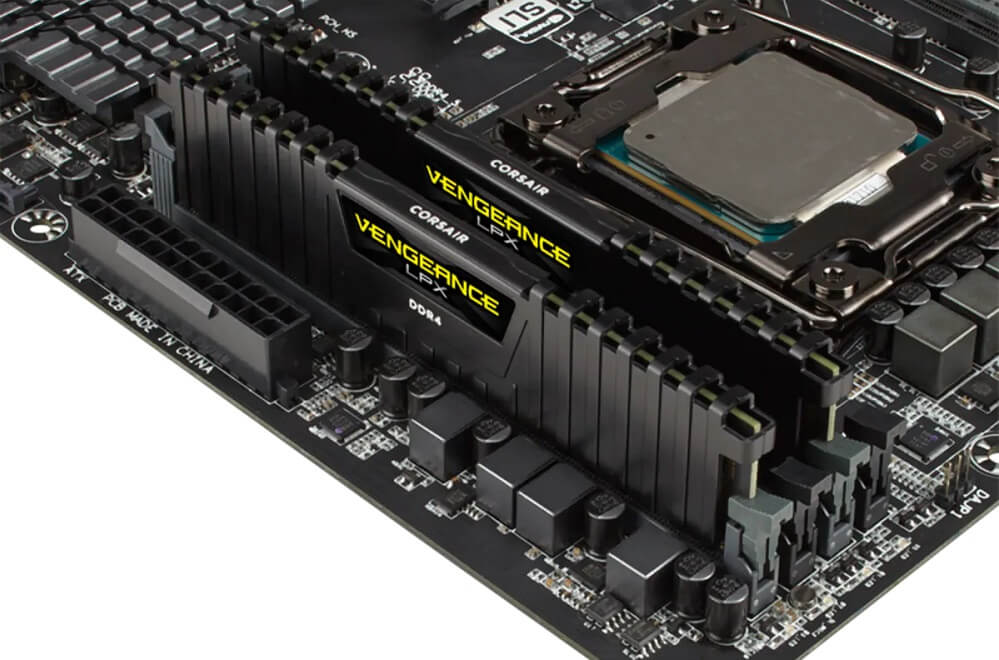 Image Source: Corsair
Image Source: CorsairDDR3 vs. DDR4 vs. DDR5
Like every other PC component, RAM evolves over time. Major updates to standards and specifications take place every few years and get a new number at the end of their name to designate it.
The first generation of double data rate RAM (DDR) was released in 2000. DDR2 debuted in 2003, DDR3 in 2007, and DDR4 in 2014. DDR5 is still under development but is expected to see support in the coming year or two.
Improvements to Speed
Each new generation of memory raises the bar for speed and performance, through a combination of increasing memory chip and bus clock speed while lowering its memory cycle time. That said, it’s not so great (at least initially) that a new generation of memory is instantly faster than everything that came before.
For example, the fastest out of the box frequency for a DDR3 module was 2,133MHz – faster than some of the slowest DDR4 memory, which could operate as low as 1,600MHz. However, out of the box, DDR4 memory can reach speeds as high as 3,200MHz.
RAM manufacturers can also develop higher clock speed memory inter-generationally using overclocking and an xtreme memory profile (XMP) to create memory that is capable of even greater speeds than the standard technically supports.
The fastest DDR4 modules in 2020 can go above 5GHz without manual overclocking.
DDR5 will be faster again, reaching as high as 6,400MHz in out of the box specifications, and likely further still with manufacturer tweaking, and end user overclocking.
Efficiency and Support
Along with greater speeds and some underlying architectural improvements, new-generations of DDR memory are more efficient, too. That means operating at lower voltage demands. DDR3 requires 1.5v, where DDR4 can operate at just 1.2v. DDR5 will be more efficient again, demanding just 1.1v.
DDR4 is currently the most used memory in the PC market, with all recent and current generations of CPUs and motherboards supporting it. If you’re buying a modern PC, it’s the generation of memory you’ll want to pick.
You will often see second-hand PCs supporting DDR3, but the last generation to reliably support it was Intel’s Haswell line, which debuted in 2013.
Although DDR3 holds a mild premium due to its growing rarity, DDR4 memory is at its cheapest in many years, making upgrades to greater amounts of memory, or to faster sticks, a much more affordable option than it’s been in a long time.
DDR5 is the next-generation memory standard. It’s not currently supported by any existing motherboards or processors, so isn’t worth considering for a new PC at this time. It is, however, an exciting prospect for those intrigued by its potential.
It will not only operate at faster speeds and require less power to do so, but will also open up the possibility of even greater capacities of memory.
What About GDDR Memory?
Graphics DDR RAM is a special type of memory specifically designed to work with the graphics processing units found in graphics cards, games consoles, and some processors. It’s similar to DDR memory in its function, but is distinct from the various generations of DDR memory, like DDR3 and DDR4, and has its own generational naming convention.
The most recent generations of graphics cards make use of GDDR5, GDDR6, and GDDR6X memory. Like DDR system memory, newer generations offer greater bandwidth through various enhancements.
Although not related to general system performance in the same way that DDR memory is, GDDR memory size and speed can impact in-game performance, especially if you want to play games at higher resolutions or use high resolution textures.
Dual Channel vs. Tri-Channel vs. Quad-Channel and Beyond
Multi-channel memory has been used in PCs for decades to improve the speed that data can be accessed, by providing more channels of communication between the sticks and the memory controller. It effectively makes it possible to double, triple, or even quadruple memory access speed, but the real-world performance increase isn’t quite so linear.
Modern generations of mainstream CPUs support dual-channel memory only, so it’s the only type of memory worth considering if you’re looking to play games, browse the web, or perform office tasks.
Intel CPUs in the past have supported triple channel memory, though that isn’t something its modern chips take advantage of. Instead, high-end-desktop (HEDT) CPUs, like Intel’s X series processors and AMD’s Ryzen Threadripper CPUs support quad-channel memory.
This gives them far greater memory bandwidth to help with the intensive tasks such chips are designed for, like video editing, transcoding, and computer-aided design software.
These kinds of processors and compatible quad-channel memory kits are available in Chillblast’s high-end workstations and ultimate multitasking machines. Reach out to one of our expert system builders to find out whether a Threadripper or X-series PC is right for your needs.
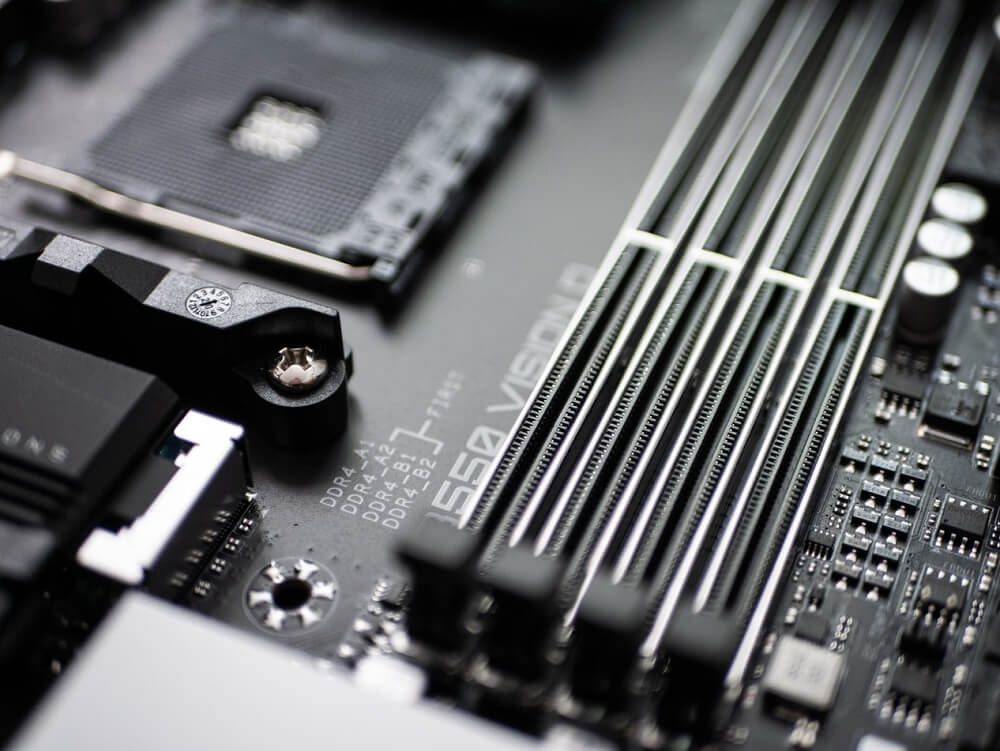
Make Sure Your Motherboard is Compatible
As much as your CPU will control what generation and multi-channel memory type your PC can support, your motherboard will also have a role to play in the capacity that your system can handle. If you guy a Mini-ITX motherboard with only two slots, you can’t go putting in four sticks of RAM – there just isn’t the space available.
Motherboard chipsets, like processors, also support certain types and capacities of memory, so making sure to buy the right ones for your system is important.
Fortunately, Chillblast takes away that compatibility hurdle entirely. Whether you buy one of our pre-built gaming PCs or use the customizable system configurator, you won’t be able to combine a motherboard and memory that doesn’t fit or aren’t compatible with one another. That goes for every other component we use in our systems, too.
If you try to add a CPU that isn’t compatible with the cooler or motherboard, we’ll let you know. The same goes for RAM. Whichever memory you think is right for your PC, pick it. You can feel secure in knowing if it wouldn’t work, we’d let you know.

How Much RAM Do You Need?
The most common question surrounding PC memory, but arguably just the first you should seek an answer for, is how much RAM do you need? That very much depends on what you want to do with your PC.
Low-end tablets, laptops, and smartphones might ship with just 2-4GB of low-speed memory, but that’s not enough for comfortable usage in modern operating systems, whether you’re gaming or just browsing.
A bare minimum for most PCs, regardless of function, should be 8GB. With the extremely low prices of modern memory, you won’t save much by going any less.
8GB gives you plenty of room for multi-tasking for a greater number of browser tabs open at once, helps support higher resolution video, and makes it possible to not bottleneck entry-level and older games due to lack of memory.
For Doing More Than the Basics?
For anyone looking to do more than the basics, to game at higher resolutions or frame rates, or improve general system performance when multi-tasking, 16GB is ideal.
It gives you plenty of headroom when using intensive software like Adobe Photoshop and makes sure that when you’re playing intensive games, you won’t hamstring your processor and graphics card. High-end games can demand over 8GB all by themselves when not running at the lowest settings, so 16GB guarantees that even with a game running full tilt, you’ll still be able to alt-tab out to check a chat program, browse a strategy guide, or run a stream simultaneously on a second monitor without hitting your limit.

For More Intensive Tasks?
If you plan to do some video editing on your new PC, like to browse the web with tens of tabs open at once, or just want to make sure your gaming system is future-proofed and ready for the next-generation of AAA games that are just around the corner, 32GB is worth considering.
You can still get all of the same high-speed kits as you would at 16GB, and though prices do rise a little at this size of sticks, 32GB guarantees that you won’t run into any memory bottlenecks for the next few years.

For Professional Workloads?
For super high-end HEDT systems designed with professional workloads in mind, there are some scenarios where you need even more. If you’re looking to perform rendering, super heavy video and photo editing, or any kind of 3D graphics design, then you may be able to see a real benefit from 64GB or even 128GB of memory. To make the most of that much memory, you’ll also want to consider a high-end CPU.
Give Chillblast a call to talk through your options for maximizing performance for your particular professional needs.
Is Faster RAM Always Better?
In almost all cases, memory speed is denoted by its clock speed, or frequency, which is written in MHz. In a rough sense, it’s the number of times the RAM can be accessed per second. Therefore, in most cases, the faster the memory is, the greater its performance, and the faster your overall system can be.
As with all components, though, there are diminishing returns with the more you spend and the faster you go, and in some very particular cases, faster memory may result in slightly weaker performance, depending on your particular component choices.
For Gaming?
In gaming, playing at lower resolutions typically means you’re more CPU bound, meaning it’s the weakest point in your rendering chain. In that case, just as CPU performance is important, memory performance can weigh more heavily on the overall frame rate.
At higher resolutions, where you’re more typically GPU bound, system memory speed is far less important – although the speed of your card’s GDDR memory can really come into play there.
In most games, moving from an entry-level memory speed like 2,666MHz to 3,200MHz won’t see a doubling in your frame rates, but it will be noticeable and is worth doing if you want to maximize your gaming performance.
Moving up to 3,600MHz will see slight gains, but it will be far less tangible. Once you get close to and beyond 4,000MHz, the gains will be in the single-digit percent points and require significant overclocking to take full advantage of.
For Productivity?
Certain productivity activities can see some benefit from faster memory too, but you won’t find the same kinds of high-speed kits at 64GB and beyond as you would in smaller sizes. The fastest memory you can get at your capacity demands is your best bet.
CPU Choice is Also Important
The CPU you pair the memory with is also important when it comes to speed. Intel CPUs don’t benefit as much from high-speed memory as AMD ones do, but AMD also has a unique relationship with memory speed.
Ryzen CPUs tie the speed of the memory to the speed of the infinity fabric – the connection between CCX core clusters. At a certain memory speed, that relationship changes, making the infinity fabric slower, so in some specific cases, faster memory can lead to a lower infinity fabric speed, resulting in poorer performance.
That’s why you’ll not find Chillblast selling memory over a certain frequency and whenever we overclock AMD systems, we make sure not to run into that particular pitfall. Learn more about this in the section specifically about AMD CPUs below.
For a good rule of thumb no matter what platform you’re buying, though, 3,200MHz memory is a great speed to opt for. If you want a little more capability and your budget can accommodate it, 3,600MHz is worth considering too, but anything beyond that is more for those who want to generate excellent benchmark scores or who have unlimited budgets. For everyone else, the money is better spent elsewhere.
How Important Are RAM Timings?
Another important factor in memory performance is its timings. These are a collection of numbers which control the latency of the memory, that is how fast it can access its various memory chips. For those that find the tweaking of computers a fascinating game, they can go really deep into the weeds and adjust the most minute of memory timings.
Typically though, the timings you’re going to come across are the primary timings: CAS, tRCD, tRP, and tRAS. They’re displayed in double-digit values separated by hyphens, such as 16-18-18-38.
These numbers are smaller, or “tighter”, at lower frequencies where lower latency is possible, and higher, or “looser,” at higher frequencies where it’s harder to maintain that same latency. Finding a balance between lower latency and higher frequencies is where you’ll find the greatest RAM performance.
It’s Worth Considering
Some RAM kits will offer a greater overall frequency but at timings that are so loose that the performance edge is lost. That can be particularly true for the most affordable of high-speed memory kits, so it’s worth considering all of the individual specifications of memory kits when purchasing.
There’s no real hard and fast rule for what makes great memory timings, as the other aspects of the kit play just as big a part in the overall performance of the memory. That said, a mid-range 3,200MHz kit might have timings around 16-18-18-38. A great 3,600MHz kit might have timings as tight as 14-15-15-35, while a lower quality kit with lower performance, might have looser timings like 18-19-19-39.
The kit with looser timings wouldn’t be inordinately slower than the one with tighter timings, but if you want the best performance out of your memory and system overall, tighter timings can help.
Best RAM for Gaming
When it comes to gaming memory, performance is what’s most important. There might be better-looking memory kits or ones with lower price tags, but if you want to guarantee that your memory supports your CPU and other components as best it can, then getting the memory with the best frequency and timings is ideal.
Whether you have an Intel or AMD PC, highest speed memory with tight timings is the way to go. You can save some money and opt for Chillblast’s own 2,666 MHz memory, or spend a little more for a modest performance boost with 3,200 MHz kits.
RAM Options We Offer
Chillblast only offers great RAM with tight timings, so you don’t need to worry too much about which is best for you.
Without any extra (non-performance related) bells and whistles, the best out of the box memory that Chillblast offers is Corsair’s Vengeance LPX Black 3,200MHz kits. They come in 16GB, 32GB, and 64GB configurations and are blazingly fast in each instance. AMD Ryzen systems can benefit from specific AMD Ryzen Tuned memory, too.
As with all PC components, though, there is something you can do to get even more performance: overclock it. With memory, Chillblast has the facility to take your RAM to 3,600MHz or even further in some cases.
Overclocking comes free as part of the service when building a high-speed gaming PC, and it doesn’t invalidate your warranty either. If you want to maximise the performance of all your components in your gaming PC – memory included – give our expert system builders a call and they’ll be able to talk you through what’s involved in overclocking your RAM.

Best RAM for Video Editing
Video editing is arguably a more demanding task than gaming, but it does stress different components in a different manner.
Where a game will demand the most of your graphics card (especially at higher resolutions) video editing applications put a greater strain on your processor. That means that if you don’t have enough of the right memory, your performance can really suffer.
That’s why the best RAM for video editing typically has a greater capacity than the best RAM for gaming – especially if you want to edit at higher resolutions.
RAM Options We Offer
If you’re targeting 1080p video editing, then a 16GB kit of Chillblast’s own-brand 2,666MHz memory will suffice, but if you want to edit video at 4K or beyond, you’ll want something more capable.
Corsair’s Vengeance LPX kits are available in 32GB and 64GB capacities, making it possible to edit 4K or even 8K footage without running out of memory to cache your footage in. You’ll need an extremely powerful CPU to run a live preview of either of these resolutions at its native resolution, but that only opens up greater scope for increased memory performance too.
AMD’s third-generation Threadripper CPUs give you the option of quad-channel memory, which Chillblast offers in 64GB and 128GB capacities of Corsair’s Vengeance LPX 3,200MHz kits.
As for memory speed, it’s less important for video editing than it is for gaming, though depending on your application it can have some advantages – particularly when using third-generation AMD Ryzen CPUs.
Faster will typically still mean faster, but if you need to make some savings, cutting back to a slower memory speed won’t cause much of a performance deficit with video editing; making sure you have enough is much more important.
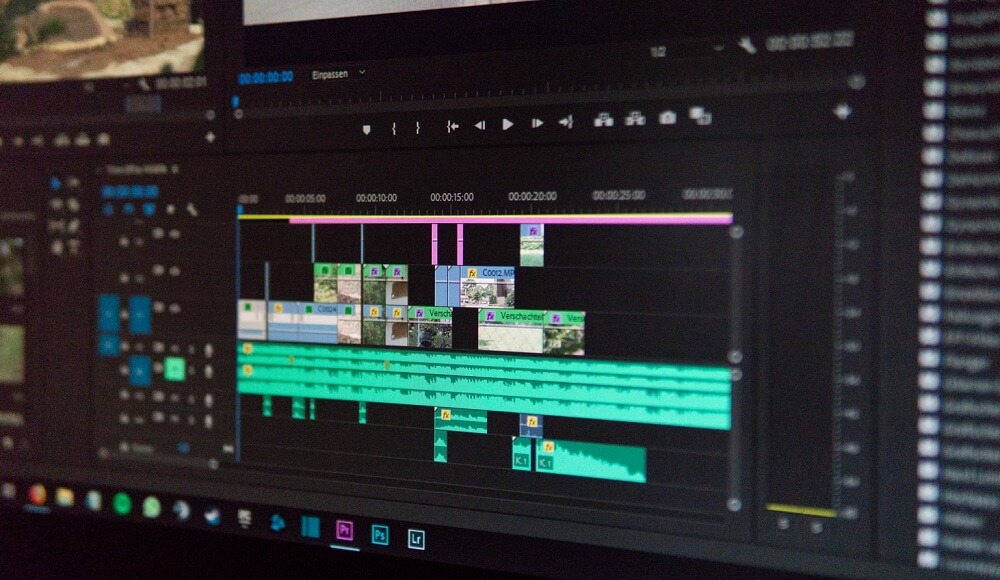
Best RAM for AMD PCs
AMD’s third-generation Ryzen CPUs have been some of the most impressive chips of the past 10 years, opening up unheard of multi-threaded performance at the mainstream and forcing Intel to comeback hard with its next-generation Comet Lake CPUs. Competition is great for everyone, and with Ryzen CPUs, it’s good for memory manufacturers too.
While the right RAM capacity is very much dependent on what you want to do with the system, Ryzen loves high-speed memory, offering much more of a speed boost for faster memory kits than Intel’s CPUs typically do.
That’s why for the best AMD Ryzen performance, 3,200MHz memory kits are an excellent fit for any AMD Ryzen 3000-series CPU. They not only offer high-performance out of the box but are also the highest-rated supported memory for Ryzen CPUs.
RAM Options We Offer
It keeps the memory running in perfect sync with the CPU’s internal infinity fabric clock, preventing CPU performance degradation which can happen at higher speeds without overclocking and guarantees tight timings. That’s whether you opt for the Chillblast recommended Corsair Vengeance LPX for maximum performance and zero bangs and whistles, or G-Skill Trident Z memory with its gorgeous RGB lighting.
If you want even greater performance, Chillblast’s overclocking facility is always available too. With in-house overclocking, Chillblast can fit your new PC with memory that’s rated for 3,600MHz and overclock the infinity fabric to make sure that it stays in sync with your memory for maximum performance. Better yet, Chillblast overclocking doesn’t invalidate your warranty.
When it comes to ordering your new AMD PC, be sure to talk to your bespoke system builder to discuss your overclocking needs.
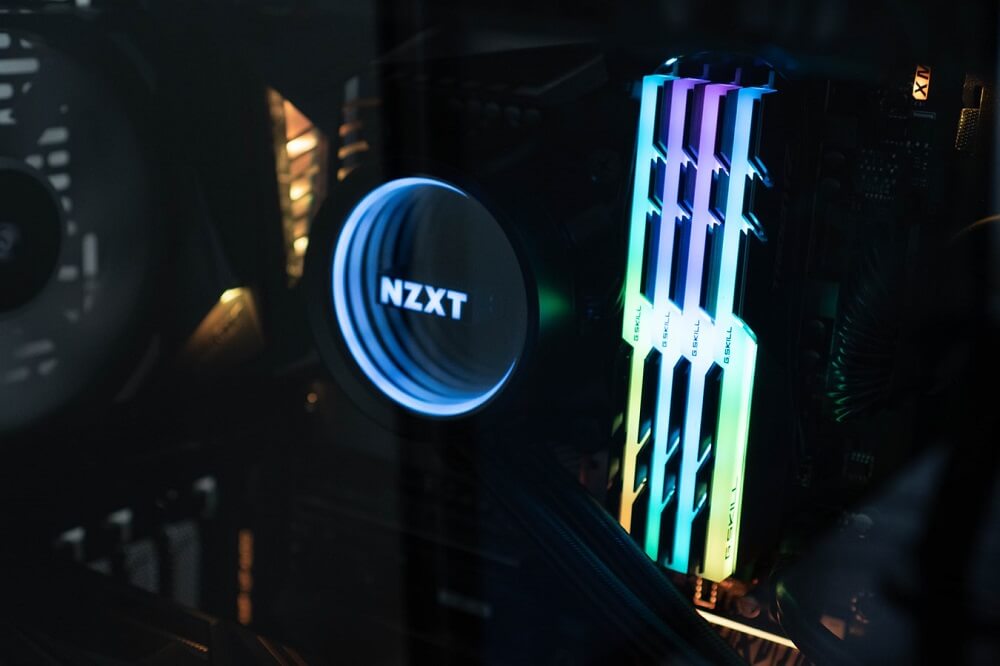
Best RAM for Intel PCs
Intel PCs don’t benefit from faster memory in quite the same way as AMD Ryzen systems and they don’t have to worry about infinity fabric clock synchronization either. But that doesn’t mean faster memory can’t be of any benefit.
By Intel’s own specifications, the maximum supported memory speed of all but the fastest Intel CPUs from the ninth and 10th generation is 2,666MHz. That’s why at a bare minimum you should aim for that speed, whether you want a smaller 8GB single stick kit for entry-level gaming and office work, or a 32GB kit for future proof gaming and video editing.
But you don’t have to stop there if greater performance is what you’re after.
RAM Options We Offer
Using the xtreme memory profile (XMP) configuration on many modern memory kits, Intel CPUs can benefit from even greater speed and memory bandwidth – albeit to a lesser extent than AMD chips. If you want to take advantage of that, Chillblast offers a variety of RAM kits that can hit 3,200MHz with XMP enabled. That’s available whatever capacity you require for your particular system and whether you’re interested in RGB lighting or not.
For the budget conscious, Corsair’s Vengeance LPX offer excellent raw speed without the bells and whistles, while G.Skill Trident Z RGB and Corsair Vengeance RGB Pro offer similar performance at 3,200MHz each, but at a premium for their improved aesthetics and customization options.

Do Heatspreaders Matter for RAM?
Like most other components in a PC, RAM sticks almost always feature some kind of heatspreader or heatsink to help keep temperatures down. Unlike a CPU or GPU though, as long as it has some direct airflow, RAM doesn’t tend to get hot, even with some modest overclocking.
With that in mind, you don’t need to buy a memory kit with a big heatspreader on it to guarantee good working temperatures and component longevity.
In some extreme cases, heavy overclocking with extremely high voltages can lead to some benefit in system stability from having a heatspreader on your memory. It can also be useful if you are building a PC which is particularly small or has limited airflow over your memory modules. For most cases though, a heatspreader isn’t necessary.
It’s More To Do With Aesthetics
With that in mind, why is it that almost all memory kits outside of the cheapest options have one? Even those that aren’t particularly fast have some kind of heatspreader on. It’s a dual-headed combination of marketing and aesthetics.
Memory manufacturers want you and additionally, everyone who looks at your PC, to know who made the RAM inside your system, and for many, a sleek, metallic heatspreader just looks better than a standard PCB and naked memory chips.
Heatspreaders also open up the potential for much more customizable aesthetics, whether it’s brushed aluminium accents and heatsink fins, or RGB-lit light clusters that pulse in time with the music you’re playing.
Heatspreaders and heatsinks aren’t necessary on memory from a performance standpoint, but depending on your particular preferences, they could be a must-have. That’s why Chillblast offers a variety of memory kits with different heatsink designs to help you find the right memory for you and your system.
 Image Source: Corsair
Image Source: CorsairShould You Buy RGB RAM?
Going one step beyond fancy metallic heatsinks, RGB LED lighting can give you a level of visual customization that isn’t possible with unlit RAM. Some see it as a little gaudy, and there’s no denying that RGB lighting does add a premium to a RAM kit’s price tag, but for those who want a heavily customizable light show in their PC, it’s an excellent addition to a system.
Combine it with your RGB-lit CPU cooler, system fans, and graphics card, and you can have a coordinated light show right inside your PC.
Chillblast offers two brands of RGB-lit memory. G.Skill’s Trident Z RGB kits, which have more lighting on one end of the sticks than the other, accenting half of it with an oversized metal heatspreader. And Corsair’s Vengeance Pro RGB which is more symmetrical, offering a fully customizable RGB light strip right along the top of the memory.
In both cases, you can control the RGB lighting using capable back end software like Corsair’s iCUE, choosing the hue of each stick and whether you want it to have some form of lighting effect while turned on. There are options for breathing, pulsing, rainbow cycling, and even the option to have the sticks react to whatever music you’re listening to.
You can even customize it per stick, so if you opt for a four stick memory solution, you’ll have even more customizable lighting to play with.

What Are the Best Brands?
There are a handful of strong memory brands out there and many more that are a little less well established. It’s important to stick to a quality memory brand with a strong pedigree for stability and performance, even if a manufacturer you don’t recognize has a great price tag.
With all Chillblast systems, we offer a choice of our own brand Chillblast memory for the most cost-effective solutions. It’s not the fastest memory, but it is incredibly affordable and ditches all of the visual extras which can help drive up the price on more premium memory kits. It’s produced for us by a trusted partner and we guarantee high-quality memory, even at its super affordable price.
If you want a more established name, however, Chillblast offers RAM kits by two super popular and quality brands: Corsair and G.Skill. They’ve both been producing some of the highest performance memory for decades and are incredibly trusted brands when it comes to high speed, quality memory.
Whether you opt for one of the more affordable Corsair Vengeance LPX kits, or G.Skill’s Trident Z memory with its gorgeous RGB lighting, you can feel assured that you’re buying quality memory that will help you make the most of your new PC.
Should You Overclock Your RAM?
RAM overclocking doesn’t tend to lead to the same kind of performance gains as you can get from overclocking your CPU or graphics card, but it can give you a noticeable bump in system performance – especially if you are willing to spend time tweaking the timings as well as adjusting clock speeds.
Chillblast can perform overclocking for you as part of the system building service and it won’t invalidate your warranty either. However, we can’t promise that we’ll be able to make enormous gains over stock performance, as every RAM stick is different.
There are also other factors to consider, such as whether overclocking the memory could throw it out of sync with an AMD Ryzen CPU’s infinity fabric, leading to worse overall performance.
If you want to try your hand at overclocking yourself, it’s something you can do with bespoke tools within Windows and the BIOS/UEFI, but it’s outside the scope of this article. If you like tweaking your hardware, RAM overclocking can be rewarding in both performance and the challenge of improving it, but know that you’ll need to do a lot more reading and learning than you would do for your average CPU or GPU overclock, as tweaking timings especially can be complex and time-consuming.
Conclusion
Memory might not be quite as exciting a component as a new CPU or graphics card, but it’s very important for everything from booting your system up, to browsing the web, to playing the latest and greatest games.
Fast memory doesn’t make your PC world-beating, but it can help make sure that your CPU, GPU, and storage operate at peak efficiency. And for those who care how it looks, it can really put the finishing touches to an already attractive build – especially if you have a glass side panel.
Buying the right memory for your PC needn’t be a journey you go on alone, though. If you have any questions after reading this guide about what RAM would be right for your particular needs or dream PC, give Chillblast a call.
Our expert system builders know exactly how to get the most bang for your buck and make sure you have enough of the right speed RAM to do what you want to do with your new PC.


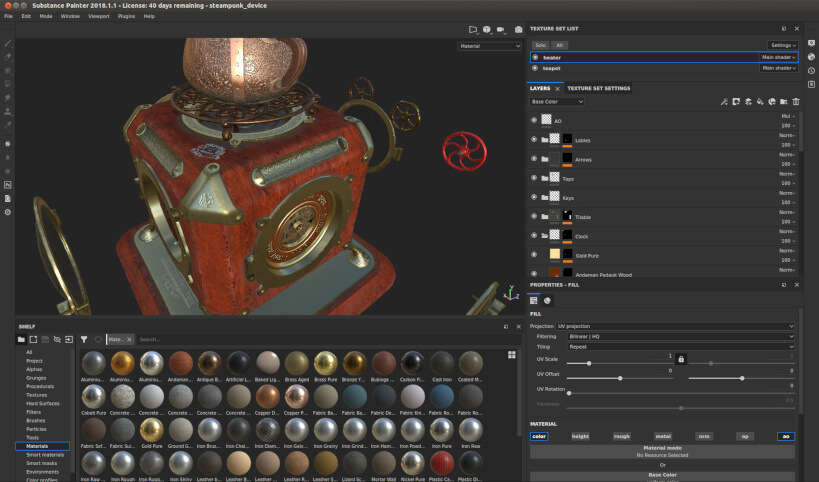 Image Source:
Image Source: 


