F1 23 is one of the biggest racing game releases of the year and it’s already racked up 10s of thousands of regular players, and hundreds of thousands of regular viewers on Twitch. While it’s not without its issues, it’s a major launch that’s gone rather well for EA. Building on last year's release which went through a number of post-launch patches in order to shore up some of the outstanding issues, to ultimately enhance an already solid racing sim experience with the F1 23 edition.
If you’re intrigued by the idea of getting behind the racing wheel of some of the most finely tuned vehicles ever made, then you’re in luck.
F1 23 is not the most demanding of games. It can be, though, once you turn up the settings and resolution, and particularly once you enable ray tracing. Upscaling with both deep learning super sampling and FidelityFX Super Resolution (FSR) can help, but you’ll still want an up-to-date system for the best F1 23 racing experience possible.
Whatever kind of gaming PC you have though, you should be able to enjoy F1 23 one way or another. Here are the kinds of gaming PC setups you’ll want for F1 23 at all settings.
F1 23 Minimum System Requirements
 Image source: EA.com
Image source: EA.com- CPU: Intel Core i3-2130 or AMD FX 4300
- RAM: 8GB
- Graphics: Nvidia GTX 1050 Ti or AMD RX 470
- Storage: 80GB
- Operating System: Windows 10 64-bit
The minimum system requirements for F1 23 are relatively modest. With CPU recommendations that are more than a decade old, and GPUs that weren’t exactly high-end when they were released around six years ago, getting F1 23 up and running is pretty simple. The RAM demands of just 8GB help cement this as a very attainable setup, as most PCs of recent years, even non-gaming PCs, have shipped out with at least 8GB.
Storage demands are relatively high, but not unprecedented in a modern game, where it’s not uncommon to see some titles demand 100GB of space or more on your game drive. Although there is no stipulation for an SSD here, you’ll get much better game load times if you have one. All Chillblast PCs come fitted with an NVMe boot and game drive as standard.
Any gaming PC, even an entry-level model, from the past five years should have more than enough processing and graphics power to play it at 1080p with low to medium settings, enjoying a steady 30-60 FPS average.
Meeting the minimum with a modern PC
If you’ve already got a PC that can meet or beat the above specifications, you’re off to the races and can enjoy at least 1080p F1 23 gameplay without needing to make any adjustments or tweaks to your system. You just might need to adjust the game settings to make the most of the hardware you have to work with.
If you don’t have a PC that can meet the minimum requirements though, or don’t have a gaming PC at all, you’ll need to put together a decent PC for the job. You aren’t going to find any of the suggested components brand new anymore, and though second-hand is always an option, there’s no telling how long those parts will last.
Instead, your best bet is to build or buy a new machine that will exceed those minimum specifications without stretching your budget.
For starters, you’ll want a great entry-level gaming CPU like the Intel Core i3-12100F, or an AMD Ryzen 5500. With four and six cores a piece, and support for up to eight and 12 threads respectively, each of these modern processors will run rings round the suggestions in the minimum specs for F1 22. Pair that up with at least 8GB of affordable DDR4 memory, and a mid-range SSD and you’ll have a capable little gaming system.
As for a GPU, the AMD Radeon RX 6400 is the ultra-budget gaming graphics card in 2023, offering comparable or better performance than the RX 470 in most modern games. If you can stretch your budget a bit further to the RX 6500 XT or Nvidia GTX 1650 Super, you’ll get notably better frame rates, as well as opening up greater scope for higher detail settings.
F1 23 Recommended System Requirements
 Image source: EA.com
Image source: EA.com- CPU: Intel Core i5-9600K or AMD Ryzen 5 2600X
- RAM: 16GB
- Graphics: Nvidia GTX 1660 Ti or AMD RX 590
- Storage: 80GB
- Operating System: Windows 10 64-bit
The recommended requirements for F1 23 raise the stakes significantly and give a hint of where the game’s demands really lie. While the graphics cards are notably more capable than those suggested for the minimum system requirements, the processors have taken an enormous leap – almost a decade of advancements, and they’re mid-range models too, rather than entry-level CPUs.
With that in mind, you’ll be far better off if you can meet or exceed the CPU specifications, even if you can’t quite hit them in the GPU department, rather than the other way around. A powerful graphics card and a weak CPU are going to leave you struggling with F1 23, so if you upgrade anything for this game, make sure your CPU is up to spec before anything else.
System memory demands double with these specifications, but 16GB is by far the average for PC gaming now, with well over 50% of all gamers having at least 16GB to work with. So this isn’t surprising.
If you have a mid-range gaming PC from the last three or four years, you shouldn’t have any trouble meeting these requirements. It’ll unlock a consistent 60 FPS gameplay experience with medium to high settings on any options you want. Don’t try the Ultra High setting though, as that turns on Ray Tracing by default and that will absolutely tank your frame rates to basically zero, as neither GPU here is equipped for it.
You’ll likely want to stick to 1080p to maximize your frame rates, but with not much difference in demand between the two resolutions, you can switch to 1440p for a more detailed racing experience.
Meeting recommended specs with a modern PC
Building or buying a new PC for F1 23 and want to hit the recommended specifications? There’s a lot of great hardware options out there. You’ll not find the CPUs new anymore, and the graphics cards aren’t easy to find at fair prices, either. You can, however, opt for newer, better hardware and it’ll probably cost you less too.
On the CPU front, the same CPUs we recommended for the minimum specifications would still be absolutely fine, easily outstripping the options here. If you want more than the 12100F and Ryzen 5500 have to offer, though, you could always upgrade to the slightly more capable Intel 12400, or AMD 5600. They’ll give you the extra performance you need for higher frame rates, helping to make your races smoother and more responsive.
On the graphics front, there’s an excellent option in the form of the Nvidia RTX 3050. Notably more powerful than the 1660 Ti and RX 590, it delivers fantastic 1080p gaming performance that will easily handle everything F1 23 throws at it at.
Technically it has the hardware support for ray tracing too, thanks to its onboard RT cores, so you could even turn on ray tracing, or the Ultra preset. Frame rates will take a massive nosedive, however, as ray tracing is still an incredibly demanding feature. So, unless you feel it’s paramount to your F1 23 experience, it’s best to play with it disabled.
At the time of writing, the Nvidia RTX 3060 isn’t much more expensive than the RTX 3050. So though you don’t need a super-powered GPU for F1 23, you could pick that card up and enjoy higher frame rates still. Or switch up your resolution to 1440p and still maintain frame rates close to 100 FPS.
F1 23 4K ray tracing system requirements
 Image source: EA.com
Image source: EA.comThere are now official 4K system requirements for F1 23, so if you want to run this driving simulation at the highest possible resolution with all the settings at their maximum, you’re going to need something very special indeed.
- CPU: Intel Core i5-9600K or AMD Ryzen 5 2600X
- RAM: 16GB
- Graphics: Nvidia RTX 3070 or Radeon RX 6800
- Storage: 80GB
- Operating System: Windows 11
With this configuration, we’ve opted for the same processor options as seen in the recommended systems requirements, with the Core i5-9600K or the AMD Ryzen 5 2600X. It has all the cores and clock speeds required to run F1 23 with Ray Tracing activated.
Graphics-wise, the Nvidia RTX 3070 will give you all the grunt required to deliver the Ray Traced experience, but without the stupendous price tag associated with higher-end cards, including that of the newly released 40 series GPUs from NVIDIA. If you prefer your graphics from AMD then you can instead opt for a Radeon RX 6800, which will provide a super smooth visual experience while racing around some of the world's most famous race tracks. Running the game at 4K resolution with ray tracing enabled will still pull your frame rates down to around 60 FPS even with this kind of monstrous setup, but it’s about as good as you’re going to get without spending thousands of pounds more for a few extra FPS.
Note too that this setup is best with Windows 11. The new scheduler on Windows 11 allows the chosen processor to really stretch its legs, and though there are only a few frames per second in it, with Windows 11 still available as a free upgrade, you might as well play on the operating system that gives you the best bang for your buck.
FSR vs. DLSS
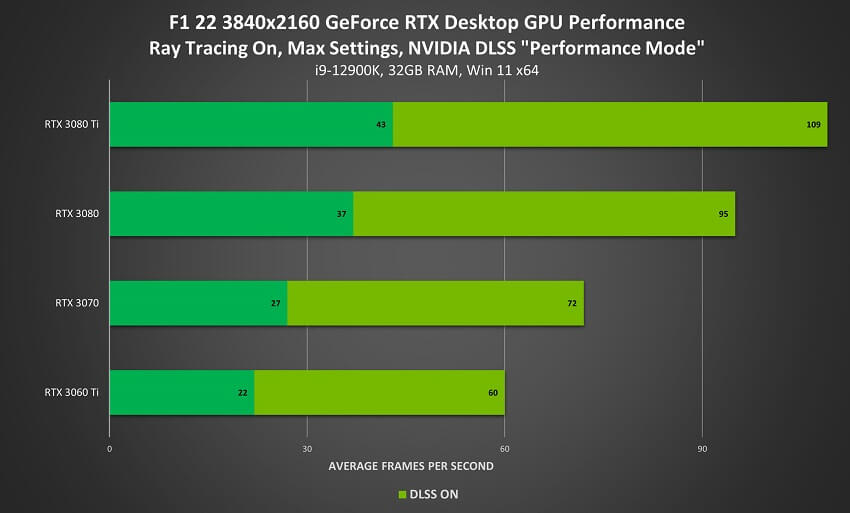 Image source: Nvidia
Image source: NvidiaWhether you’re playing F1 22 or F1 23 the system requirements are largely the same and thus the benchmark graphic above will apply to both games. So no matter if you're intending to play on low settings with an entry-level gaming PC, or pushing it to its limits with some of the most powerful hardware money can buy, you’ll want to take advantage of the dynamic upscaling options offered in this game. It supports both Nvidia’s deep learning super sampling (DLSS) and AMD’s FidelityFX Super Resolution (FSR), giving anyone with any kind of GPU the chance to improve performance without taking a major hit to visual fidelity.
The DLSS implementation is the better of the two, with the Quality and Balanced mode delivering significant improvements to frame rates – doubling them in some cases – without having a huge impact on how good the game looks. Since the game is mostly CPU bound, switching to Performance or Ultra Performance mode has a negligible effect on frame rate, so isn’t recommended as they can make the game look rather poor.
That effect is even more pronounced with FSR, so if you have an Nvidia card opt for DLSS, but anyone with any card can use FSR if needed. It’s version 1.0, so the sharpening artifacts will be obvious if you turn it up to Balanced, Performance, or Ultra Performance modes. But stick with Quality and you won’t see much of a difference between it and native resolution. The performance impact is big, too, delivering a more than 50% increase in FPS in most cases. So definitely consider enabling it if it’s your best and only option.
Best Gaming PCs for F1 23
Having worked in collaboration with EA, we've created a brand new gaming PC, especially for the F1 23 game. The Chillblast Champions Edition PC provides an exceptional look and unrivaled performance. Featuring some of the most iconic racing tracks featured in the game as well as an F1 23 inspired aesthetic.
- Fractal Design Define 7 Compact Case
- AMD Ryzen 5 7600X Zen 4 CPU
- GeForce RTX 4070 Ventus 3X 12GB OC GPU
- 32GB (2x 16GB) 5600MHz Memory
- 2TB M.2-2280 PCIe 4.0 x4 NVMe SSD
- Windows 11
- Chillblast Gaming Accessories Bundle
£1,699.99
Conclusion
F1 23 is not a particularly demanding game at lower settings, but at the high end, if you want high frame rates you’re going to need powerful hardware. Like Microsoft Flight Simulator (2020), the CPU is the real lynchpin in an F1 23 gaming PC. So make sure your processor is up to snuff, and consider overclocking it for a little added performance if you can; it’ll make a notable difference in this game.
If you’re considering a Chillblast gaming PC to play F1 23 on, be sure to ask about overclocking when you buy. It’s a service we offer for free, with the potential to add a few percentage points of added performance for nothing in return. It won’t even invalidate your five-year standard warranty.








