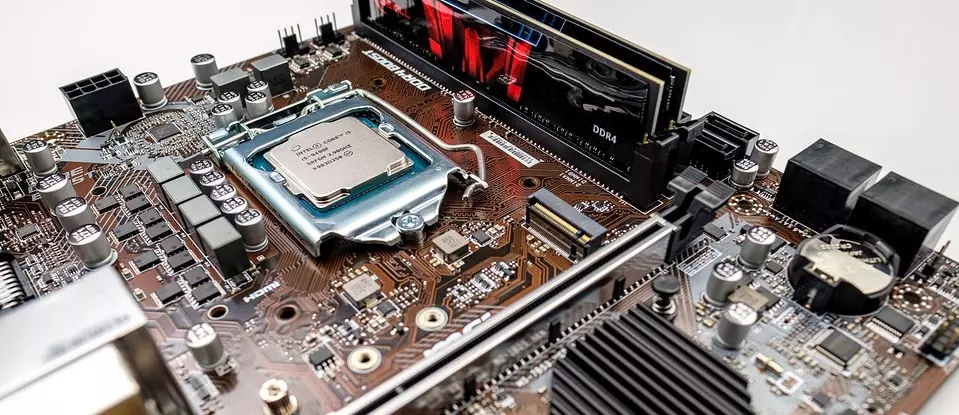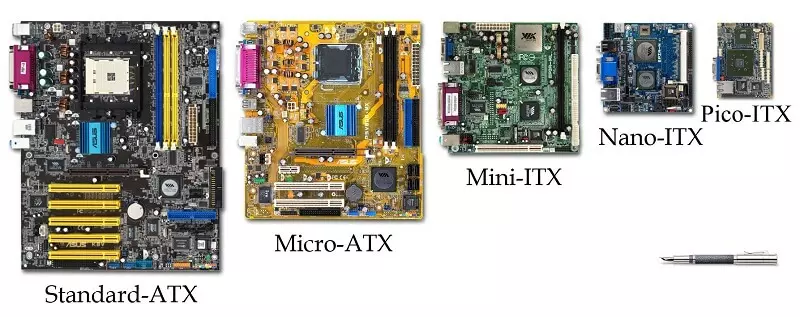Building a new gaming PC means making a number of exciting decisions. AMD or Intel? How much RAM should you have? Should you push the boat out and get a 4K-enabled graphics card? Is it worth it to add some eye-catching watercooling for an extra quiet build?
Before you get to any of that though, you need to make one major decision: what form-factor will your new system be?
Unless you’re building something particularly tiny, the two best options are ATX and Micro-ATX, or M-ATX for short. They can dictate a number of important factors in your PC’s look, feel, and overall component options.
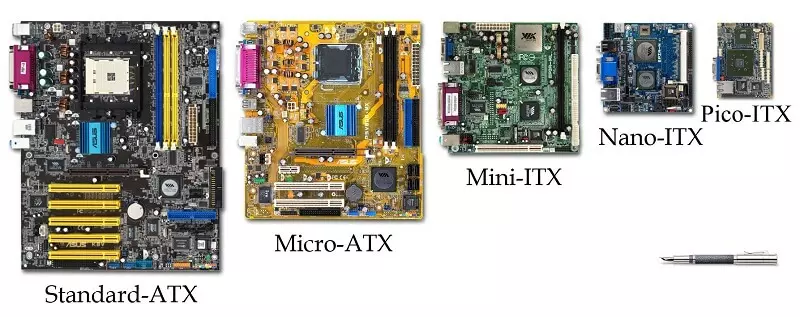
Image credit: Flickr
Indeed, the Chillblast system configurator for custom gaming PCs is specifically divided into M-ATX and ATX builds, offering different hardware options and designs for each. What makes them so different, though? And which should you pick when it comes to building your new PC?
Here are some important factors to consider:
What is ATX?
The Advanced Technology Extended, or ATX form-factor, is the name for a particular specification of motherboard and power supply that, when debuted in 1995, built upon older designs to create a more unified and capable standard for the industry.
It’s still the most popular size of motherboard today and is the typical basis for modern computers, whether they’re gaming PCs or work machines.
A standard ATX motherboard measures 305 x 244 mm and typically incorporates:
- Four RAM slots
- Two or three PCIExpress x16 slots
- A handful of PCIe x4 and x1 slots
- A handful of SATA and USB connectors (for both internal and external storage)
- Space for at least one M.2 SSD
- Front panel audio and power connectors
ATX motherboards can fit in most full-size and mid-size towers, but it’s rare to find a small form factor case that can fit a full size ATX board. There are larger cases designed to support the larger Extended ATX standard motherboards which can usually take ATX boards too.
Unless you have a specific purpose for them in mind though, standard ATX cases are usually more efficient in their use of space, leaving room for additional components instead of greater motherboard sizes.
The one exception, however, is the cases designed to fit two PCs in one.
If for some specific purpose you want a PC that actually has two whole systems inside, give one of Chillblast’s expert system builders a call and they’ll be able to find a solution to what you need.

What are the benefits of an ATX PC?
With a greater motherboard surface area to work with, ATX PCs almost always have a greater array of component options to choose from. They tend to support a greater number of storage drives and add-in cards.
Although multiple graphics cards are only really worth considering for the most costly of setups, an ATX board could be the board size for you if that’s something you’re interested in; it gives you all the space you’ll need.
ATX motherboards also typically have more capable cooling and higher-end components for its voltage regulator module (VRM), which can play a major part in how overclockable a system is. If you want to push your CPU and memory to their maximum potential, an ATX motherboard is almost certainly the way to go.
Due to being the most popular PC form-factor, ATX motherboards also receive more support from manufacturers. In turn, that means Chillblast can offer a wider array of ATX motherboards. That gives you more choice in aesthetics, features, and performance, ultimately making it easier to get a gaming PC that meets and exceeds your expectations.
The actual range of options is still dependent on your platform of choice, though.
The latest-generation AMD X570 motherboards aren’t as numerous or as varied as others. Alternative chipsets like the B550 and B450-based motherboards expand available options, but more established hardware generations, like Intel’s Z390 and Z490 motherboards come in a wider array.
More Options to Choose From
When it comes to hardware options for an ATX build, though, arguably the biggest difference between it and the smaller M-ATX platform is in your choice of case.
Where Chillblast’s case offerings are excellent no matter which form-factor you’re interested in, the ATX options are far more expansive. There are heaps of chassis to pick from, giving you the choice of everything from refined, noise-cancelling cases, to brightly-lit style icons with glass side panels and features designed to show your hardware’s best side to the world.
Those larger cases open up the potential for much more expansive cooling options too.
While all of Chillblast’s M-ATX and ATX cases have the same CPU cooling options – whether air cooled or AIO watercooled – custom watercooling loops are only really possible in full-size ATX cases. They offer the option of hardline tubing and soft-tubing, as well as multiple large radiators, opening up the potential for much more powerful cooling solutions for the most capable and quiet gaming PCs.

What are the downsides of an ATX PC?
No PC is perfect and even though an ATX PC has a number of benefits that make it a great choice for those building a new PC for work or play, there are some downsides to consider.
Full-size ATX cases are bigger than their M-ATX counterparts. That means they take up more space on your desk or floor and they’re typically heavier – though that can also depend on component choice and what the case is made from.
The larger motherboards have a lot of extra features and component options than other board sizes, but if you don’t make use of them, that can mean a lot of wasted board space too.
If you like a PC that looks neat, tidy, and optimised, it can be easier to achieve with smaller systems. That’s not to say that an ATX PC can’t look tidy, and indeed, all of Chillblast’s systems enjoy our expert cable management as standard. But ATX cases can have a little more open space than their more compact counterparts, which depending on your tastes, may not be quite what you’re looking for.
The size and greater array of features of ATX PCs also means that they tend to be a little more expensive than their M-ATX counterparts. That’s very much dependent on component choice, but as a baseline, ATX systems are the more expensive of the two.
What is M-ATX?
M-ATX is the slightly smaller cousin of ATX, cutting its length by around 25 percent, to a typical size of 244 x 244 mm. It supports all of the same processors and graphics cards as ATX motherboards, as well as four RAM slots, but typically cuts back on a few additional features to help save space.
Most M-ATX boards will typically have a maximum of two PCIExpress x16 slots, with the second mounted very close to the bottom edge of the board. This makes it hard to fit dual graphics cards in most cases designed with M-ATX boards in mind.
They also have fewer PCIExpress x4 and x1 slots, fewer USB and SATA connectors, and may have a reduced number of M.2 drive mounts as well.
Historically, M-ATX motherboards incorporated more onboard connectors than ATX boards, making it unnecessary to use additional add-in cards for expanded functionality. But, in 2020, most ATX and M-ATX boards offer a comparable core feature set. It’s only in the number of connection options that M-ATX proves to be slightly less versatile.
M-ATX motherboards are also backwards compatible, in that they can fit into any case that can take an ATX motherboard. While that is a plus point in terms of upgrades, it doesn’t help much when it comes to building a brand new PC. There’s little point in building an M-ATX PC inside an ATX case, as you lose many of the space-saving benefits of an M-ATX PC, and many of the advantages of a larger ATX feature set.
If that’s something you specifically want to do with your new PC, however, be sure to let Chillblast’s expert system builders know, and they’ll help find a solution for you.

Image credit: Asus
What are the benefits of an M-ATX PC?
Modern M-ATX PCs have closed any negative gaps with their ATX counterparts considerably, making an M-ATX PC almost like a slightly-smaller full-tower. You can pick from all of the same high-powered processors, graphics cards, memory kits, and coolers – but you can pack it all into a more compact, lightweight chassis.
M-ATX cases come in all sorts of shapes and types, offering noise-cancelling foam and side panelling for quiet, refined builds, or more open, tempered-glass designs that show off more of what you have inside.
In either instance, the cases themselves are smaller and lighter, taking up less space on your desk or floor, and making them more portable if you like to travel to LAN parties or move your PC from room to room.
That makes M-ATX builds great for those with limited space, but many find the more compact look of an M-ATX PC more appealing too. It’s not quite as domineering as a full size ATX case and can help your PC fit in with your other electronics or room decor that bit easier.
Despite that smaller physical footprint, modern M-ATX cases can still enjoy high-end cooling with excellently designed system fans and cooling chambers. Cable management is a little more difficult due to reduced space to hide them away, but with less open space, M-ATX builds can be much neater looking too.
Reduced Size Means Reduced Cost
Perhaps the most important benefit of M-ATX PCs though, is cost. Thanks to their reduced physical size and materials that go into the smaller motherboard, you can make a noticeable saving by opting for an M-ATX PC over a full-size ATX design.
If you want a PC that doesn’t dominate your desk in the way that a full-size tower does, or need to make the most of a small space or take full advantage of your budget, then an M-ATX PC might be the best choice for you.
What are the downsides of an M-ATX PC?
M-ATX PCs offer most of the advantages of modern ATX PCs, with some unique benefits of their own, but there are some things that you just can’t do in a smaller PC.
Massive custom watercooling loops are very difficult to achieve in an M-ATX build. Clever ones aren’t impossible, but you aren’t going to be able to fit multiple triple fan radiators in M-ATX cases. Similarly, the smallest of M-ATX cases may run into clearance issues with the biggest of air coolers.
As a result, there is a lower ceiling for cooling potential in M-ATX PCs, making them somewhat less suited to higher-end hardware. You can still have the most powerful CPUs and GPUs in an M-ATX PC, but you won’t be able to cool them quite as well. The best motherboards for overclocking tend to be in the ATX form-factor, too.
If you have any particular component and cooling plans for your new PC, make sure to check that an M-ATX PC can fit it all before committing to that form factor.
That lack of additional space also means that you’ll have fewer options for expansion cards and storage drives. With fewer PCIExpress and SATA ports, there are fewer ways to connect high-speed GPUs, hard drives, and SSDs, just as there’s less space to actually fit them into the system.
Since M-ATX is a less popular platform than ATX, there’s also a little less choice when it comes to cases and motherboards. Chillblast offers an excellent array of both M-ATX boards and chassis, but there’s no denying that ATX systems have more options available.

What about Mini-ITX PCs?
If the idea of sacrificing a little space and a few expansion options for an M-ATX build doesn’t perturb you, and the thought of a small, unobtrusive PC is what excites you, there is another platform worth considering too: Mini-ITX.
Mini-ITX is the next step down in size from M-ATX, and the next step-up in terms of space and cost saving. Mini-ITX motherboards measure just 170 x 170mm, and represent the smallest standard motherboard size available.
There are even smaller options, including Nano-ITX and Pico-ITX, but you won’t find many mainstream PCs in either of those form factors.
Mini-ITX, on the other hand, can fit some of the most powerful components in to a tiny chassis, giving you a high-performance PC in something much smaller than your average home console.
What’s the right PC size for you?
Several factors go into building any new PC, no matter what you want to use it for and picking the right size and form factor is one of the most important. When it comes to choosing the right PC size for you, consider what you want to use it for, how much space you have, and what your budget is like.
If you want to save a little space and a little money, whilst still packing the most powerful of components into your new PC, then M-ATX may be what’s best for you. Just be aware that you won’t have quite so many options when it comes to picking your motherboard and case, and your cooling and storage may not be quite as expansive as they would be in a larger design.
If you need lots of storage space, want the option of multiple high-end graphics cards or custom watercooling loops; if you don’t find spending a little more for added capacity in just about everything, and if you don’t mind a bigger case dominating your desk – especially if that’s the point of your new system, ATX is the choice for you.