Intel might have launched its 12th generation Alder Lake processors in 2021, but that doesn’t mean that its 11th generation processors aren’t still excellent, and well worth considering in a number of different PC builds. In many cases, they’re more affordable than their newer counterparts, and if you’re running a 10th-generation CPU already, the 11th generation makes for a great upgrade path should you want a little more processing power.
Here’s everything you need to know about the Intel 11th generation CPU lineup.
The Intel 11th Gen CPU Range
The Intel 11th generation range features the usual Core i5, Core i7, and Core i9 models, with a line of F, T, and K designating suffixes, but does lack the typical Core i3 entry-level processors. Instead of launching a new range of i3 CPUs, Intel refreshed its 10th generation i3s, slightly increasing their clock speeds.
These aren’t true 11th-generation processors, though. Where the new Core i5, i7, and i9 models are based on a 14nm Cypress Cove architecture (a variant of the 10nm Sunny Cove architecture used in Ice Lake mobile CPUs), the refreshed 10th-gen Core i3 models use the older Comet Lake architecture.
With that in mind, the official lineup of Intel 11th generation processors is as follows:
Core i9
- 11900K
- 11900KF
- 11900
- 11900F
- 11900T
Core i7
- 11700K
- 11700KF
- 11700
- 11700F
- 11700T
Core i5
- 11600K
- 11600KF
- 11600
- 11600F
- 11500
- 11500T
- 11400
- 11400F
- 11400T

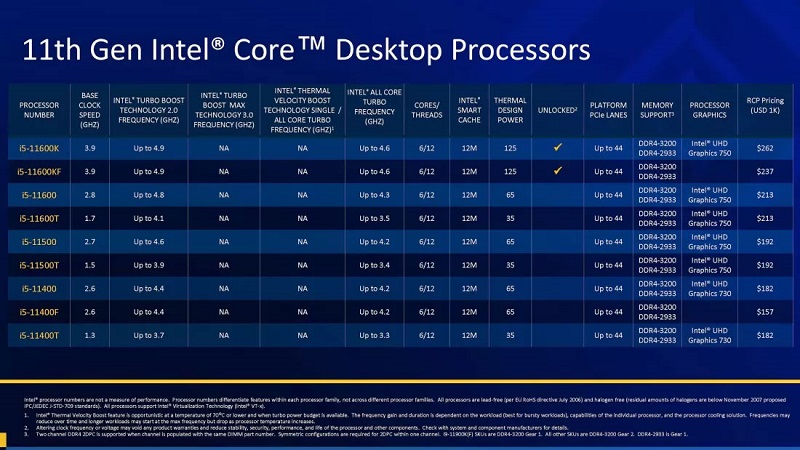
Note: The CPUs shown above are for desktop use only. Intel’s 11th generation laptop processors are based on a different architecture and are both extensive, and not always representative of what performance you can expect from them in different laptops. Mobile performance is as much dependent on the cooling and power delivery of the laptop as they are on the processor, so it’s harder to be definitive about capabilities when discussing mobile CPUs.
Intel 11th Generation CPU Model Numbers and Letters Explained

Intel’s 11th generation processors follow a similar layout to the 10th generation, combining several numerals to designate where the processor belongs in Intel’s historical lineup of chips; where it lands within its generation; and what additional features it may have, such as overclockability, and onboard graphics.
CPU Model Series
i5-11400F
Intel groups most of its 11th-generation mainstream desktop processors into three distinct groups, as previously discussed: Core i5, Core i7, and Core i9. These give a general idea of the overall performance of the processor, and what segment of the market Intel is targeting with that particular chip.
Core i9 CPUs are the fastest and most capable of the 11th generation and are aimed at the most high-end gamers and professionals who want the greatest prolonged performance for demanding tasks like video editing. They are the most expensive of Intel’s 11th generation too, and you don’t get as much value for money out of them as other processors in the lineup, but if you need the fastest you can get, Core i9 CPUs are it.
Core i7 CPUs are a step down from Core i9s, but with the 11th generation, it’s a small one. Where in previous generations, Core i7 CPUs tended to have fewer cores than Core i9s, that isn’t the case with the 11th generation, making Core i7 CPUs all the more attractive. They come with excellent overall performance for both professional tasks and gaming and are aimed at those who want more than the mid-range Core i5s can offer, but won’t see enough benefit from switching to an i9 to justify the added cost.
Core i5 processors are where the most value for money is found in this generation, delivering fantastic gaming performance that isn’t very far behind the more expensive Core i7 and Core i9 models. They aren’t anywhere near as good when it comes to demanding multi-threaded tasks, lacking the extra cores which really enhance that sort of work, but they’re more than good enough for general use if you’re looking to build more of a budget-conscious PC.
CPU Model Generation
i5-11400F
Buying the right generation of processor is very important as few generations of Intel CPUs are interchangeable, and the performance differences between them can be stark. You can always tell Intel CPU generations apart by the first two numbers in the chip’s name. In this case, with the 11th generation, we’re looking for the first two numbers in the CPU number to be 11, such as 11400F, or 11900K.
Note: In the case of older CPU generations, like Intel 9000 or earlier models, only the first number is needed to detect which generation it’s from. For example, A Core i5-9400F is from the 9th, generation.
Although other numbers within a CPU number can be similar or even identical, if those two numbers are the start are different, they’re from different generations. So a 12900K is the newer version of the 11900K, while the 11400F, is two generations newer than a 9600K.
CPU Model Number
i5-11400F
The three numbers at the end of an Intel CPU’s name is what tells you where it sits within that generation and what its relative performance should be. It also helps differentiate between processors that are part of the same “Core” model series.
For example, a Core i5 11400F won’t be as fast as a Core i5-11600K, while an 11700K won’t be able to keep up with a 11900K. It’s not a linear rise in performance, with the difference between an 11700K and 11900K being relatively minor, but it is still there. Sometimes the change in model number means a change in core count, while others will be differentiated by clock speed or better boost algorithms.
For example:
A Core i5-11400 has six cores, 12 threads, and a maximum boost clock of 4.6GHz, with an all-core boost clock maximum of 4.2GHz
A Core i5-11600 has six cores, 12 threads, and a maximum boost clock of 4.8GHz, with an all-core boost clock maximum of 4.3GHz.
A Core i7-11700 has eight cores, 16 threads, and a maximum boost clock of 4.9GHz, with an all-core boost clock maximum of 4.4GHz.
A Core i9-11900 has eight cores, 12 threads, and a maximum boost clock of 5.1GHz, with an all-core boost clock maximum of 4.7GHz.
CPU Chip Type
i5-11400F
As you can see in the lineup of Intel 11th generation processors listed at the start of this article, Intel also has different variants of its major processors designated by a suffix after each chip’s name. These all mean something different; in some cases, greater performance, in others lower power consumption which might make them better or worse suited to certain situations.
K Chips
Intel CPUs with a K after their name are fully unlocked for overclocking and typically have slightly higher boost clocks and much higher base clocks. This makes them some of the fastest of their generation, and in many cases faster than some of the CPUs that are higher up the spectrum. A Core i5-11600K, for example, may rival a Core i5-11700 in some settings, thanks to its higher clock speed and improved overclocking potential, despite lacking the extra cores and thread support.
F Chips
All 11th-generation CPUs with an F at the end of their number, like the Core i5-11400F, or 11700F, have identical specifications to the non-F models, except their onboard graphics cores have been disabled. That means that they require a dedicated graphics card in to display anything on an attached monitor. This makes their list price a little cheaper, but you do need to factor the additional cost of a GPU into your build.
KF Chips
Processors that are designated as KF, such as the 11900KF, and 11700KF, are CPUs with the same higher specifications as the K series processors, but without onboard graphics. These offer a great middle-ground between high-end performance, and affordability, coming in at a slight discount compared to the most expensive K chips with their onboard graphics enabled.
As with the standard F chips, however, you must factor in buying a dedicated graphics card otherwise these CPUs simply won’t be able to run. They also lack the option to help you troubleshoot GPU issues without any kind of onboard graphics.
T Chips
T CPUs are Intel’s lower-power processors, making them substantially less performative than their number might suggest. They are most often found in off-the-shelf PCs from major manufacturers targeting businesses and are very rarely found in the wild or available for DIY builds.
Unless you have a very specific reason for wanting an Intel T CPU, don’t worry about them.
Choosing an 11th Gen Intel i5, i7, i9 Processor
[11thgencpus05]
Intel
Picking the right 11th generation Intel CPU for your build very much depends on what you want to use it for. Where a Core i9-11900K is going to give you the best performance in any task you throw at it, it’s complete overkill for a lightweight PC designed for office work and watching Netflix.
On the other hand, if you want to build a PC for overclocking and tuning, you need to go for a K-series CPU. The non-K versions just won’t give you that option.
Here are some tips for buying the best Intel 11th gen CPU for your PC.
Best Intel 11th Gen CPU For Everyday Home And Office Tasks
 Photo by Howard Bouchevereau on Unsplash
Photo by Howard Bouchevereau on Unsplash
General office tasks and home usage are about the least strenuous tasks you can throw at a CPU, so for this sort of PC, you don’t need something too powerful. With no Core i3 models in the 11th generation, your best bet is a Core i5-11400. It’s relatively affordable and the four cores and eight threads are more than enough for any office tasks you throw at it.
It also has onboard graphics, so you won’t need to buy a dedicated graphics card as well, making the overall system cost substantially lower.
Alternatively, if you aren’t dead set on an 11th gen CPU, you might be better off going for an older Core i3-10105. It’s a refreshed 10th generation CPU that has the same four cores and eight threads and a comparable clock speed. In general office tasks, you won’t see much of a difference.
The Best Intel 11th Generation CPU For Gaming

The Intel 12th generation offers much better gaming performance than the 11th, so if you can afford it, a 12th generation CPU would be a much better bet. However, if you’re locked into the 11th generation ecosystem and just want to upgrade to something more powerful, or find your budget can’t cover the cost of a newer 12th gen system, the 11600K is a fantastic alternative.
With six cores and 12 threads, it has a very overclockable boost clock that should reach 5GHz without too much tweaking. Even if you don’t overclock it, though, you’ll still get fantastic frame rates when pairing it with a decent graphics card, whether you’re playing at 1080p, 1440p, or even 4K.
You’d get slightly better performance with a Core i7-11700K, or Core i9-11900K, but nowhere near enough to justify the added cost. Only consider those higher-end CPUs if you’re planning to do a lot of multitasking or video editing as well.
Best 11th Gen CPU For Streaming, Recording, and Content Creation

For the absolute best performance in streaming and recording, the Core i9-11900K is the best, but only by a tiny fraction. Performance between it and the Core i7-11700K is almost identical in most scenarios, especially if you’re planning to do any overclocking.
The best 11th gen CPU for streaming and content creation is the 11700K. It simply gives you the best bang for your buck, without the extreme thermal and power demands of the top chip. It’s lighter on the wallet, too, and will let you refocus your budget elsewhere.
Best Intel 11th Generation GPU for Flight Sims
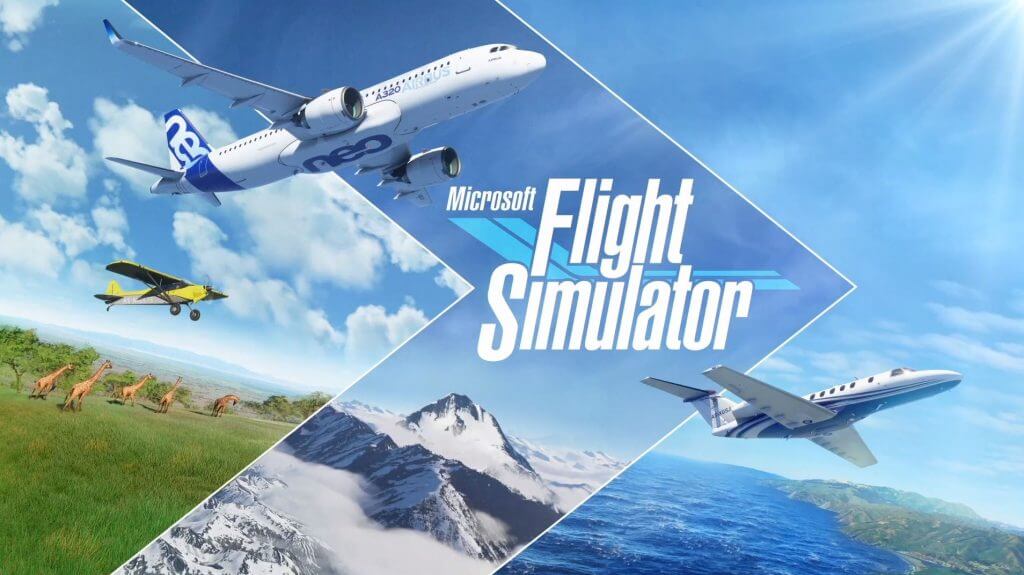 Source: Microsoft
Source: Microsoft
This is the one category of gaming where you really need to go all out. Flight Sims are incredibly demanding on the graphics card, but unlike most games, they put a tonne of pressure on the CPU too; even at higher resolutions where GPUs take the brunt of the workload.
If you want the best flight sim experience with an Intel 11th generation CPU, the Core i9-11900K is the best chip you can buy. That said, you’d be better off with a 12th generation CPU instead, so if that’s a possibility, and it fits within your budget, do that instead.
Best 11th Gen CPU for Photography and Video Editing

As with content creation, video and photo editing can be extremely demanding, so you want a powerful CPU with plenty of cores to help accelerate those tasks. To that end, you want a top-tier CPU, like the Core i7-11700K, which gives you eight cores and 16 threads to play with.
The Core i9-11900K is an option too, but it’s much more expensive for very little gain, so only consider it if you need to.
Get a Personalized PC to Meet Your Needs
Whatever you want your PC to do, there’s an Intel 11th-generation processor for the job. If you want any more help in putting together an Intel Rocket Lake-based PC, give Chillblast a ring to speak to one of our expert system builders, or have a play with the Intel System Configuration tool to see what kind of PC we can put together for you.





