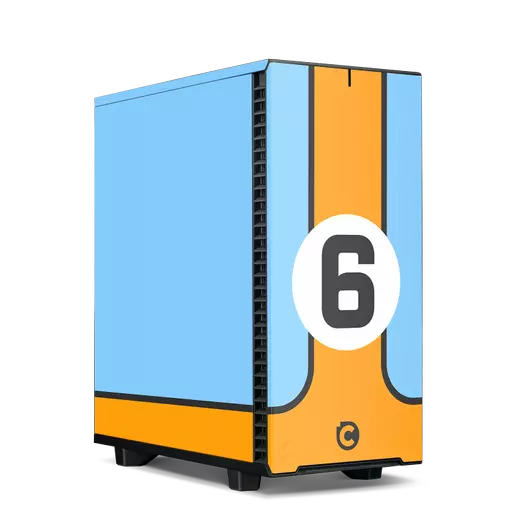Sim racing might be a niche in gaming, but there are hundreds of thousands of gamers all over the world who not only take their racing games seriously, but have built custom sim-racing setups to improve the experience. It’s not just about immersion though. The right sim racing setup can actually make you a faster racer – especially if you’re a decent driver in the real world. Not every component is going to shave seconds off your lap times, but some of them will, and by taking the time to create your perfect sim racing setup, you can all but guarantee you’ll end up a faster racer by the end of it.
First you’ll need to build a sim racing setup – we have a whole racing sim build guide to walk you through that process because it can be complicated, and lengthy. But if you don’t want to build one yourself, you can just buy a sim racing PC, too. Next, you’ll want a wheel and pedals for sure, but you can go the whole hog and add a custom display, racing seat, button box, and even build a whole frame to mount it all on. Once you have all the components in place, you’ll need to know how to configure them to improve your performance, and optimize your games and PC to boost performance to lower your input lag. You’ll also want to get started learning some of the advanced techniques you’ll be able to master with your new, more advanced input options. You can’t trail brake on a gamepad, now can you?
To help you get started on improving your race times, here’s our complete guide on how a sim racing setup can make you a faster racer. From component choice, to racing skills, community resources, and system optimizations, here’s what you need to know to shade seconds off your lap times with a sim racing rig.
What is a sim racing setup?
Before we get into the specifics about how a racing sim setup can make you a faster racer, we need to make sure that we’re all on the same page about what a sim racing setup actually is. You don’t need all the gear to have a sim racing rig, but you do need something. You aren’t going to make yourself much faster by upgrading your gamepad to a better gamepad, but switch out to a racing wheel with pedals? Now we’re talking.
Those are the two most key components, but we’ll also be considering more advanced components of a sim racing rig in this guide, such as button boxes, racing frames like 80/20 rigs, gear shifters, handbrakes, and racing seats.
We’ve covered this in greater depth in our guide on building a sim racing setup, but here are the components of a racing sim setup that make the biggest difference to your lap times from most important, to least important:
- Racing pedals
- Wheelbase
- Display
- Gaming PC
- Racing wheel (rim)
- Racing frame
- Gear shifter
- Button box
- Racing seat
All of these components also contribute to racing immersion, which for many is as (if not more) important than improving their racing times. While we can appreciate that style of sim racer, and enjoy making our own sim racing experiences as realistic feeling as possible, that’s not a goal that’s always aligned with improving your lap times. We’ll talk about how some of those more immersive and quality-of-life elements can still add to your racing experience and potentially make you a faster racer over extended racing sessions, but for the most part a more comfortable racing seat is not going to shave a few seconds off your lap time.
While some of these components might seem straightforward in how they would help make you faster round the track, others are not so clear. There are also a couple of components in there that we didn’t discuss in our sim rig build guide, so let’s take a look at how each of these elements can effect your racing performance, making it easier for you to prioritise your budget in the right areas.
How racing components can improve your lap times
Pedals: Although it may not be as thematic as a racing wheel, a set of racing pedals will have the greatest impact on your racing performance. They give you an entirely new part of your body to use for input, giving you greater and more nuanced control over your vehicle. High-end pedals will use load cells (rather than potentiometers) to measure the force you’re putting into the pedal, rather than the distance it’s travelled. That allows for much greater granularity in your inputs, allowing for finer breaking where required.
Pedals also give you the option of using more advanced driving techniques that simply cannot be achieved with a standard gamepad, or other form of throttle and brake control. We’ll go into more detail on these in the next section, but techniques include trail braking and heel and toe downshifting, among others.
Wheelbase: The core of your racing wheel setup, the wheelbase not only impacts what kind of racing wheels (rim) that you can use, but it also provides the force feedback for your racing experience. While that is a huge contributor to racing immersion, having the feeling of the road surface under the wheels can really help with your racing performance, too. It helps you notice and correct over and understeer, and in games that support it, can give you a unique insight into the state of your car, especially if it becomes damaged.
Display: The display is a major contributor to gaming performance in other genres of games, particularly first person shooters, and competitive esports like MOBAs. This is because if your monitor is a high refresh rate display (such as 144Hz, 240Hz, or even higher) then it can display higher frame rates, which in turns gives you more up to date information. That lets you react faster to what you see on screen, and with a higher refresh rate, your PCs input lag will be reduced, also, allowing your actions to register faster in game.
With sim racing, however, there are additional considerations, too. Some racers like using extra large, curved monitors to improve their field of view and give a wraparound feel to their sim racing display. Others emulate the same thing with triple monitor setups, or particularly large screens. Another option is to use a virtual reality headset. This adds a lot of immersion to a sim racing experience, because your perspective will feel much more like you’re sat in the real cockpit. However, for the purpose of this article we should also consider the VR headsets give you a much greater ability to judge distance than you can with a standard two dimensional display.
That makes wearing a VR headset a viable way to boost your performance in game, although it’s not as dramatic as pedals or a strong wheelbase.
Gaming PC: A high refresh rate display or VR headset is all well and good, but you need a PC that can output the high frame rate to take full advantage of it. A powerful graphics card and processor are a must if you want to play at high resolution and/or high frame rate – especially in virtual reality or with a triple-monitor setup, or if you’re enabling advanced lighting features like ray tracing. Maintaining high frame rates and enabling the latest anti-lag features in your graphics drivers will lower your input lag by 10s of milliseconds, helping you stay one step ahead of the competition.
That is why we've designed a bespoke range of Sim Racing PCs, specifically engineered for on-track success. The Racing Legends series delivers unrivaled performance across all of the best SIM racing titles, including iRacing, Assetto Corsa and F1 23. Providing high FPS and a cool driving experience, ensuring your racing room doesn't heat up during long hours of competitive racing.
Want help upgrading or to choose your next gaming PC? Check out our in-depth guide on picking the best gaming PC for you.
Wheel: Otherwise known as the rim, the racing wheel is arguably the biggest contributor for immersion as it’s your main input method for your racing. There are a range of racing wheel types, from F1, to GT, to Rally, and they’re all designed a little differently to cater to a specific style of racing. This can affect racing performance, with lighter wheels allowing for faster (if less-precise) turning, or rounder wheels making wheel rotation easier. A comfortable feel is important too, though. Especially if you want to take part in endurance races where you’ll need to maintain concentration for long periods of time.
Racing frame: While the physical frame you mount your sim racing rig on might not have any performance advantages of its own, it is what allows the rest of your gear to do their job properly. Ask any experienced sim racer and they’ll tell you that the first thing you should do after buying a quality set of racing pedals, is to mount them securely. The last thing you need is them shifting around during the middle of a race, or miss-registering how hard you’re braking or accelerating because they’re not locked in place.
Having that confidence in your racing frame, knowing that you can stomp on that brake pedal as hard as you like, or wrench the wheel as hard as you need, lets you race exactly how you want to, boosting your performance by those important margins to shave further seconds off your lap times.
Gear shifter: A gear shifter trends more towards a nice-to-have feature than one that’s dramatically important for your racing performance – especially if you opt for a sequential shifter. Most modern race cars utilize paddle shifters on the steering wheel, so for maximum performance it’s typically better to use those. However, in some driving games, and some racing games, having an H-pattern shifter where you can jump from gear to gear without traversing the range sequentially can give you an advantage, especially in off-road or rally games.
Rally and drift games can also benefit from a handbrake, though that is arguably more for immersion than anything else.
Racing seat: Nothing about the seat itself is going to make you a better racer. However, being a more comfortable racer can make you a more engaged one, allowing you to maintain peak performance for longer. That doesn’t just apply to racing itself, but practice. If you enjoy the experience of sitting in your sim racing setup, you are going to be more eager to use it, leading to you becoming a better racer long term.
Button box: Most racing wheels come with enough additional buttons that any performance-related functions for your vehicle can be placed within easy reach just by buying the right wheel. However, if you have a wheel that doesn’t accommodate the buttons you need, or you have a racing game that can benefit from having the buttons somewhere more convenient, a button box can give you some slight performance edge.
Racing techniques only possible with sim racing gear
All the best sim racing gear in the world might help improve your racing performance a little from day one, but it’s the way that it allows you to become a better racer that is the greater impact of real sim racing components. That comes through better force feedback through your wheel and greater granularity in your pedals, letting you make more nuanced adjustments to your racing line or brake later into a turn.
But sim racing lets you do things that gamepad or keyboard games can’t: It lets you emulate real racers and their capabilities. With a high-quality set of load cell racing pedals, and a strong direct drive force feedback steering wheel, there are some really useful techniques you can use to improve your racing performance.
Trail braking: Only possible with a good set of racing pedals, trail braking is an advanced braking technique whereby you gradually release pressure on the brake pedal as you enter a corner, rather than braking hard, then stopping as you turn. This allows you to have some of the braking force continue to apply throughout the turn, keeping the car’s weight shifted forward and giving more grip to the front tyres.
That lets you maintain higher corner entry and exit speeds without losing grip, for more effective, swift, and precise cornering. It’s a tricky technique that can take some serious practice to learn effectively, and even longer to master, but it’s only possible with a good set of racing pedals.
Left foot braking: Left foot braking is exactly what it sounds like: using your left foot for the brake. It lets you have one foot for each main function of the pedals and gives you the ability to use the brake and throttle at the same time for other driving techniques. Though having a clutch pedal complicates things, left foot braking can still be an effective technique to speed up your racing. As the name implies, you’ll need pedals for this technique, since it requires your feet!
Heel-and-Toe Downshifting: You can use a good set gear shifter and set of racing pedals to match your engine speed to a lower gear’s speed when downshifting by blipping the throttle while braking. This can help for a smoother downshift and can help you keep better control of the car.
Improved countersteering: A racing wheel gives you not only a better feel for the surface you’re driving on and the condition of your vehicle, but much greater control of your vehicle’s movements, too. That makes it much easier to countersteer if you lose control or start to drift. It is also far more effective and intuitive to correct understeer or oversteer with a wheel, than it is with a gamepad or other input option.
Optimizing your sim racing PC for performance
Having a PC designed from the ground up to be a sim racing PC, ensures that you’ll have the best hardware for running your favorite sim racing games at the highest of frame rates and greatest of fidelity. But as awesome as a sim racing PC is right out of the box, there are a range of tweaks and optimizations you can make to ensure you are enjoying it at its absolute best, guaranteeting that it helps boost your racing performance in turn.
Optimize your game settings
Not every sim racing PC is powerful enough to play any racing game at the highest of settings, and even the ones that are, can still benefit from lowering a few settings here and there to ensure maximum performance whilst still enjoying the immersion of gorgeous in-game visuals.
While we can’t go through the game settings you should optimize for every game, here are some important settings to consider to both help raise your frame rate, and maintain a great looking game with all the visual information you need for effective racing.
Resolution: Set this to whatever your monitor’s native resolution is. That ensures your game will look its best, but remember that if you’re targeting higher resolutions like 4K, you will need a powerful graphics card (or to lower a lot of settings) to maintain strong performance.
Maximum frame rate: Set this to either “unlimited” or your monitor’s refresh rate. This makes sure that you can make full use of your monitor’s high refresh rate.
Ray tracing: If this is an option in your game, think very carefully about how important it is to you. It won’t have any real effect on your racing performance, but it will dramatically impact your PC’s. It is by far the most demanding visual feature in any modern game and on even the most powerful graphics cards tends to cause a big drop in frame rate. If that’s worth it to you, by all means turn it on, but if you can do without it, you’ll have a much faster and smoother gaming experience.
V-Sync: If you have a monitor that supports AMD Freesync or Nvidia G-Sync, turn this off. V-Sync is useful if you don’t have some kind of other syncing technology to eliminate screen tearing, but it introduces a small amount of input lag which we definitely don’t want to be dealing with.
DLSS/XeSS/FSR: These are dynamic upscaling algorithms from Nvidia, Intel, and AMD, respectively. Nvidia’s solution only works on Nvidia’s graphics cards, but the others work on just about any GPU out there. All of them render the game at a lower resolution than you’re targeting, and then use clever upscaling techniques to make the resulting image look like the higher resolution. The effect is a racing experience that looks like native rendering, but it outputs at a much higher frame rate because of the reduced graphical overhead.
Enabling any of these will give you a big boost to your FPS, which can in turn make you a faster racer by lowering your input lag. You’ll likely want to pick one of the higher quality presets, since those don’t tend to impact the visuals of the game as much. While the performance modes do give a bigger boost to frame rate, they often come with visual artifacts which can impact immersion.
The one instance where you want to be careful enabling DLSS or FSR is with their respective frame generation technologies. While those can all-but-double your frame rate in supporting games, they are quite literally creating frames from nothing. That means that while your frame rate will rise, improving your input lag, what you’re reacting to on screen might not be entirely accurate – because it was generated by AI. It also can add additional input lag latency if you’re natively rendering the game at lower frame rates.
For those reasons, frame generation is best left disabled for now.
Adjust PC settings
There are also a range of general settings you can change on your PC to improve your racing performance. Some of it will help boost your system performance to make you a faster racer no matter what you’re playing, while others are focused on reducing online lag, helping you to play more competitively online.
Enable anti-lag: Both AMD and Nvidia have tweaks within their graphics drivers to reduce input lag. They work by synchronizing your CPU and graphics card to prevent the processor from getting ahead of the graphics card and causing system latency. These technologies can shave further milliseconds off of your reaction times, further enhancing your performance in racing and any other kind of fast-paced games.
AMD’s solution is called AMD Anti-Lag, and can be toggled on in the Radeon drivers on a per-game, or universal basis. Nvidia’s is known as Nvidia Reflex Low Latency and can be turned on from within the Nvidia Control Panel, or occasionally within the in-game menu. Also look out for +Boost mode where available, as this can allow Reflex to increase your GPU clock speed dynamically to remove any bottlenecking.
These features aren’t supported by every game, so it’s possible that they won’t always apply when you want them to, but they’re worth enabling all the same.
Enable game mode: Most modern TVs and some monitors have a game mode. Make sure to enable it if it’s an option. This can dramatically reduce the display’s input lag, helping you to react faster in game, making you a better racer.
Overclock your PC: Overclocking is the process of forcing a PC component to work faster. This is typically performed on the CPU, graphics card, and/or memory, and they can have a big impact on how fast your PC is, and therefore how fast your games can run. This is a complicated topic that we won’t dig into here, but suffice to say if you want to maximize your PC’s performance, it’s worth reading up on overclocking.
Update your drivers: It’s a basic one that we all forget to do from time to time. If you haven’t updated your drivers in a while, it’s a good idea to at least download the latest graphics drivers from your respective manufacturer. AMD, Nvidia, and Intel regularly release updated drivers for their GPUs and they can have a big impact on performance in some games; especially new releases which can still be better optimized for.
Update Windows: Like drivers, updating Windows isn’t a super exciting way to improve your racing performance, but it’s an important part of keeping your system functioning at its most efficient. The latest versions of Windows 11 better account for the unique makeup of some modern processors, too, and can better handle their needs for improved performance and stability.
Choose the fastest connection: If you’re racing online against other sim racers around the world, then it’s important to optimize not just your PC, but its connection to the internet. You can go the whole hog and buy a fast gaming router if you want to really minimize your ping, but you should also consider the way you connect to your router. If you use Wi-Fi, make sure that your signal is strong and uninterrupted. If you experience lag, drops, or packet loss, then you should consider either switching to a different frequency band, or using a wired Ethernet connection instead.
While Ethernet is far less convenient than Wi-Fi, it still offers the most reliable connection for online gaming with the least latency and potential for highest performance.
Joining the sim racing community
Sim racing is a niche among gaming, but it’s a communal one. Like other gaming hobbies that take themselves a little more seriously, the sim racing community knows the effort, expertise, and joy that goes into and comes out of a sim rig racing setup. By buying a sim racing PC and building a sim racing rig, you become part of that community.
Being a part of the greater collective of sim racers gives you access to a near-infinite range of expertise, commentary, and recommendations. If you want to find a video or resource to help you improve your trail braking, they’ll know where to find it. If you want some tips on upgrading or modifying your wheelbase or gear shifter, they’ll be able to point you in the right direction. This can be particularly useful over longer periods, where you may find that you hit a plateau in your abilities. Being a part of a larger sim racing community makes it easier to ask the kind of nuanced questions you might have as you become more of a veteran of the genre.
Although you don’t need to have a sim racing PC to be a part of these communities, you’ll feel right at home with your own sim racing rig to hand. By having, and being part of the sim racing scene, you’ll not only be able to find any information you need to take your racing experience and abilities to the next level, but you’ll be able to better immerse yourself in sim racing as a hobby. By having this multi-faceted way to enjoy sim racing, you’re more likely to spend time doing it, and will inevitably improve your racing ability.
Better yet, you’ll have more people to compare your times with and show off when you hit a new personal best. Sometimes, that’s all the encouragement you need. There are racing clans out there too. If you want to take your sim racing to the next level, joining a clan can be a great way to do it. They not only have a lot of built-in knowledge about sim racing, but you’ll have friends you can regularly compete with to help push your skills to new heights.
Who knows, you might enjoy it so much that you end up travelling to sim racing events or meetups in your local area. They can be a great way to network among sim racing fans, where you’re bound to find out something you didn’t know about sim racing.
Conclusion
With all of that information under your belt, you’re ready to begin improving your racing capabilities through a combination of new hardware, new techniques, and new system optimizations, helping you and you racing sim rig perform at their best, so you can win more races. You don’t need to go all out with it at once, either. Buy the sim racing PC now, and then upgrade to the hardware components later, or grab a wheel and pedals to get yourself started and then add the extras when you’re ready.
Whatever route you go, and whatever your sim racing rig ends up being like, know that with the right components and the right know how, you can legitimately improve your sim racing abilities and end up a faster racer for it.