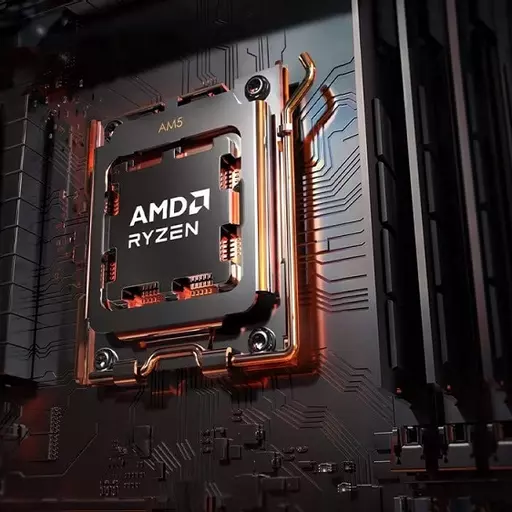What makes a gaming laptop a gaming laptop? Typically it means a slightly bulkier design, some more powerful internal hardware, and often “gamer styling” in the form of an aggressive shell, RGB LEDs, and enhanced cooling. But you don’t need any of that to play games.
If you buy a mid-range laptop with decent hardware, it should be just as good at playing games as an entry-level budget gaming laptop. You just might need to make some sacrifices to the types of games you play, or the settings you run them at.
This can save you money, but you’ll need to be smart about the type of laptop you buy and the sorts of games you play. You’ll need to focus on the specifications that matter. You don’t need tonnes of storage space or heaps of memory. You don’t need a 4K screen or a backlit keyboard. What you do need is a great processor and a reasonable graphics chip.

Onboard graphics can do more than you think
One thing that gaming laptops and gaming desktops usually have in common, is the inclusion of a dedicated graphics chip or card. That’s what gives them the extra muscle to render pretty games at higher resolutions and faster frame rates. But as long as the laptop you’re looking to buy has a relatively recent Intel processor or one of AMD’s new APUs (Accelerated Processing Unit), then the onboard graphics can be surprisingly capable without a dedicated chip.
That opens up a world of gaming potential if you stick to indie games, esports titles, or older AAAs. Blizzard’s incredibly popular hero-based FPS, Overwatch, requires just an Intel HD 4400 GPU – a graphics core found in some laptops that are upwards of five years old. Any new Intel laptop with a Core i3, or Core i5 CPU will be far more capable than that and will easily play Overwatch at low settings.
There’s still a lot of games to choose from…
If you can’t quite afford a laptop with that sort of hardware or you’re not an FPS fan, don’t fret, there are plenty of other options out there. Hearthstone is a fantastic living card game also from Blizzard, and its specifications are even lower than that of Overwatch.
Other popular games that are more than playable with onboard graphics include Counter Strike: Global Offensive, League of Legends, DotA 2, Rocket League and the Half Life series.
Outside the realm of AAA games and esports games, there are some gorgeous independent games that look beautiful and run really well without a hefty graphics processor behind them. Don’t Starve is a quirky survival game with a unique style; FTL: Faster than Light is a challenging spaceship management action game; Into the Breach is a chess-like game from the same developer as FTL, and this writer managed to get the always-punishing Darkest Dungeon running on a four-year-old, entry-level laptop with little difficulty.
Even our cheapest laptop, the Chillblast Prestige, with the base i5 processor, can average 60fps in Counter Strike at low settings. You don’t have to break the bank to begin your gaming experience. UserBenchmark is a great website to work out your potential FPS in popular games.

Making the most of your new laptop
One of the best parts of being a PC gamer, whether on a high-end desktop or a non-gaming laptop, is that there are typically a plethora of in-game settings you can tweak and software improvements you can make, to improve how a game looks or performs. Whether you have onboard graphics or an entry-level graphics chip like the Nvidia MX150, you can tweak your gaming experience to enhance it to your tastes.
Updating your drivers
Updating your drivers is a great first port of call. Keeping your entire system up to date is a good idea in general, but it can really improve your gaming performance if you haven’t done it in a while. If you have onboard graphics, making sure that Windows is up to date is the best way to get the most from your GPU. If you have a dedicated graphics processor from Nvidia or AMD though, you’ll want to download the latest drivers from their respective website.
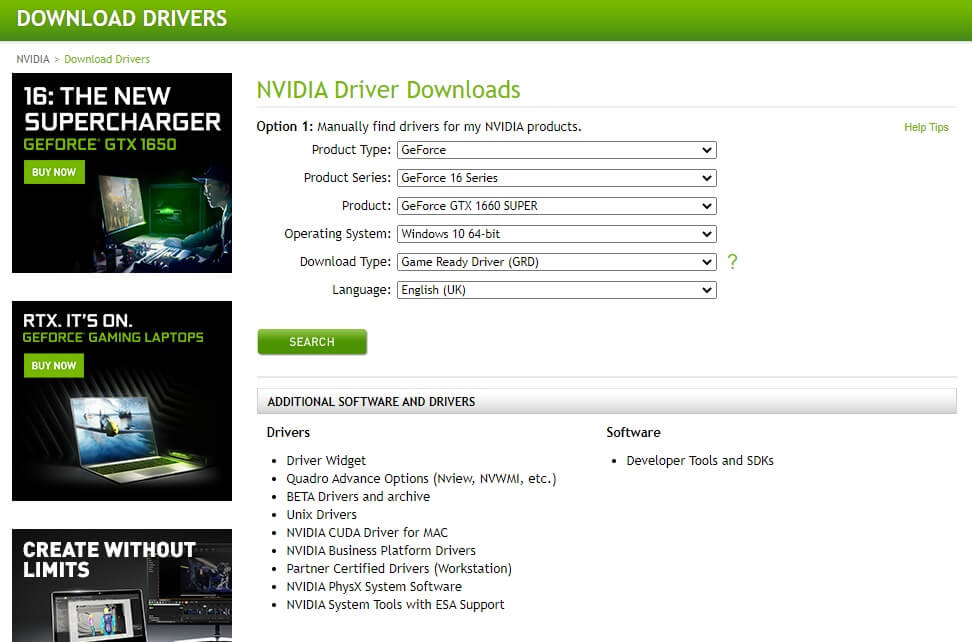
Tweaking in-game settings
Tweaking in-game settings can also make a big difference in how a game looks and performs. If you are playing a slower-paced game with beautiful vistas, you can afford to turn on more graphics options and run the game at closer to your laptop’s native resolution. Things like view distance, texture quality, post-processing effects, and foliage levels can all make a game look much prettier. Do keep your FPS in mind though, as you don’t want to dip below 30 as an average or the game will start to feel very choppy.
We would caution to stay away from effects like anti-aliasing, which can be very resource-intensive, and vertical sync or V-Sync. While that latter option is a necessity if you see lots of screen-tearing, it too can really sap your system’s resources so it’s one to only use if you really need to.
If you’re playing something more fast-paced or competitive, frames per second are arguably more important than visual quality. To improve that you’ll want to turn off any advanced visual effects, especially motion blur, and turn shadow and texture quality to low. It won’t make the game look great, but if you’re going head to head against someone, having a faster game can help you play faster too, and that can make all the difference.
If you don’t want to sacrifice, get a gaming PC
As much as gaming on non-gaming hardware is great and a perfectly viable way to enjoy some of your favourite games, they can’t give you the whole experience. If you’re trying to play The Witcher III on a laptop at the minimum specifications, it simply won’t be as immersive as it would be on a gaming PC with the right hardware for the job. If you’re trying to go up against the professionals on League of Legends on a screen that’s limited to 60 FPS, you are at a competitive disadvantage.
While a gaming PC isn’t needed to play games, if you want to experience the true beauty of their virtual worlds, a more powerful laptop or (better yet) a gaming PC, can make a world of difference. You’ll see higher quality textures, realistic shadows, faster frame rates for fluid motion, smoothed edges, life-like faces, and more.
Your wallet will thank you
Not only do you get greater performance with a dedicated gaming PC, but it’s much more affordable too. A gaming PC that can play all of the latest games at the highest settings at 1080p or 1440p will cost you well under £2,000. A gaming laptop or non-gaming laptop that can do the same will cost at least that much and likely much more.
PCs are also infinitely upgradeable, letting you improve your CPU, graphics card, memory, or monitor for years to come without buying a new system. There are only a handful of laptops in the world – gaming or otherwise – that can do that, and even then it’s an expensive process.
A gaming PC delivers the ultimate gaming experience. Yes, you can play games on a non-gaming laptop. But if you want to play your games in the way they were designed for, you want a gaming PC. Check out this article for a more in-depth explanation of whether a laptop or PC is better for gaming.
Make sure to get in touch with our expert Chilblast staff if you’re looking to purchase a gaming system (laptop or PC), and they’ll be more than happy to lead you in the right direction!
More resources:
If you are wondering why they cost so much, check out this article that examines why gaming laptops are so expensive!
Check out this article that details what to look for if you want to buy a cheap gaming laptop!