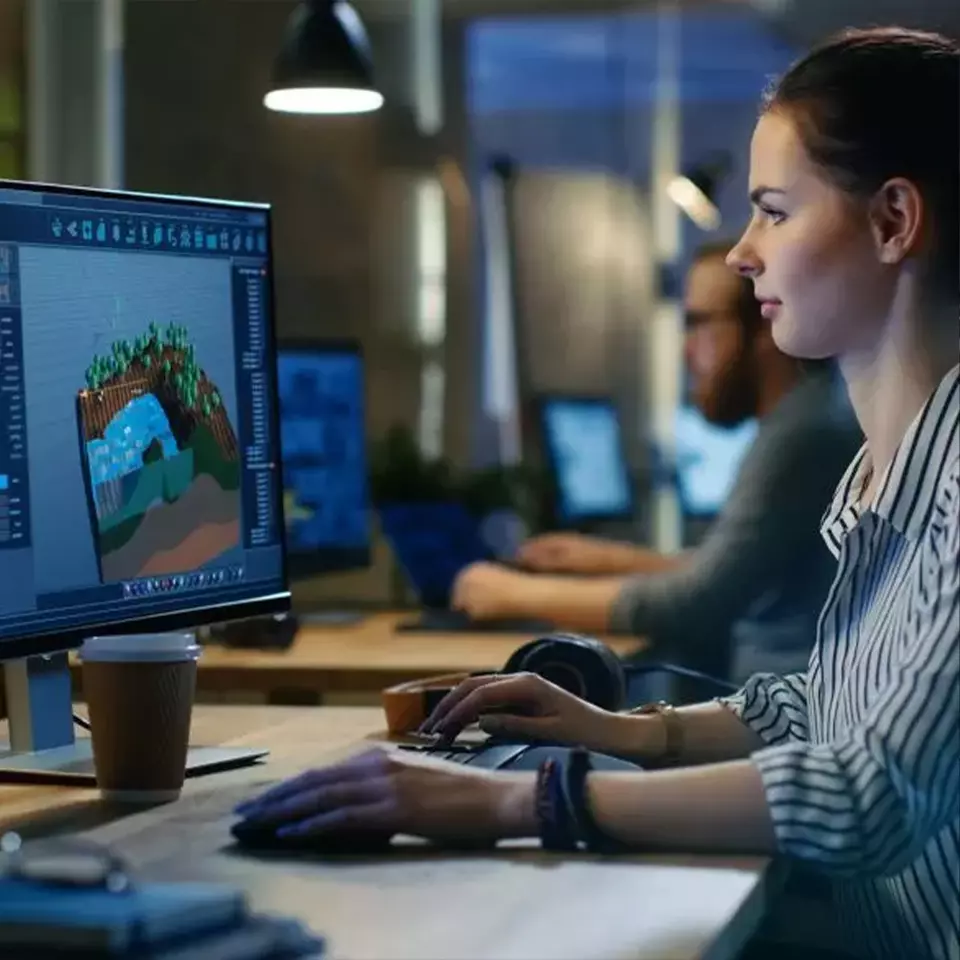- MENU
-
SHOP
- BUILD YOUR PC
- PC DEALS
Mobile
THE UK’S MOST AWARDED PC MANUFACTURER
MENU
- Gaming PCs
- Build a Custom PC
- Water Cooled PCs
- Game Ready PCs
- Best Gaming PCs 2024
- Gaming Peripherals
- View All Gaming PCs
- Desktop PCs
- Next Day PCs
- Home & Office PCs
- Workstations
- Business PCs
- Content Creator PCs
- Special Edition PCs
- Quiet PCs
- Flight Sim PCs
- Racing Sim PCs
- Water Cooled PCs
- Custom Water Cooled PCs
- View All Desktop PCs
- Peripherals
- Monitors
- Mice
- Keyboards
- Headsets
- View All Peripherals
- Hej
- Racing Legends
- Stealth PCs
- Official Fnatic PCs & Laptops
- Official Williams PCs
Tablet
MENU
- Gaming PCs
- Build a Custom PC
- Water Cooled PCs
- Game Ready PCs
- Best Gaming PCs 2024
- Gaming Peripherals
- View All Gaming PCs
- Desktop PCs
- Next Day PCs
- Home & Office PCs
- Workstations
- Business PCs
- Content Creator PCs
- Special Edition PCs
- Quiet PCs
- Flight Sim PCs
- Racing Sim PCs
- Water Cooled PCs
- Custom Water Cooled PCs
- View All Desktop PCs
- Peripherals
- Monitors
- Mice
- Keyboards
- Headsets
- View All Peripherals
- Hej
- Racing Legends
- Stealth PCs
- Official Fnatic PCs & Laptops
- Official Williams PCs