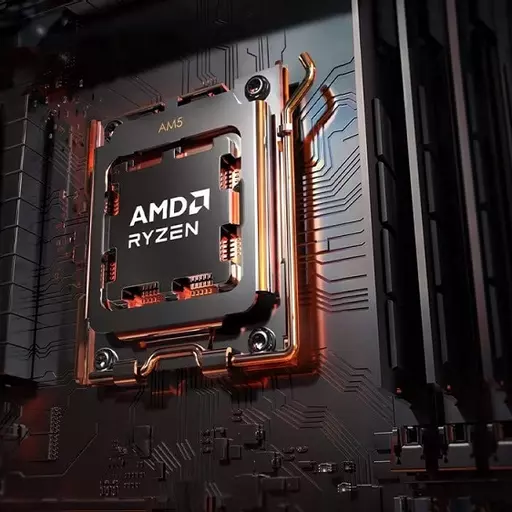As powerful as your PC is, it wouldn’t be able to display anything if it didn’t have a capable cable to send the data to your monitor or TV. For years, the flagship video connector on most PCs has been DisplayPort 1.4, and it’s served us well, handling higher refresh rates and resolutions than the popular HDMI connector. But in recent times, HDMI 2.1 has supplanted DisplayPort as a more capable, featureful connector standard.
DisplayPort is set to swing back in a big way though, with the debut of DisplayPort 2.0. This new generation blows away any previous video transmission standards with huge bandwidth and support for even greater resolutions, refresh rates, and HDR standards.
If there was a cable that was set to usher in 8K gaming and beyond, it’s DisplayPort 2.0.
Here’s everything you need to know about the new connector and when you can expect to take advantage of it.
What is DisplayPort 2.0?

Displayport 2 is the latest generation of the DisplayPort standard. It follows on from DisplayPort 1.4 and is the greatest increase in available bandwidth in the history of the standard, near trebling it in a single generation. To put it in perspective, DisplayPort 1.4 was capable of using the High Bit Rate 3 (HBR3) transmission mode, which has a maximum data rate of 35.92 Gbits per second. DisplayPort 2.0 supports three new transmission modes: Ultra High Bit Rate (UHBR), Ultra High Bit Rate 2 (UHBR2) and Ultra High Bit Rate 3 (UHBR3), which has a maximum data rate of 77.37 Gbits per second.
Not all DP2 devices will support the highest transmission rates, and not all DP2 cables will support the highest transmission rates. But, the potential is there for DisplayPort 2 to be the most capable of all video transmission cable standards. That in turn, should make DisplayPort 2 the flagship video connector for gaming PCs and high-end PCs in general.
That huge increase in bandwidth opens up a range of resolutions and refresh rates which simply aren’t possible on existing DisplayPort 1.4 connections, or even on the impressive HDMI 2.1 which has become so dominant with living room TVs and games consoles.
The big revelation with HDMI 2.1 was adding full support for 4K at 120Hz, which unlocked much higher fidelity and frame rate gaming in living rooms. DisplayPort 1.4 can manage that already, though, and DisplayPort 2 goes much further. DisplayPort 2 can handle 4K resolution at up to 240Hz, 5K resolution at up to 180Hz, and even 8K resolution at up to 85Hz.
Don’t forget DSC
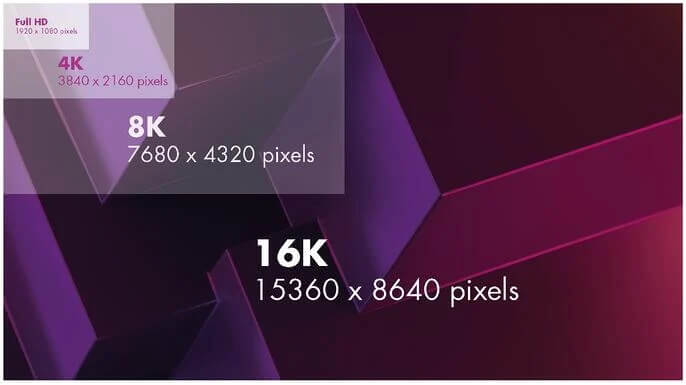
All that’s before you factor in Display Stream Compression, too. Although less commonly used on PCs where visual fidelity and input lag are of real importance, it does open up the option for viewing at even higher resolutions.
Theoretically, DSC makes DisplayPort 2 capable of supporting a single 16K display (that’s 15,360 x 8,640!) at 60Hz, with 10 bit colour, and HDR without resorting to chroma subsampling. For video editors wanting to maximize their display size and resolution, DSC makes DisplayPort 2 capable of running three 10K monitors at 60Hz with 10 bit colour and HDR, too. Although, you’d need a special monitor for it, as few support DSC – or just use a TV – but the potential is there.
All in all, DisplayPort 2 opens up the potential for far more impressive resolutions than anything out there today. And though the hardware to power such resolutions in video, content creation, or games will still need to improve to reach those highest of resolutions, DisplayPort 2 gives all PCs the potential to reach such heady heights.
DisplayPort 2 connector types
DisplayPort 2 will, like DisplayPort standards that came before, be available over a few different connector and cable types. The standard DisplayPort connector will be retained for DisplayPort 2 devices, making them backwards compatible with all existing DisplayPort cables – though not necessarily supportive of the full DP2 bandwidth.
Likewise, DP2 cables will also be backwards compatible with existing DisplayPort ports, though those will not be able to take full advantage of the DisplayPort 2 bandwidth either.
Alongside the standard, full-size DisplayPort cable is Mini DisplayPort. This smaller, more compact connector ditches some of the additional features of the full-size connector, such as a locking latch that prevents accidental cable removal, for a smaller connector, making it better suited to smaller devices like some laptops, and certain displays.
Originally developed by Apple, it has since been ratified as an official standard by VESA, and will likely be utilized in some future devices where a more compact DisplayPort connector is needed.
The potential of USB-C

Any device manufacturers looking to use DisplayPort 2 without the larger full-size connector will also be able to use USB-C. DisplayPort 2 will be available over select USB-C connections using DP Alt Mode. This is already employed for older DisplayPort standards on a wide array of devices, from MacBooks to smartphones, to external displays, and it is likely to be a popular implementation of DisplayPort 2 as well.
That potential is bolstered by the merging of other popular supporting standards, USB and Thunderbolt, which though they have used the same connector for some time, are now working together in new and exciting ways.
The USB4 standard is fully compliant with Thunderbolt 3, and Thunderbolt 4 is fully supportive of USB4. All three of those cable and connector types support DP Alt Mode, and though they don’t have the full bandwidth capabilities of full-size DP2 connectors (their maximum data rate is 40 Gbits per second) they will help enshrine DisplayPort 2 as the defacto high-end video transmission standard for years to come.
When will DisplayPort 2 be available?
At the time of writing, DisplayPort 2 isn’t officially available.
While it was certified by VESA in 2019, there are still no supporting graphics cards, devices, or displays that support it. However, that will change in the not too distant future, as AMD has pledged that its upcoming Ryzen 7000 Zen 4 CPUs will offer support for up to four DisplayPort 2 and HDMI 2.1 ports on supporting motherboards. That’s no guarantee of support, and it’s unlikely you’ll find many motherboards which will have four DisplayPort connectors, but the potential is there, and it hints at much more besides.
The reason those upcoming processors can support any kind of video connectors at all is that they’re all going to have onboard graphics. This is a big change for AMD CPUs, which typically ship without graphics. The only “CPUs” AMD has traditionally offered with graphics are its “APU” processors which aren’t as powerful.
What’s exciting about these new CPUs, though, is that they utilize RDNA 2 graphics. Existing full-size graphics cards and GPUs based on RDNA2, like the APU in the Steam Deck handheld console, or current-generation Xbox and PlayStation consoles, don’t support DisplayPort 2. But these new-generation processors do, which means AMD has added support.
What about graphics cards?
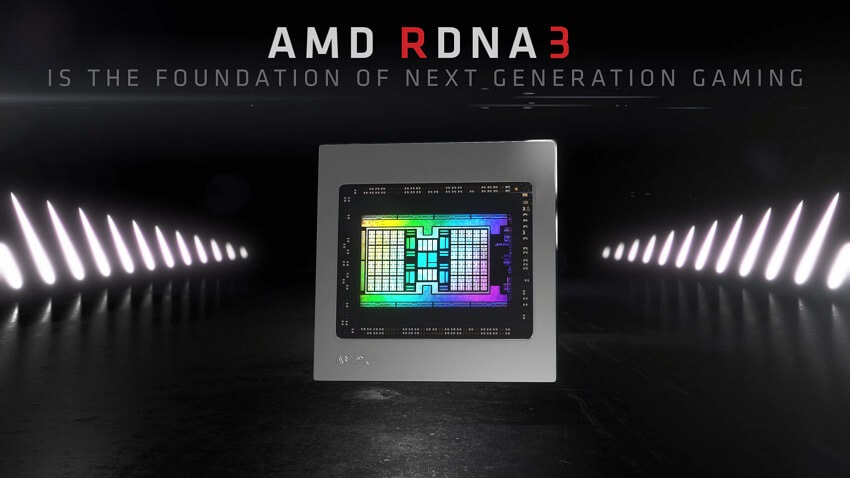
We won’t have long to wait for full-size graphics cards that support DP2 either, as right after Zen 4, is AMD’s upcoming RDNA 3 GPUs.
That makes it all but a certainty that those upcoming graphics cards will support DisplayPort 2. Not to mention the fact that with a huge uptick in graphics performance with the upcoming GPUs, it’s likely we’ll start to see 8K gaming become much more viable, and be a real marketing push for both AMD and Nvidia.
For true 8K gaming with unrestricted frame rates, DisplayPort 2.0 is practically a necessity.
So, with DP2 graphics cards and processors coming before the end of the year, it stands to reason that DisplayPort 2-supporting displays will start to show up around then too. A number of such monitors were expected to launch towards the end of 2021, but due to constraints on global supply chains that ended up not happening. Almost a year later, that suggests that it wouldn’t take much encouragement for display manufacturers to release them into the wild.
If you’re looking to get together everything you need to enjoy the capabilities of DisplayPort 2, then keep an eye on the end of the year. That’s when everything will start to debut.
What do you need to use DisplayPort 2?
But what do you actually need to use DisplayPort 2? You’ll need a DP2 supporting display of some kind when they debut later this year, and you’ll need a DP2 source device, such as a graphics card in a high-end PC. Or potentially in 2023 a high-end laptop with a DisplayPort 2 video output for connecting external displays.
But you’ll also need some kind of DisplayPort cable. Unlike HDMI 2.1, where a brand new dedicated cable is an absolute necessity to use an HDMI 2.1 port to its full potential, that’s not necessarily the case with DisplayPort 2. A high-quality DP1.4 cable may have the necessary robustness to carry that additional data of a DisplayPort 2 connection, and the backwards compatibility will be there for lower bandwidth video transmission too, if necessary.
That said, you will only find the guaranteed DisplayPort 2 performance from rated DP2 cables. Those are already starting to go on sale and if you want to future-proof yourself, you can absolutely upgrade your existing DisplayPort cables to the new standard, or even buy some and leave them handy for when you need them.
The only problem with that is that DisplayPort 2 cabling has the potential to be incredibly confusing for the average buyer. Not quite as confusing as the various USB 3 generations of cables have been, but with DisplayPort 2.0 having three new transmission modes that cables may or may not support, there’s the potential for buyers to purchase a cable that is only capable of a slower transmission mode than they require, despite it being a “DisplayPort 2” cable.
That’s where certified cables come in to make everything that bit less confusing.
VESA Certified Cables

VESA recently announced a new standardized naming convention for DisplayPort 2 cables. Cable and device manufacturers can submit their hardware to VESA’s stringent DisplayPort UHBR Certification Program.
Cables and devices that are capable of supporting the UHBR/UHBR10 link rate of 10 Gigabits per second and support the full four-lane operation of 40 Gigabits per second, will be granted DP40 certification, and manufacturers will be able to label their cables and devices as such.
Cables that can support the full UHBR3/UHBR20 link rate of 20 Gigabits per second, with four full lanes providing the maximum throughput of 80 Gigabits per second, will be DP80 certified, allowing manufacturers to claim as such on their packaging, cabling, and marketing materials. Those cables will also have full support for UHBR2/UHBR13.5, but there will be no specific certification for cables that can support only that transmission mode.
VESA-certified DP40 and DP80 cables will be available in both full-size and Mini DisplayPort configurations and will be backwards compatible with previous generations of DisplayPort ports and their respective transmission modes.
What all of this ultimately means, is that if you’re going to try to build an 8K gaming PC, you’re going to want a DP80 cable. If you won’t need the full bandwidth, DP40 might suffice but know that you’ll get a similar experience and capabilities with HDMI 2.1.
Conclusion
DisplayPort 2 isn’t here yet in any great capacity, but there are some certified cables starting to make their way to major retailers. With supporting graphics cards, processors, and monitors all slated to arrive before the end of the year, it’s only a matter of time before DisplayPort 2.0 becomes the hot new connector standard for high-end PCs and it’s likely to remain that way for many years to come.
It’s going to usher in new standards for gaming, including 8K resolution and 240Hz 4K. We might still need to use DLSS and FSR to get comfortable frame rates when targeting such high-demand settings, but DisplayPort 2 will ensure that you have all the bandwidth you need for whatever settings you target.